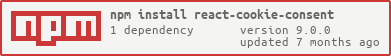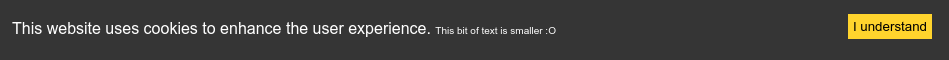A small, simple and customizable cookie consent bar for use in React applications.
Demo: https://mastermindzh.github.io/react-cookie-consent/
Example branch: https://github.com/Mastermindzh/react-cookie-consent/tree/example
npm install react-cookie-consent
or use yarn:
yarn add react-cookie-consent
You can import the cookie bar like this:
import CookieConsent from "react-cookie-consent";If you want to set/remove cookies yourself you can optionally import Cookie (straight from js-cookie) like this:
import CookieConsent, { Cookies } from "react-cookie-consent";Then you can use the component anywhere in your React app like so:
<CookieConsent>
This website uses cookies to enhance the user experience.
</CookieConsent>You can optionally set some props like this (next chapter will show all props):
<CookieConsent
location="bottom"
buttonText="Sure man!!"
cookieName="myAwesomeCookieName2"
style={{ background: "#2B373B" }}
buttonStyle={{ color: "#4e503b", fontSize: "13px" }}
>
This website uses cookies to enhance the user experience.{" "}
<span style={{ fontSize: "10px" }}>
This bit of text is smaller :O
</span>
</CookieConsent>One of the props (onAccept) is a function, this function will be called after the user has clicked the accept button. You can provide a function like so:
<CookieConsent
onAccept={() => {alert("yay!")}}
>
</CookieConsent>| Prop | Type | Default value | Description |
|---|---|---|---|
| location | String, either "top" or "bottom" | bottom | Syntactic sugar to easily enable you to place the bar at the top or the bottom of the browser window. |
| children | String or React component | Content to appear inside the bar | |
| disableStyles | boolean | false | If enabled the component will have no default style. (you can still supply style through props) |
| buttonText | String or React component | I understand | Text to appear on the button |
| cookieName | string | CookieConsent | Name of the cookie used to track whether the user has agreed. |
| onAccept | function | () => {} | Function to be called after the accept button has been clicked. |
| style | Object | look at source | React styling object for the bar. |
| buttonStyle | Object | look at source | React styling object for the button. |
| contentStyle | Object | {} | React styling object for the content. |
You can provide styling for the bar, the button and the content. Note that the bar has a display: flex property as default and is parent to its children "content" and "button".
You can style each component by using the style, buttonStyle and contentStyle prop. These will append / replace the default styles of the components.
You can use disableStyles={true} to disable any built-in styling.
<CookieConsent
style={{ background: "red" }}
>
</CookieConsent><CookieConsent
buttonStyle={{ fontWeight: "bold" }}
>
</CookieConsent>If you're crazy enough you can even make a rainbow colored bar:
<CookieConsent
buttonText="OMG DOUBLE RAINBOW"
cookieName="myAwesomeCookieName2"
style={{ background: "linear-gradient(to right, orange , yellow, green, cyan, blue, violet)", textShadow: "2px 2px black" }}
buttonStyle={{background: "linear-gradient(to left, orange , yellow, green, cyan, blue, violet)", color:"white", fontWeight: "bolder", textShadow: "2px 2px black"}}
>
This website uses cookies to enhance the user experience.{" "}
<span style={{ fontSize: "10px" }}>
This bit of text is smaller :O
</span>
</CookieConsent>Because the cookie consent bar will be hidden once accepted, you will have to remove the cookie if you want to evaluate changes:
import CookieConsent, { Cookies } from "react-cookie-consent";
{Cookies.remove("myAwesomeCookieName2")}
<CookieConsent
cookieName="myAwesomeCookieName2"
>
</CookieConsent>