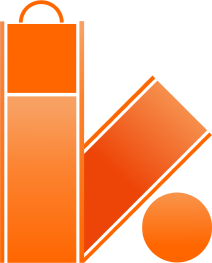
Lakasir is a Point of Sale (POS) application built using Laravel for the API, the Filament admin panel for the web application, and Flutter for the mobile application.
- php 8.1
- mysql 5.7 or higher
- php-ext.* base on laravel extenstion requirement
- Role Management: Define roles and permissions for users.
- Transaction Management: Handle sales transactions seamlessly.
- Product Management: Manage your inventory and products effectively.
- Simple Reporting: Generate reports for insights into sales and performance.
- Simple Accounting: Basic accounting features for financial tracking.
- Unit Price: The product will have a different price base on the basic unit
- Friend Price: You can sell the product with a lower price or the highest price
- Backend: Laravel
- Frontend (Web): Filament Admin Panel
- Frontend (Mobile): Flutter
- Clone the repository: git clone https://github.com/lakasir/lakasir.git
- Navigate to the project directory: cd lakasir
- Install dependencies:
- Laravel:
- composer install
- cp .env.example .env
- edit the env based on your local configuration
- php artisan migrate --path=database/migrations/tenant --seed
- Create the user using
php artisan app:create-user
- api: localdomain.test/api/test
- webapp: localdomain.test/member/login
We welcome contributions from the community! If you'd like to contribute to Lakasir, please follow these steps:
- keep on eye on project board
- Fork the repository.
- Create a new branch (git checkout -b feature/new-feature).
- Make your changes and commit them (git commit -am 'Add new feature').
- Push to the branch (git push origin feature/new-feature).
- Create a new Pull Request.
When contributing to this project, please keep an eye on our project features board on GitHub to stay updated with ongoing and planned features.
This project is licensed under the GPL-3.0 license - see the LICENSE file for details.
For any inquiries or support, please contact [email protected] or you can open discussion in discussion features
