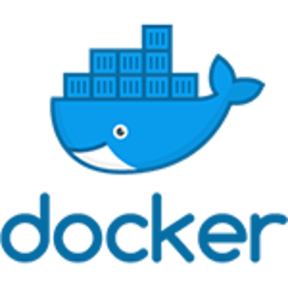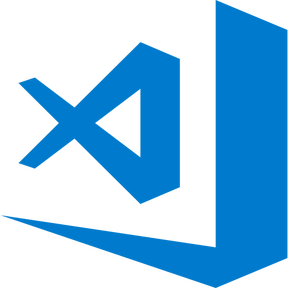Thanks for the script.
I think you need to make a variable for the IPV6 address too. I'm testing it with:
#!/bin/bash
read -p "MAIN_SERVER_IP: " MAINSERVERIP
read -p "MAIN_SERVER_GATEWAY_ADRESS: " GATEWAYADRESS
read -p "NETMASK: " NETMASK
read -p "BROADCASTIP: " BROADCASTIP
read -p "ADDITIONAL_IP_ADRESS: " ADD_IP_ADRESS
read -p "NETWORK_INTERFACE: " NETWORK_INTERFACE
read -p "MAIN_SERVER_IPV6: " MAINSERVERIPV6
echo "
Hetzner Online GmbH installimage
source /etc/network/interfaces.d/*
auto lo
iface lo inet loopback
iface lo inet6 loopback
iface ${NETWORK_INTERFACE} inet manual
up ip route add -net up ip route add -net ${GATEWAYADRESS} netmask ${NETMASK} gw ${GATEWAYADRESS} vmbr0
up sysctl -w net.ipv4.ip_forward=1
up sysctl -w net.ipv4.conf.${NETWORK_INTERFACE}.send_redirects=0
up sysctl -w net.ipv6.conf.all.forwarding=1
up ip route add 192.168.0.0/16 via ${ADD_IP_ADRESS} dev vmbr0
up ip route add 172.16.0.0/12 via ${ADD_IP_ADRESS} dev vmbr0
up ip route add 10.0.0.0/8 via ${ADD_IP_ADRESS} dev vmbr0
iface ${NETWORK_INTERFACE} inet6 static
address $(MAINSERVERIPV6)
netmask 64
gateway fe80::1
auto vmbr0
iface vmbr0 inet static
address ${MAINSERVERIP}
netmask 32
gateway ${GATEWAYADRESS}
broadcast ${BROADCASTIP}
bridge-ports ${NETWORK_INTERFACE}
bridge-stp off
bridge-fd 0
pointopoint ${GATEWAYADRESS}
#WAN
Virtual switch for DMZ
(connect your firewall/router KVM instance and private DMZ hosts here)
auto vmbr1
iface vmbr1 inet manual
bridge_ports none
bridge_stp off
bridge_fd 0
#LAN0
" >interfaces
cat interfaces
while true; do
read -p "Config correct? [yes][no]: " yn
case $yn in
[Yy])
echo ""
break
;;
[Nn]) exit ;;
*) echo "Please answer yes or no." ;;
esac
done
uncoment when ok
mv /etc/network/interfaces /etc/network/interfaces.old
mv interfaces /etc/network/interfaces
echo "The network can be restarted with the following command: /etc/init.d/networking restart "
P.D. Sorry, not used on formatting text here.