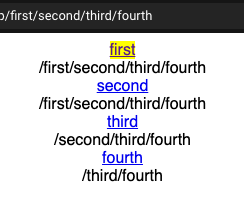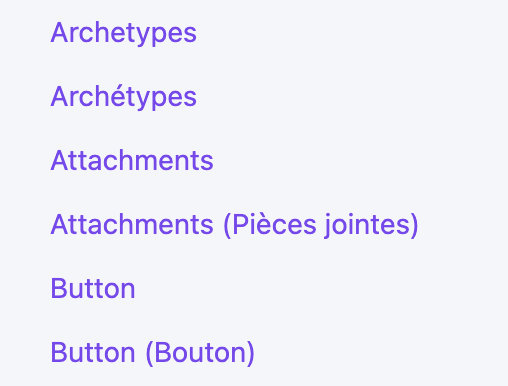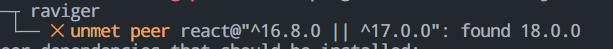React Navigator. A React hook-based router that updates on all url changes. Heavily inspired by hookrouter.
Zero dependencies. Tiny footprint.
Note: Raviger is considered feature complete and will very likely receive only maintainace patches going forward.
npm i raviger
Complete documentation is available here on GitHub Pages
import { useRoutes, Link, useQueryParams } from 'raviger'
const routes = {
'/': () => <Home />,
'/about': () => <About />,
'/users/:userId': ({ userId }) => <User id={userId} />
}
export default function App() {
let route = useRoutes(routes)
return (
<div>
<div>
<Link href="/">Home</Link>
<Link href="/about">About</Link>
<Link href="/users/1">Tom</Link>
<Link href="/users/2">Jane</Link>
</div>
{route}
</div>
)
}import { useQueryParams } from 'raviger'
function UserList ({ users }) {
const [{ startsWith }, setQuery] = useQueryParams()
return (
<div>
<label>
Filter by Name
<input value={startsWith || ''} onChange={(e) => setQuery({ startsWith: e.target.value})} />
</label>
{users.filter(u => !startsWith || u.name.startsWith(startsWith).map(user => (
<p key={user.name}>{user.name}</p>
)))}
</div>
)
}The preferred method for navigation is the <Link> component, which uses all the same properties as the standard <a> element, and requires href. Internally <Link> uses history.pushState to ensure navigation without a page refresh. If you need to perform programmatic navigation raviger exports a navigate function.
Some routing libraries only trigger React component updates if navigation was triggered using specific methods, such as a specific instance of history. raviger listens for all popstate events and checks for changes. You can even have two isolated React instances on a page and URL changes will properly trigger raviger hooks.