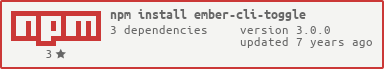Checkbox based Toggle Switch component for Ember.
Based on this codepen.
Here's the official demo using this component.
See the 0.x branch for 0.x code and fixes.
ember install ember-cli-toggle
by default the allowed values are boolean
trueandfalse
You can set both labels (what is displayed to the user) and the values associated with this label:
In the above example we are disquishing between the "label" and what that label's "value" is by using the double-colon (::) delimiter. If label === value you can just put in a singular value. Also note that by default labels are passed as part of the onToggle action but not displayed in the UI. If you want them to display then you must set showLabels to true.
There are many themes which change the visual appearance of the switch. Check the demo for examples, valid values include:
- default
- ios
- light
- flat
- flip
- skewed
example of "default" theme
You can also adjust the size of the widget by use of the size property. Valid sizes are small, medium, and large.
This option is available on all themes but is a less sensible choice for those themes which actually
include the label within the control (e.g., skew and flip).
The DDAU (data down, actions up) design pattern should be familiar to you (if not please google it and see what the fuss is about). This component plays along and publishes two actions:
- onToggle - whenever a click event causes the control to want to toggle this event is fired and the container is then responsible for toggling the value to the other valid state.
- onError - if the container sets the
valueto an invalid state (aka, neither the "on" or "off" values), the component will fire aonTogglesuggestion to move back to the "off" state but if that is denied then the component is put into a "disabled" state and this event fires.
So a basic usage would be as follows:
This accepts the default on/off values of true/false and even if myValue starts out as "undefined" the mut helper will initialize the control to the "false" state. After that click on the control triggers the onToggle action which calls the mut helper's update() function and updates the containers myValue.
When we use the action helper instead of mut, the data we get back is more robust than just the new value that the toggle would like to change to. The data is packaged in a single hash that looks like this for the onToggle action:
{
code: <short-descriptive-string>,
oldValue: <mixed>,
newValue: <mixed>, // suggested value
context: <object> // reference back to the toggle object giving access to all properties such as "name", etc.
}theme- One of 'light', 'ios', 'flat', 'flip', 'skewed', 'default'. Defaults to 'default' if not specified.size- One of 'small', 'medium', 'large'. Defaults to 'medium' if not specified.onLabel- The label for the on state. Defaults to 'On'.offLabel- The label for the off state. Defaults to 'Off'.showLabels- Defaults to 'false', if 'true' will display labels on left and ride side of toggle switchdisabled- Defaults tofalse, which means you can click the toggle. Whentrue, an.x-toggle-disabledclass is set on the toggle and an.x-toggle-container-disabledclass is set on the component.name- A name to differentiate multiple toggles, gets passed to thetoggleaction. Defaults to 'default'.
Add a configuration for ember-cli-toggle to include only the themes that
you will use.
ENV['ember-cli-toggle'] = {
includedThemes: ['light', 'default', 'flip'],
excludedThemes: ['flip'],
defaultShowLabels: true, // defaults to false
defaultTheme: 'light', // defaults to 'default'
defaultSize: 'small', // defaults to 'medium'
defaultOffLabel: 'False', // defaults to 'Off'
defaultOnLabel: 'True' // defaults to 'On'
};note: the IOS theme is referred to as just
iosnotios7as was indicated in the originating CSS source
To exclude or not include a theme, means that it's css styles will not be bundled with your application, thus not polluting your app.
Note: including a blank array e.g.
includeThemes: []will not include any themes, leaving you to define your own theme styles. See thevendor/ember-cli-toggle/themesdirectory for reference.
See CONTRIBUTING.md for details.