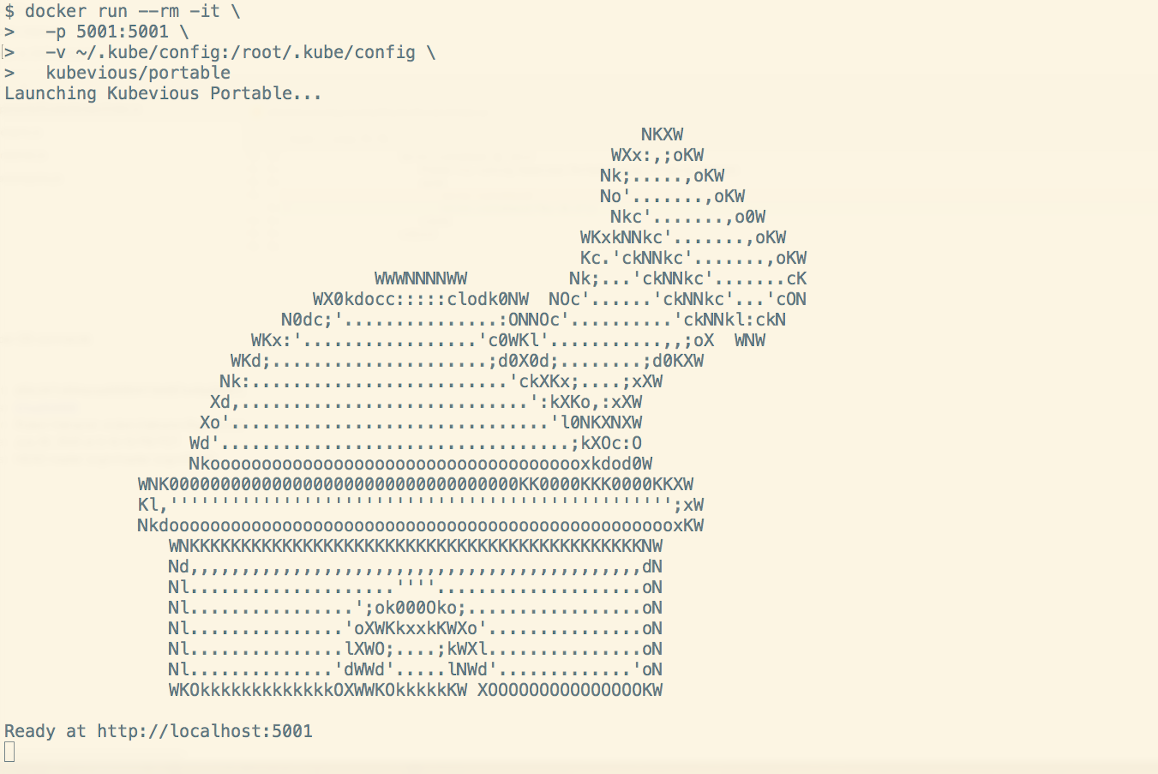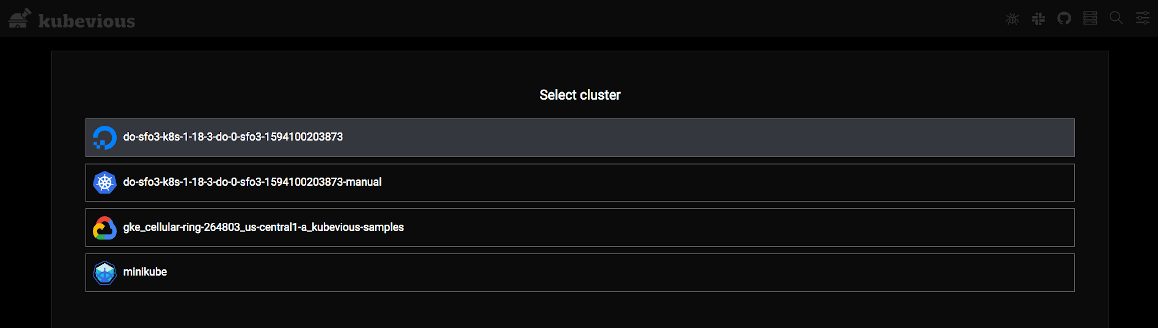What is Kubevious Portable?
Kubevious (pronounced [kju:bvi:əs]) is open-source software that provides a usable and highly graphical interface for Kubernetes. Kubevious renders all configurations relevant to the application in one place. That saves a lot of time from operators, eliminating the need for looking up settings and digging within selectors and labels.
While Kubevious operates inside the cluster and provides UI and configuration validation for the local cluster only, Kubevious Portable runs from the development workstation and connects to remote clusters. That allows rapid debugging for clusters that are configured in ~/.kube/config file.
Compared with Kubevious, Kubevious Portable is not equipped with Time Machine and Rules Engine. Those capabilities require significant processing and are not able to be executed within the Portable version. If required, consider installing full operation here.
Running Kubevious Portable
Running on Mac OS X or Linux:
docker run --rm -it \
-p 5001:5001 \
-v ~/.kube/config:/root/.kube/config:ro \
kubevious/portableRunning on Windows
docker run --rm -it ^
-p 5001:5001 ^
-v "%USERPROFILE%/.kube/config:/root/.kube/config:ro" ^
kubevious/portableIssue Reporting
In case you identify issues or have suggestions to improve Kubevious Portable, please take a minute and report here.
Running Kubevious Portable for Minikube
docker run --rm -it \
-p 5001:5001 \
-v ~/.kube/config:/root/.kube/config:ro \
-v ~/.minikube/ca.crt:/data/$HOME/.minikube/ca.crt:ro \
-v ~/.minikube/profiles/minikube/client.crt:/data/$HOME/.minikube/profiles/minikube/client.crt:ro \
-v ~/.minikube/profiles/minikube/client.key:/data/$HOME/.minikube/profiles/minikube/client.key:ro \
kubevious/portableBecause of differences on Windows it is not possible to connect to Minikube running on the same host. The host.docker.internal address that allows connecting to the host from inside the container is not implemented on Windows. For details see Networking features in Docker Desktop for Windows.
Running Kubevious Portable for Docker Desktop Kubernetes
docker run --rm -it \
-p 5001:5001 \
-v ~/.kube/config:/root/.kube/config:ro \
kubevious/portableBecause of differences on Windows it is not possible to connect to Docker Desktop Kubernetes running on the same host. The host.docker.internal address that allows connecting to the host from inside the container is not implemented on Windows. For details see Networking features in Docker Desktop for Windows.
Running Kubevious Portable for Google Cloud Platform (GKE)
Running on Mac OS X or Linux:
docker run --rm -it \
-p 5001:5001 \
-v ~/.kube/config:/root/.kube/config:ro \
-v ~/.config/gcloud:/root/.config/gcloud \
kubevious/portable:gcpRunning on Windows
docker run --rm -it ^
-p 5001:5001 ^
-v "%USERPROFILE%/.kube/config:/root/.kube/config:ro" ^
-v "%USERPROFILE%/AppData/Roaming/gcloud:/root/.config/gcloud" ^
kubevious/portableRunning Kubevious Portable for Amazon Web Services (EKS)
Running on Mac OS X or Linux:
docker run --rm -it \
-p 5001:5001 \
-v ~/.kube/config:/root/.kube/config:ro \
-v ~/.aws/credentials:/root/.aws/credentials:ro \
kubevious/portable:awsRunning on Windows
docker run --rm -it ^
-p 5001:5001 ^
-v "%USERPROFILE%/.kube/config:/root/.kube/config:ro" ^
-v "%USERPROFILE%/.aws/credentials:/root/.aws/credentials:ro" ^
kubevious/portableRunning Kubevious Portable for Digital Ocean (DOKE)
Running on Mac OS X
docker run --rm -it \
-p 5001:5001 \
-v ~/.kube/config:/root/.kube/config:ro \
-v ~/Library/Application\ Support/doctl/config.yaml:/root/.config/doctl/config.yaml:ro \
kubevious/portable:doRunning on Linux
docker run --rm -it \
-p 5001:5001 \
-v ~/.kube/config:/root/.kube/config:ro \
-v ~/.config/doctl/config.yaml:/root/.config/doctl/config.yaml:ro \
kubevious/portable:doRunning on Windows
docker run --rm -it ^
-p 5001:5001 ^
-v "%USERPROFILE%/.kube/config:/root/.kube/config:ro" ^
-v "%USERPROFILE%/AppData/Local/doctl/config/config.yaml:/root/.config/doctl/config.yaml:ro" ^
kubevious/portable:doOperating Instructions
Upon startup Kubevious Portable lists contexts from ~/.kube/config file. The only big difference from full version of Kubevious is the choice of cluster that has to be made upon launch. Users can change cluster selection afterwards.