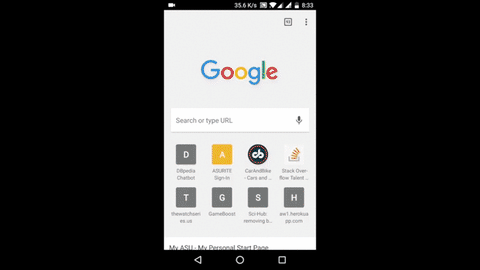For more information about this project and GSoC Progress please refer to GSoC Wiki
When running locally or in development include the following configuration as a properties file in the src/main/resources folder.
In case you do not have a proper CouchDB instance or API keys please use the following dummy configuration file.
Please note that using the dummy configuration file can result in some features being unavailable since they may require the requisite API services.
admin.username = <admin-username>
admin.password = <admin-password>
chatbot.baseUrl = <https-url-to-access-the-bot>
chatbot.gaID = <google-analytics-id>
chatbot.fb.appSecret = <secret>
chatbot.fb.verifyToken = <token>
chatbot.fb.pageAccessToken = <access-token>
chatbot.slack.botToken = <bot-token>
cloudant.url = <couchdb-url>
cloudant.username = <couchdb-username>
cloudant.password = <couchdb-password>
cloudant.chatDB = <couchdb-chatdb-name>
cloudant.feedbackDB = <couchdb-feedbackdb-name>
cloudant.explorerDB = <couchdb-explorerdb-name>
tmdb.apiKey = <tmdb-api-key>
wolfram.apiKey = <wolfram-alpha-api-key>spring.thymeleaf.cache = false
spring.devtools.livereload.enabled = true
logging.level.com.github.messenger4j = DEBUG
logging.level.com.github.messenger4j = <log-level>$ mvn clean install
# $PORT is the port number you want the server to run in for example 8080
$ java $JAVA_OPTS -Dserver.port=$PORT -jar target/*.jar$ mvn spring-boot:run
$ node/node node_modules/.bin/webpack --env.NODE_ENV=dev --watchAdd the following snippet to the <head> section of the webpage where you want to embed the ChatBot.
<script type="text/javascript">
(function() {
var URL = "http://chat.dbpedia.org"
window.onload = function() {
var iframe = document.createElement("iframe");
iframe.setAttribute("src", URL + "/embed");
iframe.setAttribute("frameBorder", 0);
iframe.style.zIndex = 10000000;
iframe.style.height = "100%";
iframe.style.width = "40%";
iframe.style.position = "fixed";
iframe.style.bottom = "20px";
iframe.style.left = "20px";
iframe.style.display = "none";
document.body.appendChild(iframe);
window.addEventListener("message", receiveMessage, false);
function receiveMessage(event) {
if(event.origin == URL && event.data == "dbpedia-chatbot-embed-loaded") {
iframe.style.display = "block";
}
}
}
})();
</script>@inproceedings{ramngongausbeck2018,
address = {Republic and Canton of Geneva, Switzerland},
author = {Athreya, Ram G and Ngonga, Axel and Usbeck, Ricardo},
booktitle = {WWW '18 Companion: The 2018 Web Conference Companion, April 23--27, 2018, Lyon, France},
doi = {10.1145/3184558.3186964},
location = {Lyon, France},
numpages = {4},
publisher = {International World Wide Web Conferences Steering Committee},
title = {{Enhancing Community Interactions with Data-Driven Chatbots - The DBpedia Chatbot}},
url = {https://svn.aksw.org/papers/2018/WWW_dbpedia_chatbot/public.pdf},
year = 2018
}