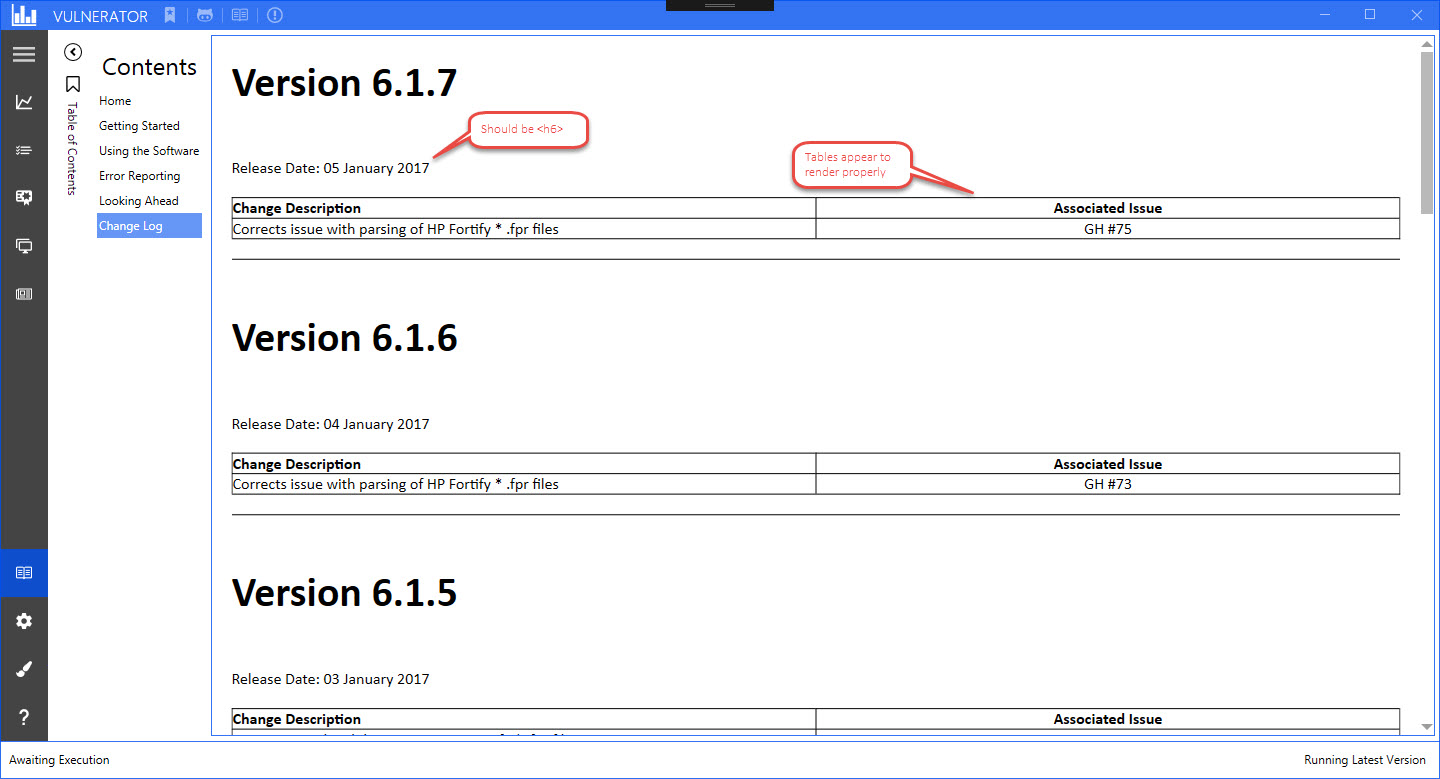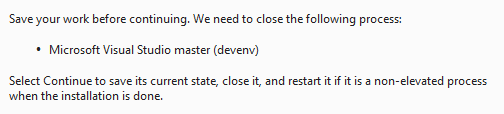Important
Because of a lack of time and interest, this repo is archived. If my situation changes, I might unarchive it. For the time being, consider forking it or use an alternative. Existing Nuget packages will still be available.
A WPF library for lunet-io/markdig
The project is split into two parts:
The WPF renderer allows you to transform markdown text to an equivalent FlowDocument that can then be used in a WPF control. For convenience an implementation of such control is given in MarkdownViewer.
The XAML renderer outputs a string in a similar way as the HTML renderer. This string can then be saved into a file or parsed by an application. It is less complete compared to the WPF renderer.
Markdig.Xaml.SampleApp illustrates a way to utilize the parsed XAML at runtime. It should be fine for small documents but might not be the best way for bigger one.
Supports all standard features from Markdig (i.e. fully CommonMark compliant).
Additionally, the following extensions are supported:
- Auto-links
- Task lists (WPF renderer only)
- Tables (partial support of grid and pipe tables) (WPF renderer only)
- Extra emphasis