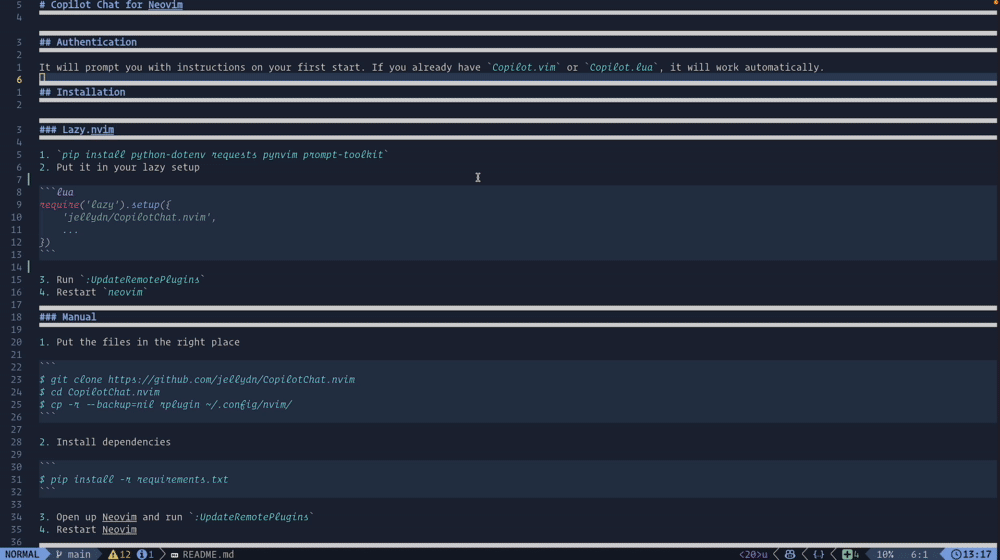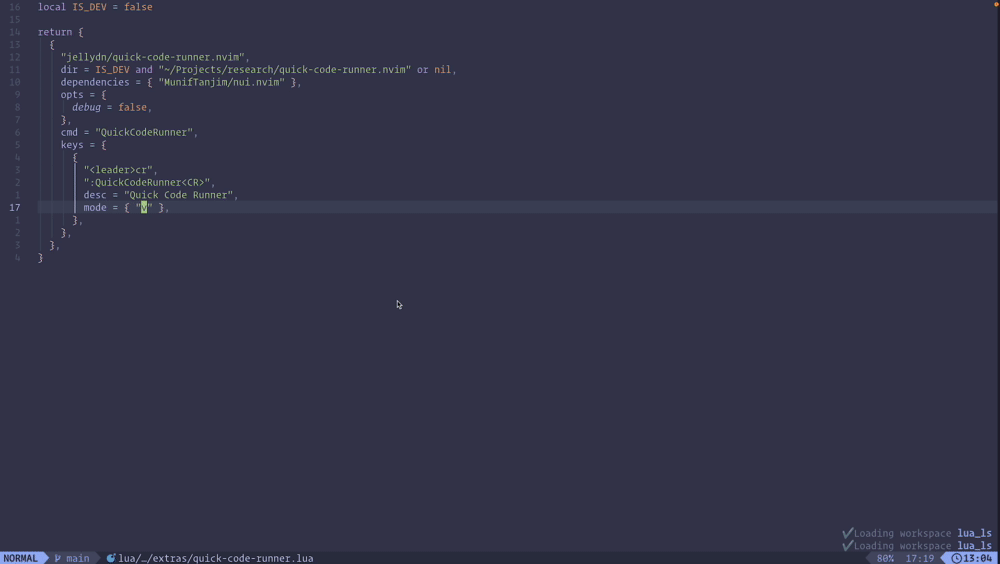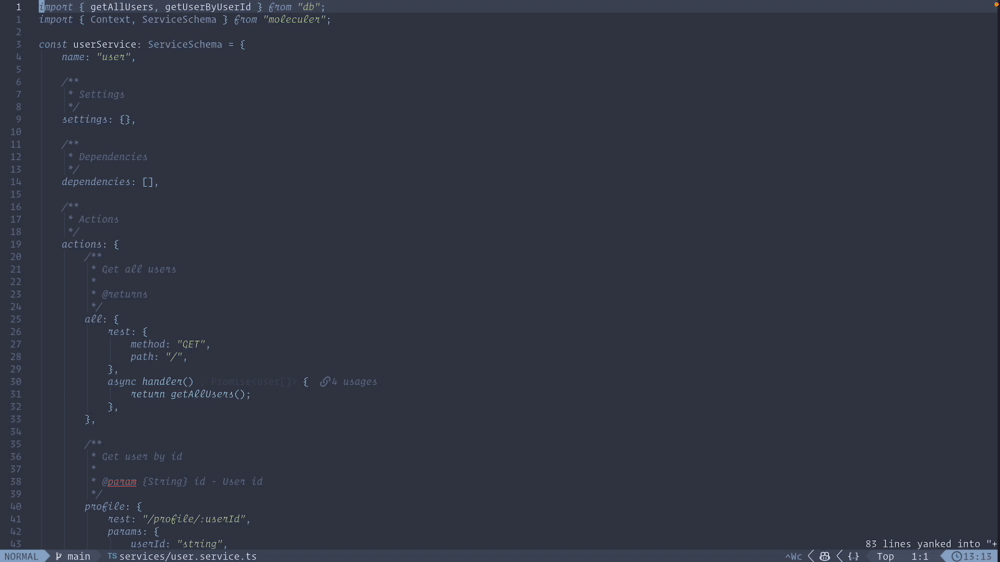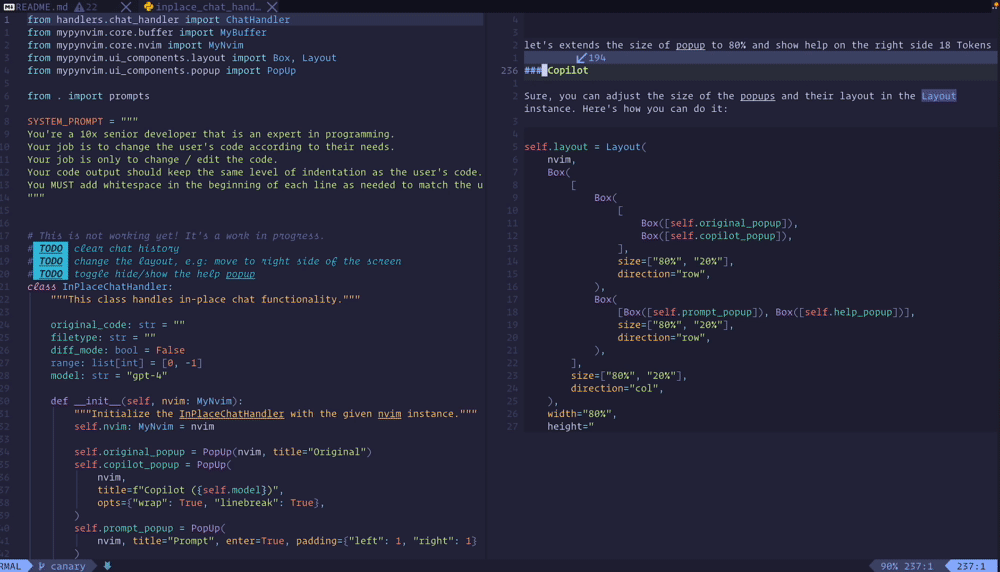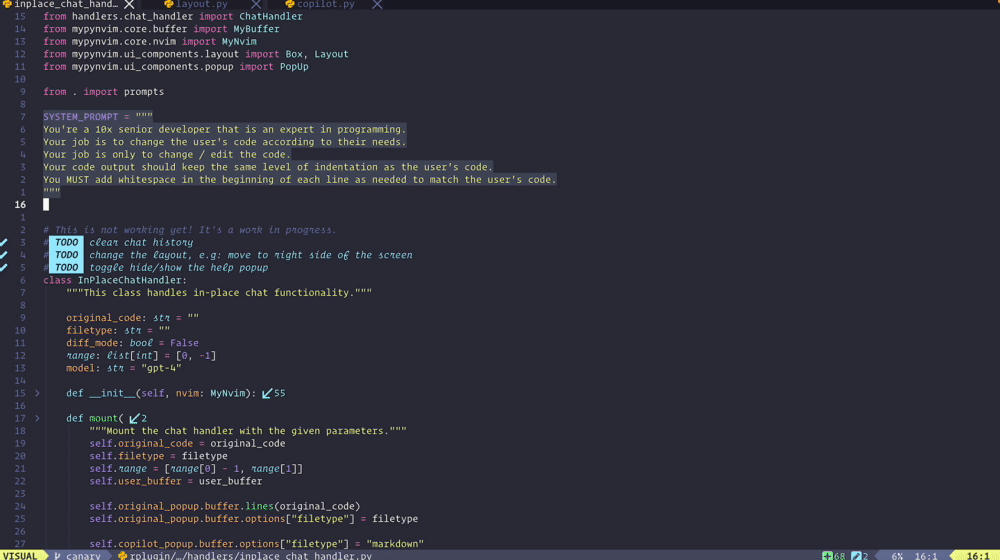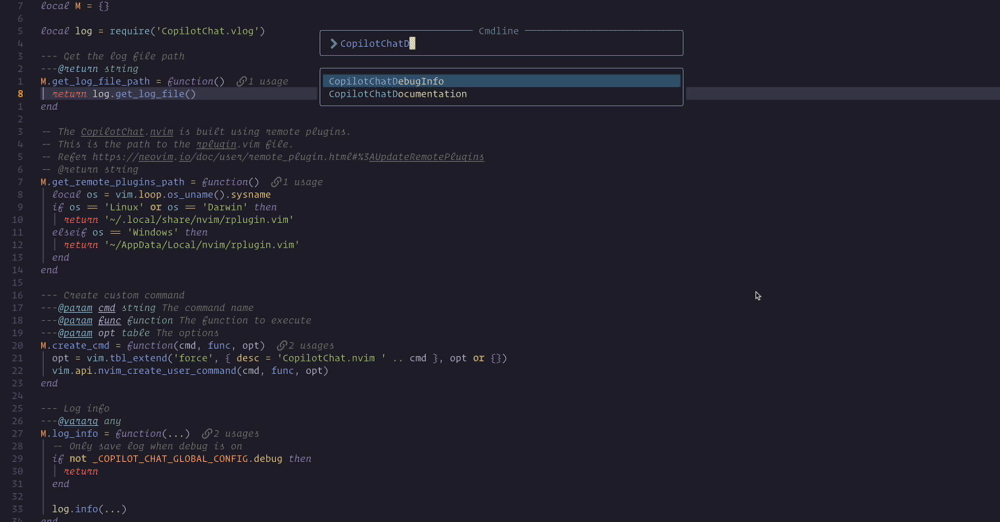Note
A new command, CopilotChatInPlace has been introduced. It functions like the ChatGPT plugin. Please run ":UpdateRemotePlugins" command and restart Neovim before starting a chat with Copilot. To stay updated on our roadmap, please join our Discord community.
It will prompt you with instructions on your first start. If you already have Copilot.vim or Copilot.lua, it will work automatically.
pip install python-dotenv requests pynvim==0.5.0 prompt-toolkitpip install tiktoken(optional for displaying prompt token counts)- Put it in your lazy setup
return {
{
"jellydn/CopilotChat.nvim",
dependencies = { "zbirenbaum/copilot.lua" }, -- Or { "github/copilot.vim" }
opts = {
show_help = "yes", -- Show help text for CopilotChatInPlace, default: yes
debug = false, -- Enable or disable debug mode, the log file will be in ~/.local/state/nvim/CopilotChat.nvim.log
},
build = function()
vim.notify("Please update the remote plugins by running ':UpdateRemotePlugins', then restart Neovim.")
end,
event = "VeryLazy",
keys = {
{ "<leader>cce", "<cmd>CopilotChatExplain<cr>", desc = "CopilotChat - Explain code" },
{ "<leader>cct", "<cmd>CopilotChatTests<cr>", desc = "CopilotChat - Generate tests" },
{
"<leader>ccv",
":CopilotChatVisual",
mode = "x",
desc = "CopilotChat - Open in vertical split",
},
{
"<leader>ccx",
":CopilotChatInPlace<cr>",
mode = "x",
desc = "CopilotChat - Run in-place code",
},
},
},
}- Run command
:UpdateRemotePlugins, then inspect the file~/.local/share/nvim/rplugin.vimfor additional details. You will notice that the commands have been registered.
For example:
" python3 plugins
call remote#host#RegisterPlugin('python3', '/Users/huynhdung/.local/share/nvim/lazy/CopilotChat.nvim/rplugin/python3/copilot-plugin.py', [
\ {'sync': v:false, 'name': 'CopilotChat', 'type': 'command', 'opts': {'nargs': '1'}},
\ {'sync': v:false, 'name': 'CopilotChatVisual', 'type': 'command', 'opts': {'nargs': '1', 'range': ''}},
\ {'sync': v:false, 'name': 'CopilotChatInPlace', 'type': 'command', 'opts': {'nargs': '*', 'range': ''}},
\ {'sync': v:false, 'name': 'CopilotChatAutocmd', 'type': 'command', 'opts': {'nargs': '*'}},
\ {'sync': v:false, 'name': 'CopilotChatMapping', 'type': 'command', 'opts': {'nargs': '*'}},
\ ])- Restart
neovim
- Put the files in the right place
$ git clone https://github.com/jellydn/CopilotChat.nvim
$ cd CopilotChat.nvim
$ cp -r --backup=nil rplugin ~/.config/nvim/
- Install dependencies
$ pip install -r requirements.txt
- Open up Neovim and run
:UpdateRemotePlugins - Restart Neovim
You have the ability to tailor this plugin to your specific needs using the configuration options outlined below:
{
debug = false, -- Enable or disable debug mode
show_help = 'yes', -- Show help text for CopilotChatInPlace
prompts = { -- Set dynamic prompts for CopilotChat commands
Explain = 'Explain how it works.',
Tests = 'Briefly explain how the selected code works, then generate unit tests.',
}
}You have the capability to expand the prompts to create more versatile commands:
return {
"jellydn/CopilotChat.nvim",
opts = {
debug = true,
show_help = "yes",
prompts = {
Explain = "Explain how it works.",
Review = "Review the following code and provide concise suggestions.",
Tests = "Briefly explain how the selected code works, then generate unit tests.",
Refactor = "Refactor the code to improve clarity and readability.",
},
},
build = function()
vim.notify("Please update the remote plugins by running ':UpdateRemotePlugins', then restart Neovim.")
end,
event = "VeryLazy",
keys = {
{ "<leader>cce", "<cmd>CopilotChatExplain<cr>", desc = "CopilotChat - Explain code" },
{ "<leader>cct", "<cmd>CopilotChatTests<cr>", desc = "CopilotChat - Generate tests" },
{ "<leader>ccr", "<cmd>CopilotChatReview<cr>", desc = "CopilotChat - Review code" },
{ "<leader>ccR", "<cmd>CopilotChatRefactor<cr>", desc = "CopilotChat - Refactor code" },
}
}For further reference, you can view @jellydn's configuration.
- Copy some code into the unnamed register using the
ycommand. - Run the command
:CopilotChatfollowed by your question. For example,:CopilotChat What does this code do?
- Copy some code into the unnamed register using the
ycommand. - Run the command
:CopilotChatExplain.
- Copy some code into the unnamed register using the
ycommand. - Run the command
:CopilotChatTests.
- Select some code using visual mode.
- Run the command
:CopilotChatVisualwith your question.
- Select some code using visual mode.
- Run the command
:CopilotChatInPlaceand type your prompt. For example,What does this code do? - Press
Enterto send your question to Github Copilot. - Press
qto quit. There is help text at the bottom of the screen. You can also press?to toggle the help text.
If you encounter any issues, you can run the command :messages to inspect the log. You can also run the command :CopilotChatDebugInfo to inspect the debug information.
A special thanks to @ecosse3 for the configuration of which-key.
{
"jellydn/CopilotChat.nvim",
event = "VeryLazy",
opts = {
prompts = {
Explain = "Explain how it works.",
Review = "Review the following code and provide concise suggestions.",
Tests = "Briefly explain how the selected code works, then generate unit tests.",
Refactor = "Refactor the code to improve clarity and readability.",
},
},
build = function()
vim.notify("Please update the remote plugins by running ':UpdateRemotePlugins', then restart Neovim.")
end,
config = function()
local present, wk = pcall(require, "which-key")
if not present then
return
end
wk.register({
c = {
c = {
name = "Copilot Chat",
}
}
}, {
mode = "n",
prefix = "<leader>",
silent = true,
noremap = true,
nowait = false,
})
end,
keys = {
{ "<leader>ccc", ":CopilotChat ", desc = "CopilotChat - Prompt" },
{ "<leader>cce", ":CopilotChatExplain ", desc = "CopilotChat - Explain code" },
{ "<leader>cct", "<cmd>CopilotChatTests<cr>", desc = "CopilotChat - Generate tests" },
{ "<leader>ccr", "<cmd>CopilotChatReview<cr>", desc = "CopilotChat - Review code" },
{ "<leader>ccR", "<cmd>CopilotChatRefactor<cr>", desc = "CopilotChat - Refactor code" },
}
},Follow the example below to create a simple input for CopilotChat.
-- Create input for CopilotChat
{
"<leader>cci",
function()
local input = vim.fn.input("Ask Copilot: ")
if input ~= "" then
vim.cmd("CopilotChat " .. input)
end
end,
desc = "CopilotChat - Ask input",
},- Translation to pure Lua
- Tokenizer
- Use vector encodings to automatically select code
- Sub commands - See issue #5
For development, you can use the provided Makefile command to install the pre-commit tool:
make install-pre-commitThis will install the pre-commit tool and the pre-commit hooks.
Thanks goes to these wonderful people (emoji key):
gptlang 💻 📖 |
Dung Duc Huynh (Kaka) 💻 📖 |
Ahmed Haracic 💻 |
Trí Thiện Nguyễn 💻 |
He Zhizhou 💻 |
Guruprakash Rajakkannu 💻 |
This project follows the all-contributors specification. Contributions of any kind welcome!