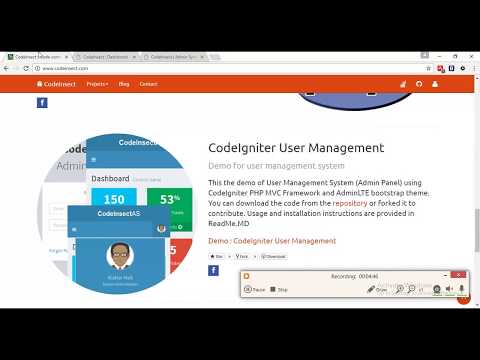Admin Panel - User Management Demo using CodeIgniter + AdminLTE Bootstrap Theme
The code is uploaded to demonstrate the simple role based Admin Panel application using CodeIgniter(MVC Framework)
Purpose :
For every website, we need some sort of admin panel to monitor over the content of the website. The developers must have to start with the basic functinalities like login, logout, create/manage admin users, manage their roles, change password, forget password etc. This repository gives you all above things readymade as boilerplate for admin panel (but by using CodeIgniter PHP MVC framework). You just start code to add your project feature in it.
- Login, Logout.
- Change Password, Forget Password.
- Create, Update, Delete Users.
- User defined Roles & Access (You can create roles and provide rights to the hardcoded modules).
- Login history of Users.
1) Upto Release 1.2 - CodeIgniter 2.2, PHP version 5.1.6 or newer, MySQL (4.1+), MySQLi
2) Latest (master) - CodeIgniter 3.1.9, PHP version 5.6 or newer, MySQL (5.1+), MySQLi
Download the code from repository. Unzip the zip file.
Open browser; goto localhost/phpmyadmin.
Create a database with name "cias" and import the file "cias.sql" in that database.
Copy the remaining code into your root directory:
for example, for windows
WAMP : c:/wamp/www/cias
OR
XAMPP : c:/xampp/htdocs/cias
Open browser; goto localhost/cias and press enter:
The login screen will appear.
To login, I am going to provide the user-email ids and password below.
System Administrator Account :
email : [email protected]
password : admin
Once you logged in with System Administrator account, you can create user or edit previous user if you want. You can set passwords for other users. In the provided Youtube video, the passwords were different when the video was created. So, please use above passwords.
Youtube Links :
CodeIgniter Admin Panel Demo : This video contain the demo of CodeIgniter Admin Panel.
How to setup CodeIgniter Admin Panel : This video contain the procedure of setting up CodeIgniter Admin Panel.
ISSUE # 1 : After login "loginMe" controller is not found :
Lot of people raising this issue, I resolved it 4-5 times for every user. People are not searching for closed issues. Thats why I am going to put this here.
How to get over this issue?
- enable mod_rewrite.dll (or mod_rewrite.so) by removing leading # in httpd.conf.
- After that, follow this solution https://stackoverflow.com/questions/24472349/htaccess-doesnt-work-on-xampp-windows-7
ISSUE # 2 : Call to undefined function password_verify() :
Solution is here : Call to undefined function password_verify()