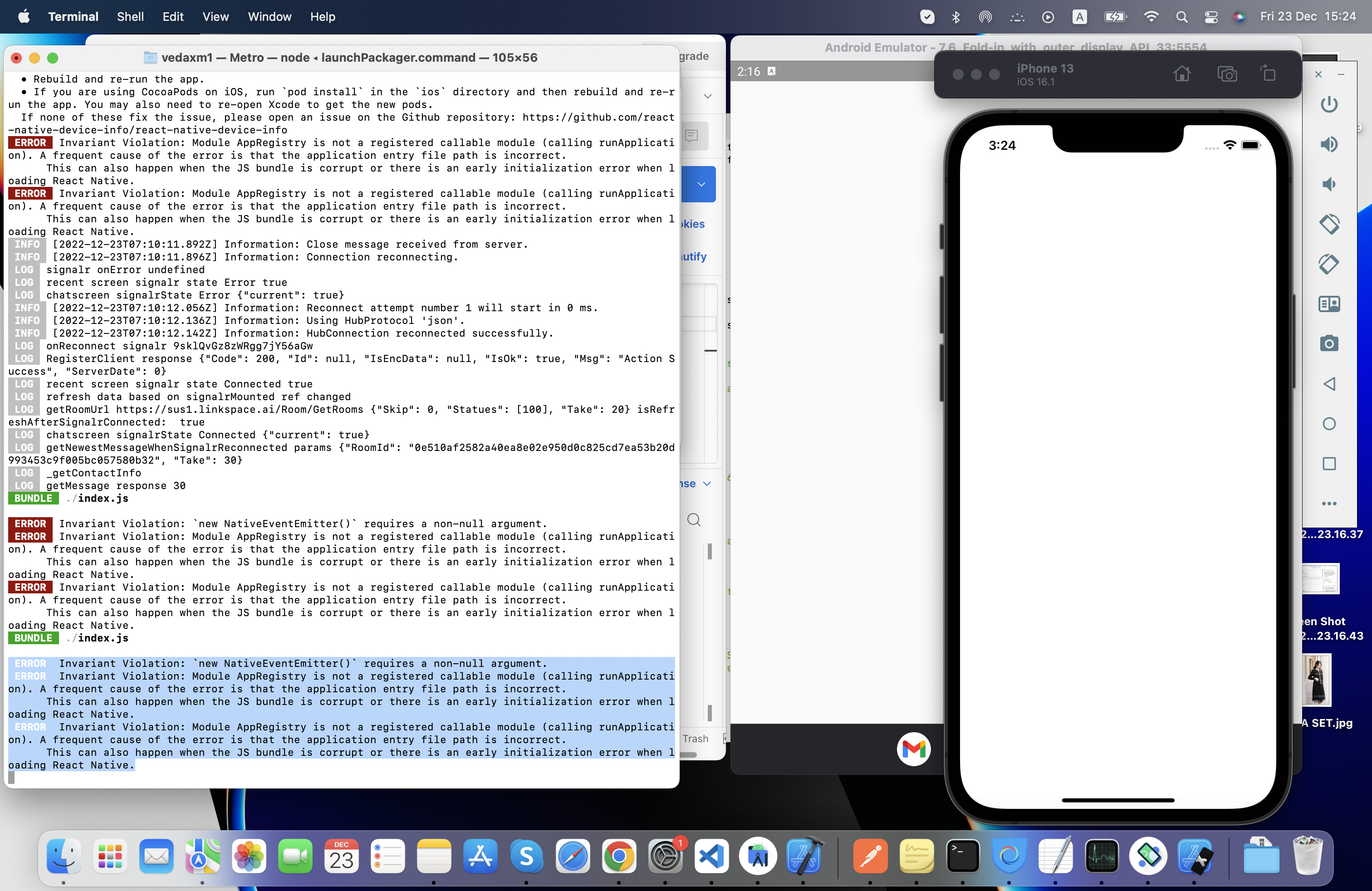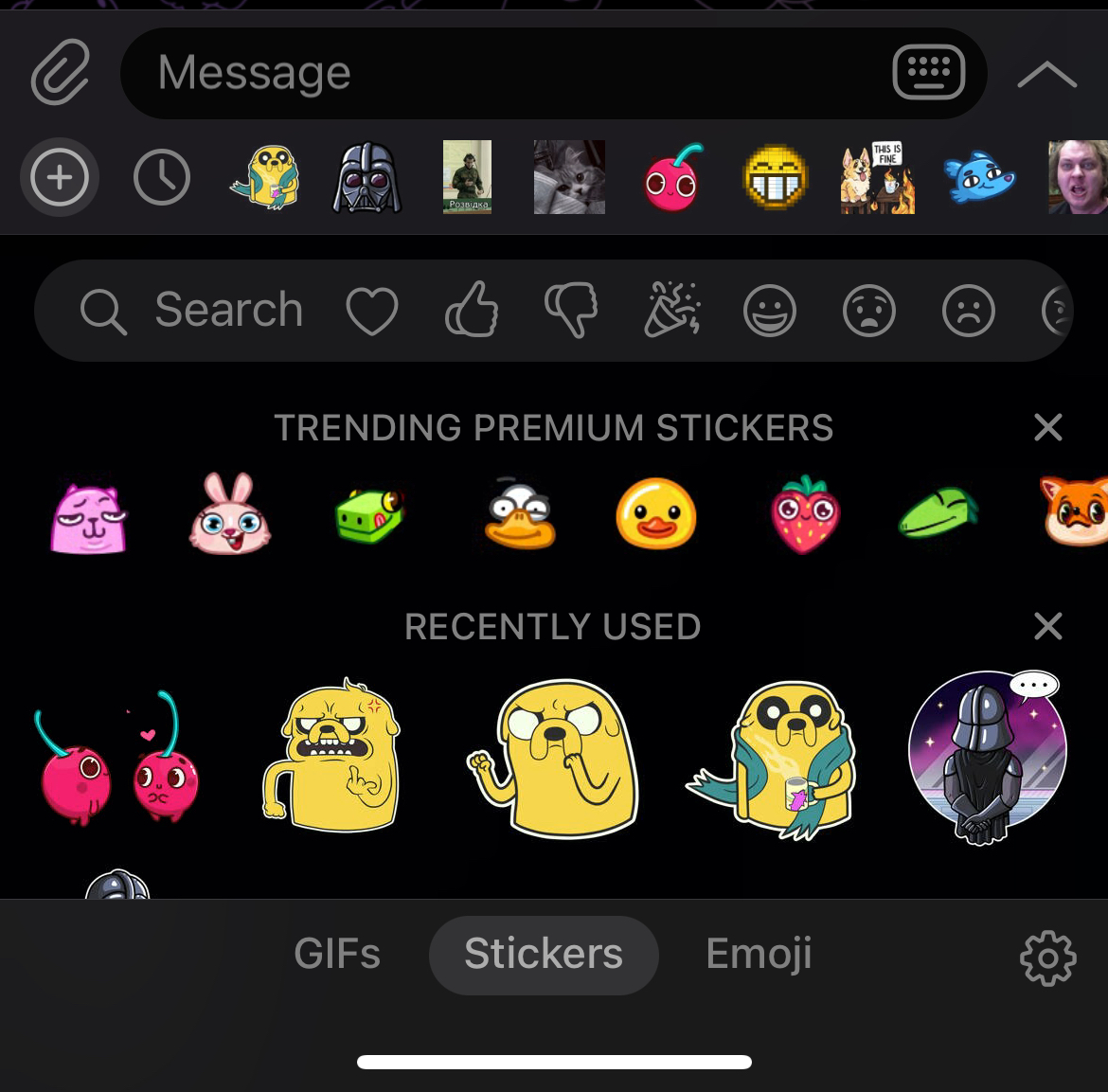Crashlog
Date/Time: 2023-04-12 17:05:45.9022 +0300
Launch Time: 2023-04-12 16:57:30.8881 +0300
OS Version: iPhone OS 16.3.1 (20D67)
Release Type: User
Baseband Version: 8.04.01
Report Version: 104
Exception Type: EXC_BAD_ACCESS (SIGSEGV)
Exception Subtype: KERN_INVALID_ADDRESS at 0x000000000000001e
Exception Codes: 0x0000000000000001, 0x000000000000001e
VM Region Info: 0x1e is not in any region. Bytes before following region: 68719476706
REGION TYPE START - END [ VSIZE] PRT/MAX SHRMOD REGION DETAIL
UNUSED SPACE AT START
--->
commpage (reserved) 1000000000-7000000000 [384.0G] ---/--- SM=NUL ...(unallocated)
Termination Reason: SIGNAL 11 Segmentation fault: 11
Terminating Process: exc handler [3518]
Triggered by Thread: 0
Thread 0 name:
Thread 0 Crashed:
0 libobjc.A.dylib 0x000000018a695018 object_isClass + 16 (objc-runtime-new.h:553)
1 Foundation 0x000000018b6f5f34 KVO_IS_RETAINING_ALL_OBSERVERS_OF_THIS_OBJECT_IF_IT_CRASHES_AN_OBSERVER_WAS_OVERRELEASED_OR_SMASHED + 72 (NSKeyValueObserving.m:1149)
2 Foundation 0x000000018b72a7ec -[NSObject(NSKeyValueObservingPrivate) _changeValueForKeys:count:maybeOldValuesDict:maybeNewValuesDict:usingBlock:] + 304 (NSKeyValueObserving.m:2623)
3 Foundation 0x000000018b72a694 -[NSObject(NSKeyValueObservingPrivate) _changeValueForKey:key:key:usingBlock:] + 60 (NSKeyValueObserving.m:2676)
4 Foundation 0x000000018b72a61c _NSSetPointValueAndNotify + 272 (NSKeyValueObserverNotifying.m:107)
5 UIKitCore 0x0000000193378e24 -[UIView(Geometry) _applyISEngineLayoutValuesToBoundsOnly:] + 1064 (UIView.m:10911)
6 UIKitCore 0x0000000193378668 -[UIView(Geometry) _resizeWithOldSuperviewSize:] + 132 (UIView.m:10934)
7 CoreFoundation 0x00000001912adec0 NSARRAY_IS_CALLING_OUT_TO_A_BLOCK + 16 (NSArrayHelpers.m:10)
8 CoreFoundation 0x00000001912c7c7c -[__NSArrayM enumerateObjectsWithOptions:usingBlock:] + 460 (NSArrayM_Common.h:394)
9 UIKitCore 0x000000019337982c -[UIView(Geometry) resizeSubviewsWithOldSize:] + 96 (UIView.m:10691)
10 UIKitCore 0x00000001933e0a70 -[UIView(AdditionalLayoutSupport) _is_layout] + 120 (NSLayoutConstraint_UIKitAdditions.m:3214)
11 UIKitCore 0x00000001933e08cc -[UIView _updateConstraintsAsNecessaryAndApplyLayoutFromEngine] + 788 (UIView.m:13089)
12 UIKitCore 0x0000000193359328 -[UIView(CALayerDelegate) layoutSublayersOfLayer:] + 1920 (UIView.m:18584)
13 QuartzCore 0x00000001928751d0 CA::Layer::layout_if_needed(CA::Transaction*) + 496 (CALayer.mm:10226)
14 UIKitCore 0x000000019341db90 -[UIView(Hierarchy) layoutBelowIfNeeded] + 288 (UIView.m:13005)
15 UIKitCore 0x00000001936df6e8 -[UIInputSetHostView layoutIfNeeded] + 84 (UIInputWindowController.m:513)
16 UIKitCore 0x00000001936df40c __82-[UIInputWindowController updateToPlacement:withNormalAnimationsAndNotifications:]_block_invoke + 348 (UIInputWindowController.m:2728)
17 UIKitCore 0x00000001933838c0 +[UIView(Animation) performWithoutAnimation:] + 68 (UIView.m:14737)
18 UIKitCore 0x00000001936dd9e8 -[UIInputWindowController performWithoutAppearanceCallbacks:] + 48 (UIInputWindowController.m:1036)
19 UIKitCore 0x00000001936dd9a0 -[UIInputWindowController performWithoutCallbacksOrNotifications:] + 40 (UIInputWindowController.m:1043)
20 UIKitCore 0x00000001936dd944 -[UIInputWindowController updateToPlacement:withNormalAnimationsAndNotifications:] + 180 (UIInputWindowController.m:2741)
21 UIKitCore 0x00000001936dd87c -[UIInputViewAnimationControllerBasic prepareAnimationWithHost:startPlacement:endPlacement:] + 48 (UIInputViewAnimationStyle.m:216)
22 UIKitCore 0x0000000193e19d94 __77-[UIInputWindowController moveFromPlacement:toPlacement:starting:completion:]_block_invoke_3 + 48 (UIInputWindowController.m:2371)
23 UIKitCore 0x00000001936aec44 -[_UIRemoteKeyboards ignoreLayoutNotifications:] + 40 (_UIRemoteKeyboards.m:2514)
24 UIKitCore 0x00000001936aebec -[UIInputWindowController ignoreLayoutNotifications:] + 68 (UIInputWindowController.m:1117)
25 UIKitCore 0x000000019369c5ec -[UIInputWindowController moveFromPlacement:toPlacement:starting:completion:] + 1612 (UIInputWindowController.m:2370)
26 UIKitCore 0x000000019369bde8 -[UIInputWindowController setInputViewSet:] + 1896 (UIInputWindowController.m:3593)
27 UIKitCore 0x000000019369b664 -[UIInputWindowController performOperations:withAnimationStyle:] + 60 (UIInputWindowController.m:2227)
28 UIKitCore 0x00000001935b6a18 -[UIKeyboardSceneDelegate setKeyWindowSceneInputViews:animationStyle:] + 2652 (UIKeyboardSceneDelegate.m:1957)
29 UIKitCore 0x00000001935b5f88 -[UIKeyboardSceneDelegate setInputViews:animationStyle:] + 132 (UIKeyboardSceneDelegate.m:1831)
30 UIKitCore 0x00000001935458a8 -[UIKeyboardSceneDelegate setInputViews:animated:] + 72 (UIKeyboardSceneDelegate.m:2007)
31 UIKitCore 0x0000000193542aa0 -[UIKeyboardSceneDelegate setInputViews:] + 52 (UIKeyboardSceneDelegate.m:2012)
32 UIKitCore 0x0000000193bb7b68 __102-[UIKeyboardSceneDelegate _reloadInputViewsForKeyWindowSceneResponder:force:fromBecomeFirstResponder:]_block_invoke.312 + 24 (UIKeyboardSceneDelegate.m:1419)
33 UIKitCore 0x0000000193e7b8f4 __65-[UIPeripheralHost(UIKitInternal) queueDelayedTask:forKey:delay:]_block_invoke + 156 (UIPeripheralHost.m:963)
34 libdispatch.dylib 0x00000001981c47c8 _dispatch_client_callout + 16 (object.m:560)
35 libdispatch.dylib 0x000000019819be28 _dispatch_continuation_pop$VARIANT$armv81 + 436 (inline_internal.h:2632)
36 libdispatch.dylib 0x00000001981ad860 _dispatch_source_invoke$VARIANT$armv81 + 1552 (source.c:596)
37 libdispatch.dylib 0x00000001981a5e6c _dispatch_main_queue_drain + 716 (inline_internal.h:0)
38 libdispatch.dylib 0x00000001981a5b90 _dispatch_main_queue_callback_4CF$VARIANT$armv81 + 36 (queue.c:7917)
39 CoreFoundation 0x0000000191337818 CFRUNLOOP_IS_SERVICING_THE_MAIN_DISPATCH_QUEUE + 12 (CFRunLoop.c:1780)
40 CoreFoundation 0x000000019131b498 __CFRunLoopRun + 2096 (CFRunLoop.c:3147)
41 CoreFoundation 0x000000019131fb48 CFRunLoopRunSpecific + 584 (CFRunLoop.c:3418)
42 GraphicsServices 0x00000001c769b984 GSEventRunModal + 160 (GSEvent.c:2196)
43 UIKitCore 0x00000001936ca638 -[UIApplication _run] + 868 (UIApplication.m:3758)
44 UIKitCore 0x00000001936ca2b0 UIApplicationMain + 312 (UIApplication.m:5348)
45 BigWallet 0x0000000102c35358 main + 80 (main.m:8)
46 dyld 0x00000001ae0a9df0 start + 2096 (dyldMain.cpp:1170)
Thread 1 name:
Thread 1:
0 libsystem_kernel.dylib 0x00000001cac08114 mach_msg2_trap + 8 (:-1)
1 libsystem_kernel.dylib 0x00000001cac199e0 mach_msg2_internal + 76 (mach_msg.c:201)
2 libsystem_kernel.dylib 0x00000001cac19c1c mach_msg_overwrite + 384 (mach_msg.c:0)
3 libsystem_kernel.dylib 0x00000001cac08608 mach_msg + 20 (mach_msg.c:323)
4 CoreFoundation 0x0000000191319f88 __CFRunLoopServiceMachPort + 156 (CFRunLoop.c:2622)
5 CoreFoundation 0x000000019131b138 __CFRunLoopRun + 1232 (CFRunLoop.c:3005)
6 CoreFoundation 0x000000019131fb48 CFRunLoopRunSpecific + 584 (CFRunLoop.c:3418)
7 Foundation 0x000000018b72d168 -[NSRunLoop(NSRunLoop) runMode:beforeDate:] + 208 (NSRunLoop.m:373)
8 Foundation 0x000000018b72d064 -[NSRunLoop(NSRunLoop) runUntilDate:] + 60 (NSRunLoop.m:420)
9 UIKitCore 0x00000001937ef4b8 -[UIEventFetcher threadMain] + 424 (UIEventFetcher.m:1385)
10 Foundation 0x000000018b744ca4 NSThread__start + 704 (NSThread.m:963)
11 libsystem_pthread.dylib 0x00000001d9d1a060 _pthread_start + 116 (pthread.c:893)
12 libsystem_pthread.dylib 0x00000001d9d18688 thread_start + 8 (:-1)
Thread 2 name:
Thread 2:
0 libsystem_kernel.dylib 0x00000001cac08114 mach_msg2_trap + 8 (:-1)
1 libsystem_kernel.dylib 0x00000001cac199e0 mach_msg2_internal + 76 (mach_msg.c:201)
2 libsystem_kernel.dylib 0x00000001cac19c1c mach_msg_overwrite + 384 (mach_msg.c:0)
3 libsystem_kernel.dylib 0x00000001cac08608 mach_msg + 20 (mach_msg.c:323)
4 CoreFoundation 0x0000000191319f88 __CFRunLoopServiceMachPort + 156 (CFRunLoop.c:2622)
5 CoreFoundation 0x000000019131b138 __CFRunLoopRun + 1232 (CFRunLoop.c:3005)
6 CoreFoundation 0x000000019131fb48 CFRunLoopRunSpecific + 584 (CFRunLoop.c:3418)
7 BigWallet 0x0000000102e10dac +[RCTCxxBridge runRunLoop] + 212 (RCTCxxBridge.mm:336)
8 Foundation 0x000000018b744ca4 NSThread__start + 704 (NSThread.m:963)
9 libsystem_pthread.dylib 0x00000001d9d1a060 _pthread_start + 116 (pthread.c:893)
10 libsystem_pthread.dylib 0x00000001d9d18688 thread_start + 8 (:-1)
Thread 3 name:
Thread 3:
0 libsystem_kernel.dylib 0x00000001cac08960 __psynch_cvwait + 8 (:-1)
1 libsystem_pthread.dylib 0x00000001d9d19584 _pthread_cond_wait$VARIANT$armv81 + 1220 (pthread_cond.c:636)
2 libc++.1.dylib 0x000000019ed258b4 std::__1::condition_variable::wait(std::__1::unique_lockstd::__1::mutex&) + 24 (__threading_support:380)
3 hermes 0x0000000104094ca8 0x103f78000 + 1166504
4 hermes 0x0000000104094a5c 0x103f78000 + 1165916
5 libsystem_pthread.dylib 0x00000001d9d1a060 _pthread_start + 116 (pthread.c:893)
6 libsystem_pthread.dylib 0x00000001d9d18688 thread_start + 8 (:-1)
Thread 4 name:
Thread 4:
0 libsystem_kernel.dylib 0x00000001cac08960 __psynch_cvwait + 8 (:-1)
1 libsystem_pthread.dylib 0x00000001d9d19584 _pthread_cond_wait$VARIANT$armv81 + 1220 (pthread_cond.c:636)
2 libc++.1.dylib 0x000000019ed258b4 std::__1::condition_variable::wait(std::__1::unique_lockstd::__1::mutex&) + 24 (__threading_support:380)
3 BigWallet 0x0000000102f1936c void std::__1::condition_variable::waitfacebook::hermes::inspector::detail::SerialExecutor::runLoop()::$_1(std::__1::unique_lockstd::__1::mutex&, facebook::hermes::inspector::detail::SerialExec... + 28 (__mutex_base:404)
4 BigWallet 0x0000000102f1936c facebook::hermes::inspector::detail::SerialExecutor::runLoop() + 120 (SerialExecutor.cpp:41)
5 BigWallet 0x0000000102ed1fc4 decltype(static_cast<void (>(fp)(static_cast<std::__1::basic_string<char, std::__1::char_traits, std::__1::allocator >>(fp0), static_cast<std::__1::function<void ()>>(fp0))) std::__1::... + 52 (type_traits:3918)
6 BigWallet 0x0000000102ed1fc4 void std::__1::__thread_execute<std::__1::unique_ptr<std::__1::__thread_struct, std::__1::default_deletestd::__1::__thread_struct >, void ()(std::__1::basic_string<char, std::__1::char_traits<ch... + 56 (thread:287)
7 BigWallet 0x0000000102ed1fc4 void* std::__1::__thread_proxy<std::__1::tuple<std::__1::unique_ptr<std::__1::__thread_struct, std::__1::default_deletestd::__1::__thread_struct >, void (*)(std::__1::basic_string<char, std::__1:... + 116 (thread:298)
8 libsystem_pthread.dylib 0x00000001d9d1a060 _pthread_start + 116 (pthread.c:893)
9 libsystem_pthread.dylib 0x00000001d9d18688 thread_start + 8 (:-1)
Thread 5 name:
Thread 5:
0 libsystem_kernel.dylib 0x00000001cac08960 __psynch_cvwait + 8 (:-1)
1 libsystem_pthread.dylib 0x00000001d9d19584 _pthread_cond_wait$VARIANT$armv81 + 1220 (pthread_cond.c:636)
2 libc++.1.dylib 0x000000019ed258b4 std::__1::condition_variable::wait(std::__1::unique_lockstd::__1::mutex&) + 24 (__threading_support:380)
3 BigWallet 0x0000000102f1936c void std::__1::condition_variable::waitfacebook::hermes::inspector::detail::SerialExecutor::runLoop()::$_1(std::__1::unique_lockstd::__1::mutex&, facebook::hermes::inspector::detail::SerialExec... + 28 (__mutex_base:404)
4 BigWallet 0x0000000102f1936c facebook::hermes::inspector::detail::SerialExecutor::runLoop() + 120 (SerialExecutor.cpp:41)
5 BigWallet 0x0000000102ed1fc4 decltype(static_cast<void (>(fp)(static_cast<std::__1::basic_string<char, std::__1::char_traits, std::__1::allocator >>(fp0), static_cast<std::__1::function<void ()>>(fp0))) std::__1::... + 52 (type_traits:3918)
6 BigWallet 0x0000000102ed1fc4 void std::__1::__thread_execute<std::__1::unique_ptr<std::__1::__thread_struct, std::__1::default_deletestd::__1::__thread_struct >, void ()(std::__1::basic_string<char, std::__1::char_traits<ch... + 56 (thread:287)
7 BigWallet 0x0000000102ed1fc4 void* std::__1::__thread_proxy<std::__1::tuple<std::__1::unique_ptr<std::__1::__thread_struct, std::__1::default_deletestd::__1::__thread_struct >, void (*)(std::__1::basic_string<char, std::__1:... + 116 (thread:298)
8 libsystem_pthread.dylib 0x00000001d9d1a060 _pthread_start + 116 (pthread.c:893)
9 libsystem_pthread.dylib 0x00000001d9d18688 thread_start + 8 (:-1)
Thread 6 name:
Thread 6:
0 libsystem_kernel.dylib 0x00000001cac08960 __psynch_cvwait + 8 (:-1)
1 libsystem_pthread.dylib 0x00000001d9d19584 _pthread_cond_wait$VARIANT$armv81 + 1220 (pthread_cond.c:636)
2 libc++.1.dylib 0x000000019ed258b4 std::__1::condition_variable::wait(std::__1::unique_lockstd::__1::mutex&) + 24 (__threading_support:380)
3 hermes 0x0000000104094ca8 0x103f78000 + 1166504
4 hermes 0x0000000104094a5c 0x103f78000 + 1165916
5 libsystem_pthread.dylib 0x00000001d9d1a060 _pthread_start + 116 (pthread.c:893)
6 libsystem_pthread.dylib 0x00000001d9d18688 thread_start + 8 (:-1)
Thread 7:
0 libsystem_kernel.dylib 0x00000001cac08590 __semwait_signal + 8 (:-1)
1 libsystem_c.dylib 0x00000001981e92e8 nanosleep + 216 (nanosleep.c:104)
2 libsystem_c.dylib 0x00000001981fced4 sleep + 48 (sleep.c:62)
3 BigWallet 0x0000000102f467e8 monitorCachedData + 676 (SentryCrashCachedData.c:144)
4 libsystem_pthread.dylib 0x00000001d9d1a060 _pthread_start + 116 (pthread.c:893)
5 libsystem_pthread.dylib 0x00000001d9d18688 thread_start + 8 (:-1)
Thread 8 name:
Thread 8:
0 libsystem_kernel.dylib 0x00000001cac08114 mach_msg2_trap + 8 (:-1)
1 libsystem_kernel.dylib 0x00000001cac199e0 mach_msg2_internal + 76 (mach_msg.c:201)
2 libsystem_kernel.dylib 0x00000001cac19c1c mach_msg_overwrite + 384 (mach_msg.c:0)
3 libsystem_kernel.dylib 0x00000001cac08608 mach_msg + 20 (mach_msg.c:323)
4 BigWallet 0x0000000102f52704 handleExceptions + 172 (SentryCrashMonitor_MachException.c:313)
5 libsystem_pthread.dylib 0x00000001d9d1a060 _pthread_start + 116 (pthread.c:893)
6 libsystem_pthread.dylib 0x00000001d9d18688 thread_start + 8 (:-1)
Thread 9 name:
Thread 9:
0 libsystem_pthread.dylib 0x00000001d9d266b4 0x1d9d17000 + 63156
1 libsystem_pthread.dylib 0x00000001d9d1d9a4 _pthread_exit + 44 (pthread.c:1713)
2 libsystem_pthread.dylib 0x00000001d9d1a06c _pthread_start + 128 (pthread.c:893)
3 libsystem_pthread.dylib 0x00000001d9d18688 thread_start + 8 (:-1)
Thread 10 name:
Thread 10:
0 libsystem_kernel.dylib 0x00000001cac08590 __semwait_signal + 8 (:-1)
1 libsystem_c.dylib 0x00000001981e92e8 nanosleep + 216 (nanosleep.c:104)
2 Foundation 0x000000018b796ffc +[NSThread sleepForTimeInterval:] + 156 (NSThread.m:499)
3 BigWallet 0x0000000102f372a8 -[SentryANRTracker detectANRs] + 528 (SentryANRTracker.m:104)
4 Foundation 0x000000018b744ca4 NSThread__start + 704 (NSThread.m:963)
5 libsystem_pthread.dylib 0x00000001d9d1a060 _pthread_start + 116 (pthread.c:893)
6 libsystem_pthread.dylib 0x00000001d9d18688 thread_start + 8 (:-1)
Thread 11 name:
Thread 11:
0 libsystem_kernel.dylib 0x00000001cac08114 mach_msg2_trap + 8 (:-1)
1 libsystem_kernel.dylib 0x00000001cac199e0 mach_msg2_internal + 76 (mach_msg.c:201)
2 libsystem_kernel.dylib 0x00000001cac19c1c mach_msg_overwrite + 384 (mach_msg.c:0)
3 libsystem_kernel.dylib 0x00000001cac08608 mach_msg + 20 (mach_msg.c:323)
4 CoreFoundation 0x0000000191319f88 __CFRunLoopServiceMachPort + 156 (CFRunLoop.c:2622)
5 CoreFoundation 0x000000019131b138 __CFRunLoopRun + 1232 (CFRunLoop.c:3005)
6 CoreFoundation 0x000000019131fb48 CFRunLoopRunSpecific + 584 (CFRunLoop.c:3418)
7 CFNetwork 0x00000001925cbb64 +[__CFN_CoreSchedulingSetRunnable _run:] + 344 (CoreSchedulingSet.mm:1372)
8 Foundation 0x000000018b744ca4 NSThread__start + 704 (NSThread.m:963)
9 libsystem_pthread.dylib 0x00000001d9d1a060 _pthread_start + 116 (pthread.c:893)
10 libsystem_pthread.dylib 0x00000001d9d18688 thread_start + 8 (:-1)
Thread 12 name:
Thread 12:
0 libsystem_kernel.dylib 0x00000001cac08114 mach_msg2_trap + 8 (:-1)
1 libsystem_kernel.dylib 0x00000001cac199e0 mach_msg2_internal + 76 (mach_msg.c:201)
2 libsystem_kernel.dylib 0x00000001cac19c1c mach_msg_overwrite + 384 (mach_msg.c:0)
3 libsystem_kernel.dylib 0x00000001cac08608 mach_msg + 20 (mach_msg.c:323)
4 CoreFoundation 0x0000000191319f88 __CFRunLoopServiceMachPort + 156 (CFRunLoop.c:2622)
5 CoreFoundation 0x000000019131b138 __CFRunLoopRun + 1232 (CFRunLoop.c:3005)
6 CoreFoundation 0x000000019131fb48 CFRunLoopRunSpecific + 584 (CFRunLoop.c:3418)
7 Foundation 0x000000018b72d168 -[NSRunLoop(NSRunLoop) runMode:beforeDate:] + 208 (NSRunLoop.m:373)
8 BigWallet 0x0000000102e46a98 -[_RCTSRRunLoopThread main] + 244 (RCTSRWebSocket.m:1729)
9 Foundation 0x000000018b744ca4 NSThread__start + 704 (NSThread.m:963)
10 libsystem_pthread.dylib 0x00000001d9d1a060 _pthread_start + 116 (pthread.c:893)
11 libsystem_pthread.dylib 0x00000001d9d18688 thread_start + 8 (:-1)
Thread 13 name:
Thread 13:
0 libsystem_kernel.dylib 0x00000001cac08bdc select$DARWIN_EXTSN + 8 (:-1)
1 CoreFoundation 0x0000000191366168 __CFSocketManager + 624 (CFSocket.c:1340)
2 libsystem_pthread.dylib 0x00000001d9d1a060 _pthread_start + 116 (pthread.c:893)
3 libsystem_pthread.dylib 0x00000001d9d18688 thread_start + 8 (:-1)
Thread 14 name:
Thread 14:
0 libsystem_kernel.dylib 0x00000001cac087e8 __bsdthread_ctl + 8 (:-1)
1 libsystem_pthread.dylib 0x00000001d9d18e48 _pthread_set_properties_self + 116 (qos.c:294)
2 libdispatch.dylib 0x000000019819b0e4 _dispatch_set_priority_and_mach_voucher_slow$VARIANT$armv81 + 200 (queue.c:183)
3 libdispatch.dylib 0x000000019819b274 _dispatch_set_priority_and_voucher_slow$VARIANT$armv81 + 192 (queue.c:209)
4 libdispatch.dylib 0x000000019819f928 _dispatch_lane_serial_drain$VARIANT$armv81 + 900 (inline_internal.h:2351)
5 libdispatch.dylib 0x00000001981a0290 _dispatch_lane_invoke$VARIANT$armv81 + 380 (queue.c:3940)
6 libdispatch.dylib 0x00000001981aa000 _dispatch_workloop_worker_thread + 612 (queue.c:6876)
7 libsystem_pthread.dylib 0x00000001d9d18b50 _pthread_wqthread + 284 (pthread.c:2618)
8 libsystem_pthread.dylib 0x00000001d9d1867c start_wqthread + 8 (:-1)
Thread 15:
0 libsystem_pthread.dylib 0x00000001d9d18674 start_wqthread + 0 (:-1)
Thread 16:
0 libsystem_pthread.dylib 0x00000001d9d18674 start_wqthread + 0 (:-1)
Thread 17:
0 libsystem_pthread.dylib 0x00000001d9d18674 start_wqthread + 0 (:-1)
Thread 18:
0 libsystem_pthread.dylib 0x00000001d9d18674 start_wqthread + 0 (:-1)
Thread 0 crashed with ARM Thread State (64-bit):
x0: 0x0000000282b92df0 x1: 0x000000016d1cb9f0 x2: 0x00000002828c2e90 x3: 0x0000000000000001
x4: 0x0000000000000000 x5: 0x0000000000001340 x6: 0x000000016d1cc000 x7: 0x0000000000000960
x8: 0x0000000000000000 x9: 0x0000000280ed1340 x10: 0x0000350bc77e0000 x11: 0x0000000280ed0000
x12: 0x0000000000000020 x13: 0x00000000001ff800 x14: 0x00000000000007fb x15: 0x00000000c82b109b
x16: 0x000000018a695008 x17: 0x00000000c82b109b x18: 0x0000000000000000 x19: 0x00000002828c2e90
x20: 0x000000016d1cb9f0 x21: 0x0000000000000002 x22: 0x0000000280edada0 x23: 0x000000016d1cba60
x24: 0x0000000000000002 x25: 0x0000000000000000 x26: 0x000000016d1cb9f0 x27: 0x0000000000000000
x28: 0x0000000000000000 fp: 0x000000016d1cb9e0 lr: 0x000000018b6f5f34
sp: 0x000000016d1cb9a0 pc: 0x000000018a695018 cpsr: 0x20000000
esr: 0x92000006 (Data Abort) byte read Translation fault
Binary Images:
0x102c30000 - 0x10328bfff BigWallet arm64 <718990e0e2a33e9282e22da55b883939> /private/var/containers/Bundle/Application/B73FCC4A-2BA9-4F0B-A0D5-15C43F749E53/BigWallet.app/BigWallet
0x103f78000 - 0x104253fff hermes arm64 /private/var/containers/Bundle/Application/B73FCC4A-2BA9-4F0B-A0D5-15C43F749E53/BigWallet.app/Frameworks/hermes.framework/hermes
0x18a68c000 - 0x18a6c6e9f libobjc.A.dylib arm64 <7f0d09a9c9b53f85b6ecbcefcfe5b0ef> /usr/lib/libobjc.A.dylib
0x18b6ef000 - 0x18bf9afff Foundation arm64 <57ff5555479e3634931a26d334c85350> /System/Library/Frameworks/Foundation.framework/Foundation
0x1912a4000 - 0x191670fff CoreFoundation arm64 /System/Library/Frameworks/CoreFoundation.framework/CoreFoundation
0x19239c000 - 0x192739fff CFNetwork arm64 /System/Library/Frameworks/CFNetwork.framework/CFNetwork
0x19286c000 - 0x192b9efff QuartzCore arm64 <6807fac6bc5332d2900c6898a3108bc1> /System/Library/Frameworks/QuartzCore.framework/QuartzCore
0x193355000 - 0x194a3afff UIKitCore arm64 <15e101fa5ff239a489833819cba1f11d> /System/Library/PrivateFrameworks/UIKitCore.framework/UIKitCore
0x198160000 - 0x1981e3fff libdispatch.dylib arm64 <9fa81dce81cf3e8ba1bbfb64744769b2> /usr/lib/system/libdispatch.dylib
0x1981e4000 - 0x19825fff7 libsystem_c.dylib arm64 <5e359674bc94397abf5a2bac6ad574fb> /usr/lib/system/libsystem_c.dylib
0x19ed19000 - 0x19ed74ffb libc++.1.dylib arm64 /usr/lib/libc++.1.dylib
0x1ae096000 - 0x1ae11000b dyld arm64 /usr/lib/dyld
0x1c769a000 - 0x1c76a2fff GraphicsServices arm64 /System/Library/PrivateFrameworks/GraphicsServices.framework/GraphicsServices
0x1cac07000 - 0x1cac3cff7 libsystem_kernel.dylib arm64 <05f9a5076ae5382fafc54d2e83818c99> /usr/lib/system/libsystem_kernel.dylib
0x1d9d17000 - 0x1d9d27fff libsystem_pthread.dylib arm64 /usr/lib/system/libsystem_pthread.dylib
EOF