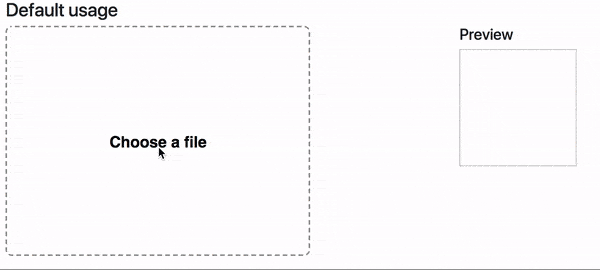👤 Load, crop and preview avatar with ReactJS component
- Works from the box
- Fully typed with TypeScript
- Drag and Drop support
- A lot of customization
- Powered with KonvaJS
npm i react-avatar-edit
import React from "react";
import ReactDOM from "react-dom";
import Avatar from "react-avatar-edit";
class App extends React.Component {
constructor(props) {
super(props);
const src = "./example/einshtein.jpg";
this.state = {
preview: null,
src,
};
this.onCrop = this.onCrop.bind(this);
this.onClose = this.onClose.bind(this);
this.onBeforeFileLoad = this.onBeforeFileLoad.bind(this);
}
onClose() {
this.setState({ preview: null });
}
onCrop(preview) {
this.setState({ preview });
}
onBeforeFileLoad(elem) {
if (elem.target.files[0].size > 71680) {
alert("File is too big!");
elem.target.value = "";
}
}
render() {
return (
<div>
<Avatar
width={390}
height={295}
onCrop={this.onCrop}
onClose={this.onClose}
onBeforeFileLoad={this.onBeforeFileLoad}
src={this.state.src}
/>
<img src={this.state.preview} alt="Preview" />
</div>
);
}
}
ReactDOM.render(<App />, document.getElementById("root"));| Prop | Type | Description |
|---|---|---|
| img | Image | The Image object to display |
| src | String/Base64 | The url to base64 string to load (use urls from your domain to prevent security errors) |
| width | Number | The width of the editor |
| height | Number | The height of the editor (image will fit to this height if neither imageHeight, nor imageWidth is set) |
| imageWidth | Number | The desired width of the image, can not be used together with imageHeight |
| imageHeight | Number | The desired height of the image, can not be used together with imageWidth |
| cropRadius | Number | The crop area radius in px (default: calculated as min image with/height / 3) |
| cropColor | String | The crop border color (default: white) |
| lineWidth | Number | The crop border width (default: 4) |
| minCropRadius | Number | The min crop area radius in px (default: 30) |
| backgroundColor | String | The color of the image background (default: white) |
| closeIconColor | String | The close button color (default: white) |
| shadingColor | String | The shading color (default: grey) |
| shadingOpacity | Number | The shading area opacity (default: 0.6) |
| mimeTypes | String | The mime types used to filter loaded files (default: image/jpeg,image/png) |
| label | String | Label text (default: Choose a file) |
| labelStyle | Object | The style object for preview label (use camel case for css properties fore example: fontSize) |
| borderStyle | Object | The style for object border preview (use camel case for css properties fore example: fontSize) |
| onImageLoad(image) | Function | Invoked when image based on src prop finish loading |
| onCrop(image) | Function | Invoked when user drag&drop event stop and return cropped image in base64 string |
| onBeforeFileLoad(file) | Function | Invoked when user before upload file with internal file loader (etc. check file size) |
| onFileLoad(file) | Function | Invoked when user upload file with internal file loader |
| onClose() | Function | Invoked when user clicks on close editor button |
| exportAsSquare | Boolean | The exported image is a square and the circle is not cut-off from the image |
| exportSize | Number | The size the exported image should have (width and height equal). The cropping will be made on the original image to ensure a high quality. |
| exportMimeType | String | The mime type that should be used to export the image, supported are: image/jpeg, image/png (Default: image/png) |
| exportQuality | Number | The quality that should be used when exporting in image/jpeg. A value between 0.0 and 1.0. |
- To start developer server please use
npm run start - To build production bundle use
npm run build