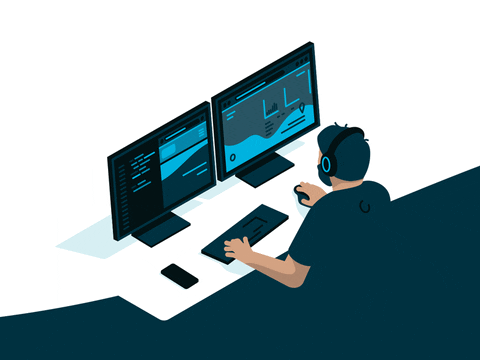Hello, trying to get this working with a project that has multip sub-directories with lock files etc. Running into issues finding the lock files with the default setup, but also when using any combination of relative/absolute pathing.
- name: Yarn Install (with cache)
uses: kevincobain2000/action-cache-http@v2
with:
version: 14
lock_file: yarn.lock
install_command: cd infra && yarn install
destination_folder: node_modules
cache_http_api: "http://172.17.0.1:3000/cache-http"
http_proxy: ""
##[group]Run kevincobain2000/action-cache-http@v2
with:
version: 14
lock_file: yarn.lock
install_command: yarn install
destination_folder: node_modules
cache_http_api: http://172.17.0.1:3000/cache-http
env:
NODE_ENV: test
##[endgroup]
##[command]/usr/bin/docker exec f502a4b5c0371f46515212c324d00451d643784eaabbddec19b547cd439ac08c sh -c "cat /etc/*release | grep ^ID"
Error: Command failed: /__w/_actions/kevincobain2000/action-cache-http/v2/cache-http.sh
yarn.lock: No such file or directory
tar: node_modules: Cannot stat: No such file or directory
tar: Exiting with failure status due to previous errors
at ChildProcess.exithandler (child_process.js:295:12)
at ChildProcess.emit (events.js:210:5)
at maybeClose (internal/child_process.js:1021:16)
at Process.ChildProcess._handle.onexit (internal/child_process.js:283:5) {
1: 0x9da7c0 node::Abort() [/__e/node12/bin/node]
killed: false,
code: 2,
signal: null,
cmd: '/__w/_actions/kevincobain2000/action-cache-http/v2/cache-http.sh'
}
2: 0xa4e219 [/__e/node12/bin/node]
3: 0xba5d59 [/__e/node12/bin/node]
4: 0xba7b47 v8::internal::Builtin_HandleApiCall(int, unsigned long*, v8::internal::Isolate*) [/__e/node12/bin/node]
5: 0x13750d9 [/__e/node12/bin/node]
Seems the server is working as it should, and as mentioned I've tried every combination of lock_file imaginable: subdir/yarn.lock - yarn.lock - /full/path/to/subdir/yarn.lock - $(cwd)/yarn.lock - nothing works.
I also tried using the README from the root of the project to see if that would work and while it did find the README, it yarn install'd in the root (I believe) which failed because that's not actually the right place. So the issue does seem to be that subdirectories aren't where the action is running from, despite that being the working-directory for the job.
Any suggestions welcome, this would be very helpful for us. Thanks!