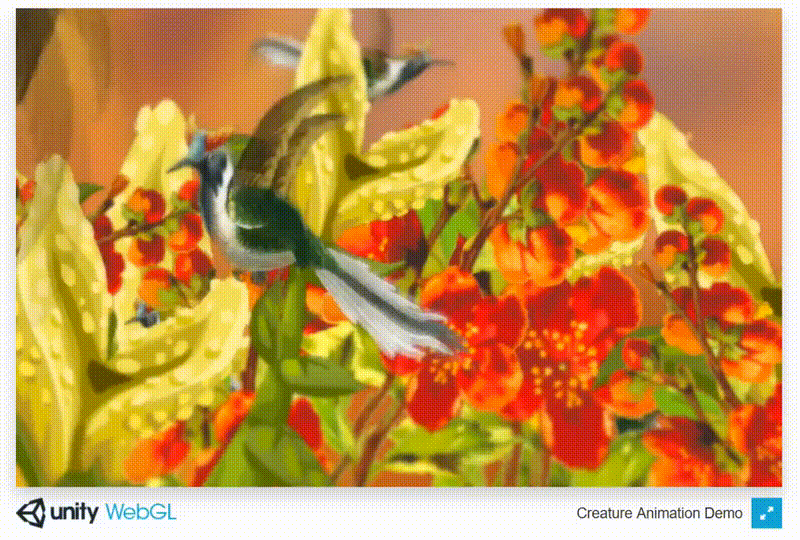This is the runtime for Creature, the advanced 2D Skeletal and Mesh Animation Tool. This runtime is for Unity 5.0 and up. It allows you to load in, play back and control your authored Creature Characters in the Unity environment. Mecanim support is also provided.
For more information on how to use the runtimes, please head over to this site
- Support for both JSON and Fast Loading Binary FlatBuffers formats
- Optional High performance Point Caching playback
- Skin/Item Swapping for different character meshes/regions
- Animated Region Ordering
- Game Agents + Controllers for customized Gameplay code
- MecAnim Support
- In Game 2 Bone IK
- Bend Physics support for dangling bone chains via Unity PhysX
- Smooth Animation Blending/Transitions
- Unity UI Canvas Renderer Support
- Support for Creature Flow Particle FX for Flipbook Style Animations
- Gap Step Animation Compression Support
- High Performance CreaturePack variant for character crowds, background scenes, secondary characters
- Builds on all platforms ( PC/Mac/Linux/Console/Mobile )
Please note you have the following options to deploy Creature animations in Unity:
- Standard CreaturePlugin, all the features for main character gameplay requirements
- CreaturePack, for character crowds, NPCs and scenarios where very high performance playback + loading is required
- FBX, you can export a character as a FBX asset from Creature if it just uses Bone Motors ( Bone Skinning ), allowing you to use the full Unity Skeletal Animation pipeline
If you are having issues with deploying for platforms like iOS ( UnusedBytecodeStripper2.exe did not run properly etc. ), you should give the following a go:
-
Remove the CreatureFlatData.dll from the Distro directory
-
Create a new folder in your project and include the files:
- Build and deploy your project
This should remove any sort of DLL dependency on your project.
This is a simple 2D Side-Scrolling Demo authored in Creature and Unity. Characters are animated with the Creature 2D Animation Tool and brought to life in the Unity Game Engine using the Creature Unity Plugin.
Download the full Unity source + assets of the demo here.
This is a demonstration of multiple Creature Animated characters playing in a reconstructed Game Starting Menu UI scene. The Reaper character and even the buttons are all authored and animated from within Creature.
Video of the Demo is here.
Download the full Unity source + assets of the demo here.
Reaper: Katarzyna Zalecka. CC-BY-SA 3.0, Ancient Beast
Background: David Revoy, CC BY 3.0
Buttton Frame: Ironthunder, CC-BY 3.0
Hummingbirds! is a demo done using the lighter weight Creature Pack Plugin. It showcases an entire scene ( flowers, birds ) all animated in Creature and played back in Unity using the plugin in real-time.
Creature Pack Plugin: https://github.com/kestrelm/Creature_Unity/tree/master/CreaturePack
Live WebGL Demo: http://creature.kestrelmoon.com/WebDemo/BirdPacksDemo/
Demo Trailer: https://youtu.be/NpaTAHtHU_E
The Creature Runtimes operate under 2 License types depending on whether you own a Licensed copy of Creature or not.
-
People who own a licensed copy of Creature: You use the standard Creature License included with the runtime code. TLDR: You are free to publish/modify/sell your product with the Creature runtimes without needing to state you are using the runtimes/put the copyright notice in your code/app. If you already have been using the Creature runtimes as a licensed owner of Creature, nothing changes :)
-
Everyone else: The runtimes are released under the very permissive Apache License :)
Both Licenses allow for private use and do not require any disclosure of your source code.