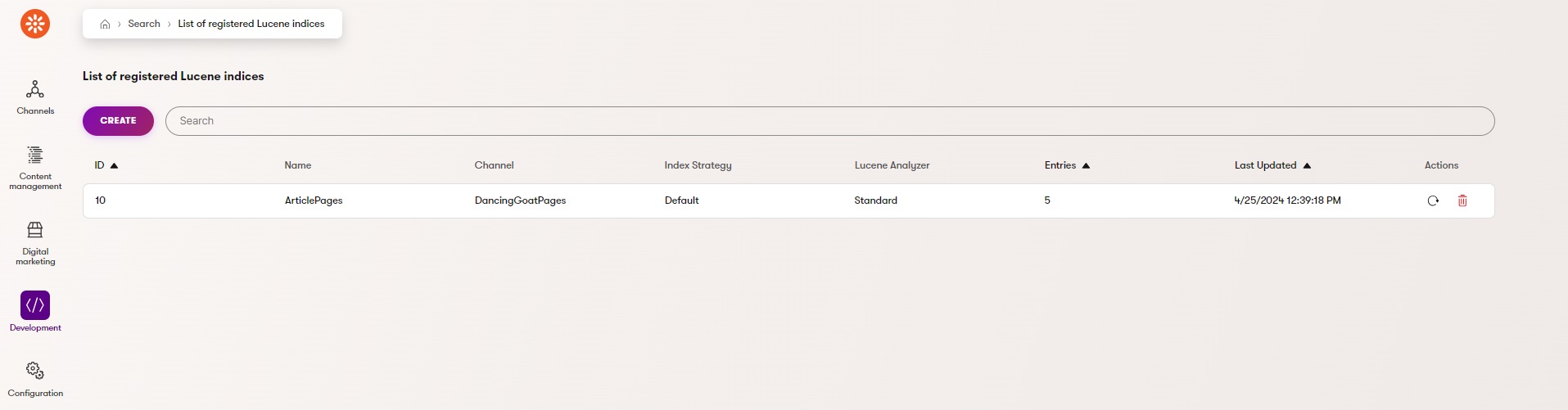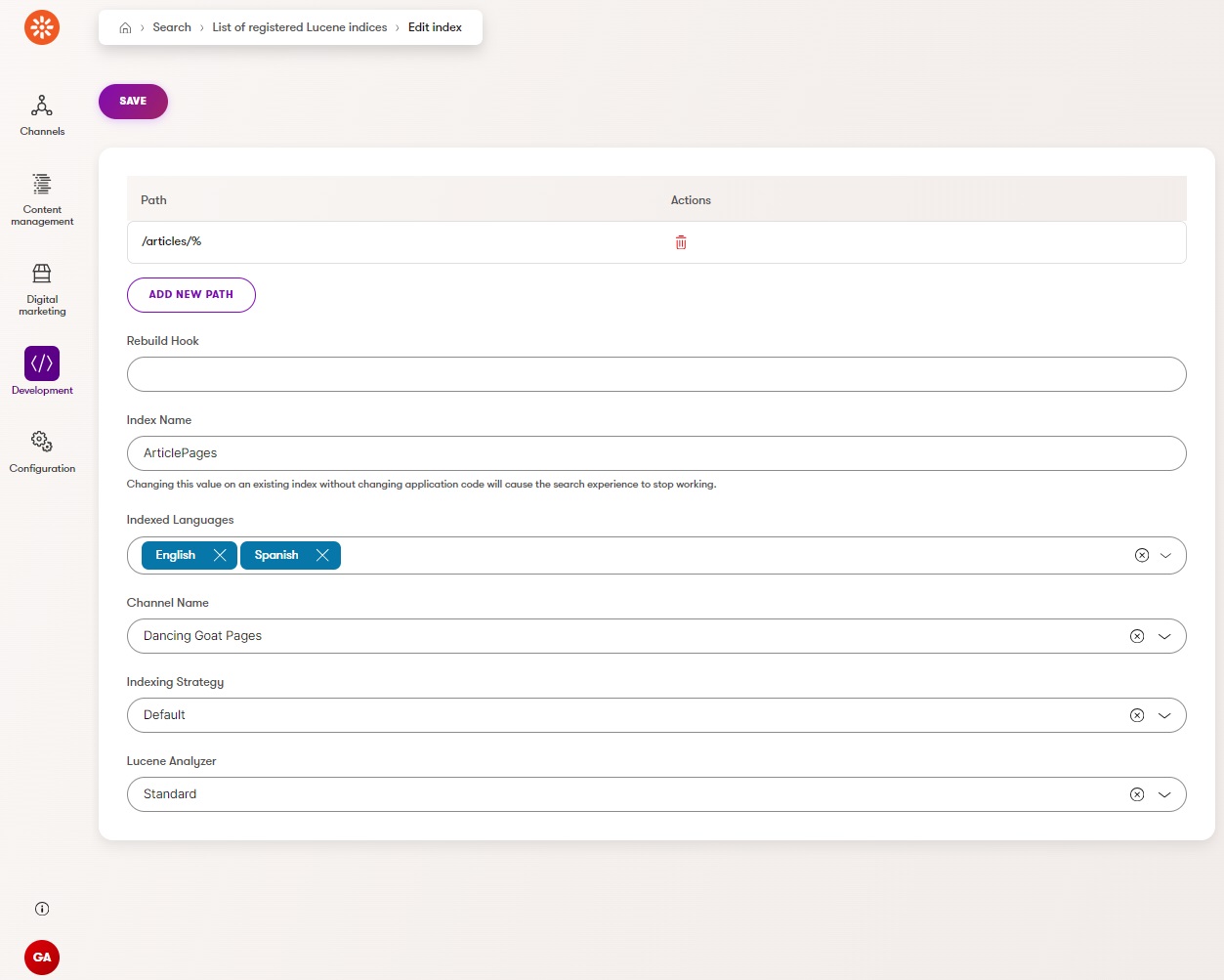| Package | |
|---|---|
| Lucene |  |
| Lucene Administration only |  |
| Lucene Live site only |  |
Xperience by Kentico search integration with the latest 4.8 beta version of Lucene.NET, enabling auto-indexing of content in Xperience based on application-local, code-defined search indexes and search results retrieval.
This repository contains projects for 3 NuGet packages, that is Kentico.Xperience.Lucene.Admin, Kentico.Xperience.Lucene.Core and Kentico.Xperience.Lucene.
Use Kentico.Xperience.Lucene. This is the recommended version for usage of Xperience by Kentico support for Lucene .NET NuGet package and unlike the other two contains
full support for both admin ui and live site.
Use Kentico.Xperience.Lucene.Core in your Xperience by Kentico project for Lucene Search in your live website.
Use Kentico.Xperience.Lucene.Admin in your Xperience by Kentico Administration project for Lucene Search Administration UI managment.
| Xperience Version | Library Version |
|---|---|
| >= 29.0.0 | >= 6.1.x |
| >= 28.4.3, < 29.0.0 | >= 5.x.x |
| >= 28.0.0 | >= 3.x.x |
| >= 26.2.0, < 27.0.0 | >= 2.x, < 3.x.x |
Add the package to your application using the .NET CLI
dotnet add package Kentico.Xperience.LuceneThis section is relevant for each Lucene NuGet. Steps number 3 and 4 are only relevant if you use NuGet package Kentico.Xperience.Lucene or Kentico.Xperience.Lucene.Admin.
-
Define a custom
DefaultLuceneIndexingStrategyimplementation to customize how content pages/content items are processed for the index. -
Add this library to the application services, registering your custom
DefaultLuceneIndexingStrategyand Lucene// Program.cs // Registers all services and uses default indexing behavior (no data is indexed) services.AddKenticoLucene(); // or // Registers all services and enables custom indexing behavior services.AddKenticoLucene(builder => builder .RegisterStrategy<GlobalSearchIndexingStrategy>("DefaultStrategy") .RegisterStrategy<ArticlesSearchIndexingStrategy>("ArticlesStrategy"));
-
Create an index in Xperience's Administration within the Search application added by this library.
-
Rebuild the index in Xperience's Administration within the Search application added by this library.
-
Use the
ILuceneSearchService(via DI) to retrieve the index populated by your customILuceneIndexingStrategy. -
Execute a search with a customized Lucene
Query(like theMatchAllDocsQuery) using theILuceneSearchService. -
Display the results on your site with a Razor View 👍.
View the Usage Guide for more detailed instructions.
You can view and start the DancingGoat example project.
For advanced Strategy usage add your website url base to the WebCrawlerBaseUrl appsettings.json
{
// Other settings ...
// Our example runs on localhost with port: 58093
"WebCrawlerBaseUrl": "http://localhost:58093/"
}This is required for our Scraping example.
| Project | Description |
|---|---|
| src/Kentico.Xperience.Lucene | Xperience by Kentico Lucene integration library |
| src/Kentico.Xperience.Lucene.Core | Xperience by Kentico Lucene integration Live site only library |
| src/Kentico.Xperience.Lucene.Admin | Xperience by Kentico Lucene integration Admin only library |
| examples/DancingGoat | Example project to showcase basic search functionality |
To see the guidelines for Contributing to Kentico open source software, please see Kentico's CONTRIBUTING.md for more information and follow the Kentico's CODE_OF_CONDUCT.
Instructions and technical details for contributing to this project can be found in Contributing Setup.
Distributed under the MIT License. See LICENSE.md for more information.
This project has Full support by 7-day bug-fix policy.
See SUPPORT.md for more information.
For any security issues see Kentico's SECURITY.md.