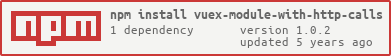A helper function to automatically create vuex modules with http calls as actions.
with yarn:
yarn add vuex-module-with-http-calls
with npm:
npm install --save vuex-module-with-http-calls
Let's suppose that we want to define a vuex module called profile. We can, for instance, create a file file profile-vuex-module.js and put some content inside:
import { withHttpCalls } from 'vuex-module-with-http-calls'
const baseURL = 'https://example.com/api'
const httpCalls = [
// results in an action `DeleteUserProfile` that calls
// `GET https://example.com/api/DeleteUserProfile`
// notice that GET is the default method
{ url: 'DeleteUserProfile' },
// results in an action `DeleteUserProfile` that calls
// `DELETE https://example.com/api/DeleteUserProfile`
{ url: 'DeleteUserProfile', method: 'delete' },
// results in a named action `getProfile` that calls
// `POST https://example.com/api/GetUserProfile`
// the result of the call will be stored in `state.profile` property
// you can call the generated action with some argument
// getProfile({ uid: "137faa4c-e8d7-4a98-8945-37dd7fe21af8" })
{
name: 'getProfile',
url: 'GetUserProfile',
method: 'post',
resultToStateField: 'profile',
onSuccess: data => console.log('request went fine, result:', data),
onError: {
// keys are the http status response
'401': error => console.log('Unauthorized', error),
'500': error => console.log('internal server error', error)
}
}
]
// you can either provide state, getters, mutations and extra actions
// or choose not to, in the last case empty objects will be created and used
const profileModule = withHttpCalls({
baseURL,
httpCalls
})
export default profileModuleNotice that the action arguments will be passed as the data property to the underlying axios.request method while performing the http call. If no name property is passed then the url is used as the action name. The httpCalls examples are organized in an ascending complexity way here to point out the many options we may pass but the only required field is the url one. All the actions created to perform the http calls are marked as async.
Then you can later register the vuex module profileModule by doing:
import profileModule from './profile-vuex-module'
...
// here `store` is the `vuex` store instance
// register the module dynamically
store.registerModule('profile', profileModule)
...or
// or at store creation time
...
const store = new Vuex.Store({
modules: {
profile: profileModule
}
})
...somewhere in your code.
The module by default has:
namespaced = true.state = { requesting: false, token: '' }. Therequestingfield will be set to true when ahttpcall starts and false when completed and it can be used to display loaders while requesting, for example.getters = {}.- A
mutationsetwhich just update the correspondentkeyin thestatewith the passedvalue. - An
actionsetTokenwhich can be used to set the authenticationjwttoken header, see next section.
Any additional state, gettters, actions and mutations provided to the withHttpCalls function:
const profileModule = withHttpCalls({
baseURL,
httpCalls,
state,
getters,
mutations,
actions,
namespaced: true // or false as needed
})will be merged with these.
You can configure to send an Authorization: Bearer token header on each http request by setting the token in the module state using the built in setToken action. Let's assume that somewhere in your app you authenticate against your authentication server and you get a valid JWT token in exchange, then you can dispacth the setToken action, for instance from another vuex module action body, by doing:
store.dispatch('profile/setToken', { token: 'ey...' }, { root: true })From now on your module request will have the Authorization: Bearer ey... header.