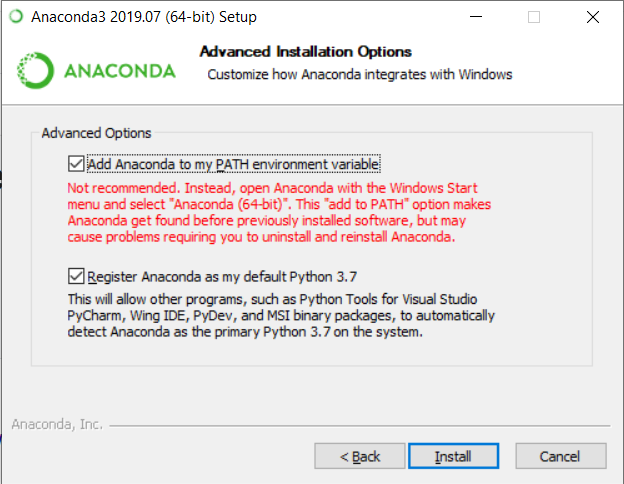The DALEXtra package is an extension pack for
DALEX package. This package
provides easy to use connectors for models created with scikitlearn,
keras, H2O, mljar and mlr.
# Install the development version from GitHub:
# it is recommended to install latest version of DALEX from GitHub
devtools::install_github("ModelOriented/DALEX")
# install.packages("devtools")
devtools::install_github("ModelOriented/DALEXtra")
Package reticulate will be downloaded along with DALEXtra but if you
seek for it’s latest version it can be downloaded here
devtools::install_github("rstudio/reticulate")
Other packages useful with explanations.
devtools::install_github("ModelOriented/ingredients")
devtools::install_github("ModelOriented/iBreakDown")
devtools::install_github("ModelOriented/shapper")
devtools::install_github("ModelOriented/auditor")
Above packages can be used along with explain object to create
explanations (ingredients, iBreakDown, shapper) or audit our model
(audiotr).
In order to be able to use some features associated with DALEXtra,
Anaconda in needed. The easiest way to get it, is visiting Anaconda
website. And choosing proper OS
as it stands in the following picture.
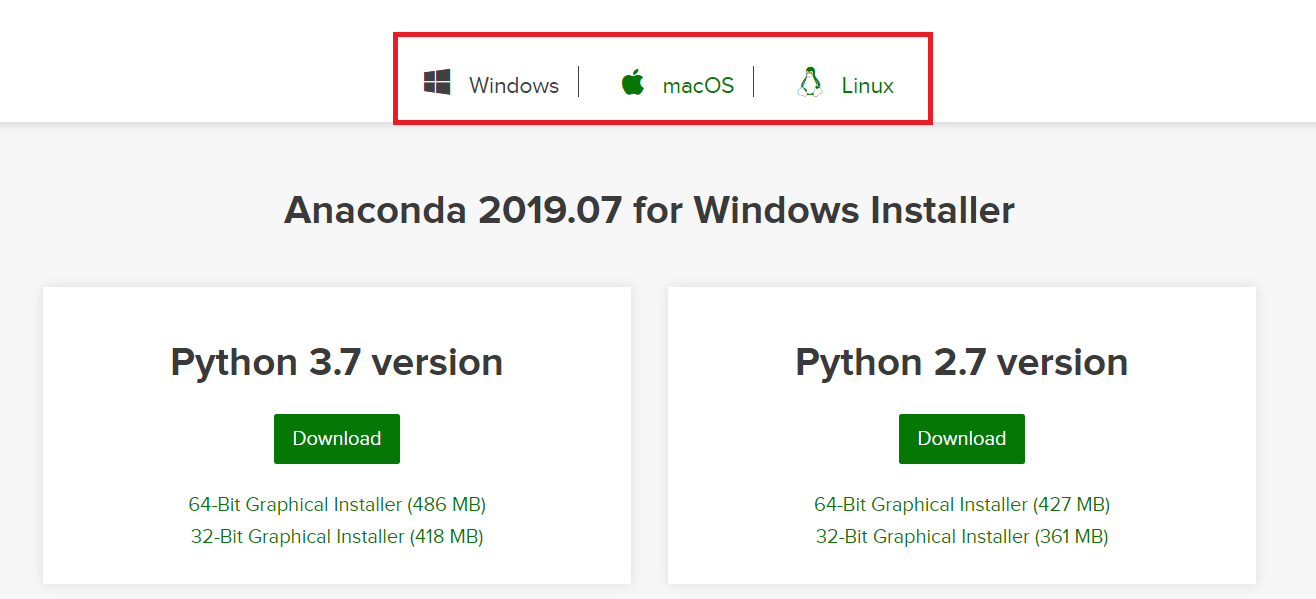 There is no big difference bewtween Python versions when downloading
Anaconda. You can always create virtual environment with any version of
Python no matter which version was downloaded first.
There is no big difference bewtween Python versions when downloading
Anaconda. You can always create virtual environment with any version of
Python no matter which version was downloaded first.
Crucial thing is adding conda to PATH environment variable when using Windows. You can do it during installation, by marking this checkbox.
or, if conda is already installed, by following those instructions.
While using unix-like OS, adding conda to PATH is not required.
Here we will present short use case for our package and its compatibility with Python
First we need provide the data, explainer is useless without them. Thing
is Python object does not store training data so always have to provide
dataset. Feel free to use those attached to DALEX package or those
stored in DALEXtra
files.
titanic_test <- read.csv(system.file("extdata", "titanic_test.csv", package = "DALEXtra"))Keep in mind that dataframe includes target variable (18th column) and scikit-learn models cannot work with it.
Creating exlainer from scikit-learn Python model is very simple thanks
to DALEXtra. The only thing you need to provide is path to pickle and,
if necessary, something that lets recognize Python environment. It may
be a .yml file with packages specification, name of existing conda
environment or path to Python virtual environment. Execution of
scikitlearn_explain only with .pkl file and data will cause usage of
default Python.
library(DALEXtra)
explainer <- explain_scikitlearn(system.file("extdata", "scikitlearn.pkl", package = "DALEXtra"),
yml = system.file("extdata", "testing_environment.yml", package = "DALEXtra"),
data = titanic_test[,1:17], y = titanic_test$survived)## Preparation of a new explainer is initiated
## -> model label : scikitlearn_model ( �[33m default �[39m )
## -> data : 524 rows 17 cols
## -> target variable : 524 values
## -> predict function : yhat.scikitlearn_model will be used ( �[33m default �[39m )
## -> predicted values : numerical, min = 0.02086126 , mean = 0.288584 , max = 0.9119996
## -> residual function : difference between y and yhat ( �[33m default �[39m )
## -> residuals : numerical, min = -0.8669431 , mean = 0.02248468 , max = 0.9791387
## -> model_info : model_info not specified, assuming type: regression ( �[33m default �[39m )
## -> model_info : package: Model of class: sklearn.ensemble.gradient_boosting.GradientBoostingClassifier package unrecognized Unknown ( �[33m default �[39m )
## �[32m A new explainer has been created! �[39m
Now with explainer ready we can use any of DrWhy.ai universe tools to make explanations. Here is a small demo.
library(DALEX)
plot(model_performance(explainer))library(ingredients)
plot(feature_importance(explainer))describe(feature_importance(explainer))## The number of important variables for scikitlearn_model's prediction is 2 out of 17.
## Variables gender.female, gender.male have the highest importantance.
library(iBreakDown)
plot(break_down(explainer, titanic_test[2,1:17]))describe(break_down(explainer, titanic_test[2,1:17]))## Scikitlearn_model predicts, that the prediction for the selected instance is 0.132 which is lower than the average model prediction.
##
## The most important variables that decrease the prediction are class.3rd, gender.female.
## The most important variable that increase the prediction is age.
##
## Other variables are with less importance. The contribution of all other variables is -0.108 .
library(shapper)
plot(shap(explainer, titanic_test[2,1:17]))library(auditor)
eval <- model_evaluation(explainer)
plot_roc(eval)# Predictions with newdata
predict(explainer, titanic_test[1:10, 1:17])## [1] 0.3565896 0.1321947 0.7638813 0.1037486 0.1265221 0.2949228 0.1421281
## [8] 0.1421281 0.4154695 0.1321947
Work on this package was financially supported by the ‘NCN Opus grant 2016/21/B/ST6/02176’.