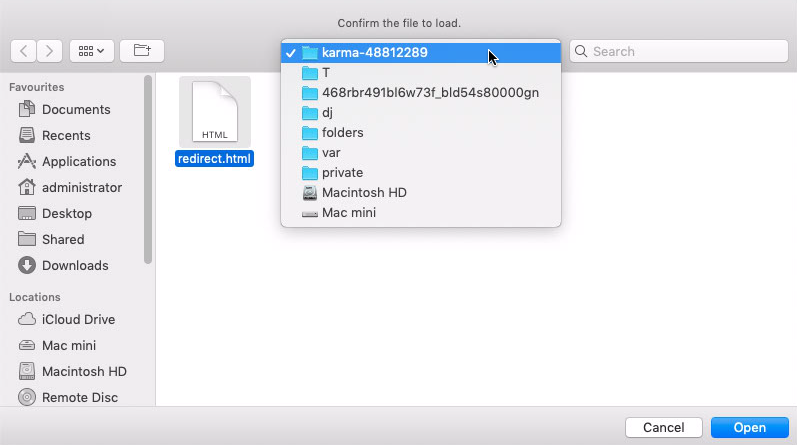Launcher for Safari.
The easiest way is to keep karma-safari-launcher as a devDependency in your package.json.
{
"devDependencies": {
"karma": "~0.10",
"karma-safari-launcher": "~0.1"
}
}You can simple do it by:
npm install karma-safari-launcher --save-dev// karma.conf.js
module.exports = function(config) {
config.set({
browsers: ['Safari']
});
};You can pass list of browsers as a CLI argument too:
karma start --browsers SafariFor more information on Karma see the homepage.