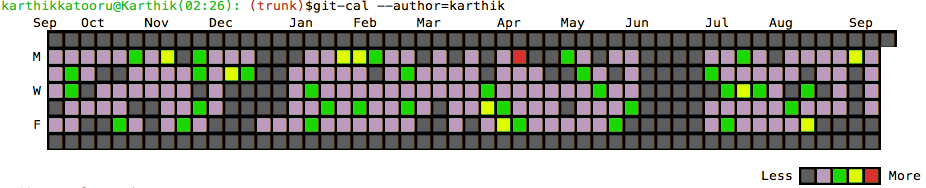- git-cal is a simple script to view commits calendar (similar to github contributions calendar) on command line
- Each block in the graph corresponds to a day and is shaded with one of the 5 possible colors, each representing relative number of commits on that day.
- Option to choose --ascii or --unicode to denote the same instead of the ANSI colors.
- Option to use git config to set options.
- with root access:
perl Makefile.PL
make
sudo make install
- without root access:
perl Makefile.PL PREFIX=~/.local
make
make install
- with Homebrew
brew install git-cal