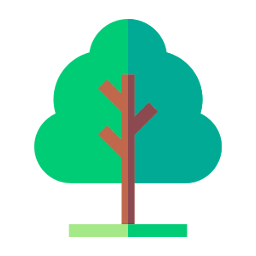There is no simple, native way to get the dependency tree of a Python virtual environment using the Pip package manager for Python. Pip Tree fixes this problem by retrieving every package from your virtual environment and returning a list of JSON objects that include the package name, version installed, date updated, and which packages are required by each package (the tree).
# Install Pip Tree globally
pip3 install pip-tree
# Install Pip Tree into the virtual environment of the project you want to run it on
venv/bin/pip install pip-tree
# Install locally
just installVirtual Env Usage:
pip-tree
Global Usage:
pip-tree --path "path/to/my_project/venv/lib/python3.9/site-packages"
Options:
-h, --help show this help message and exit
-p PATH, --path PATH The path to the site-packages directory of a Python virtual environment. If a path is not provided, the virtual environment Pip Tree is run from will be used.
Generating Pip Tree Report...
[
{
"name": "docopt",
"version": "0.6.2",
"updated": "2021-05-12",
"requires": [],
"required_by": [
"coveralls"
]
},
{
"name": "flake8",
"version": "3.9.2",
"updated": "2021-05-12",
"requires": [
"mccabe<0.7.0,>=0.6.0",
"pyflakes<2.4.0,>=2.3.0",
"pycodestyle<2.8.0,>=2.7.0"
],
"required_by": []
},
{
"name": "Flask",
"version": "2.0.0",
"updated": "2021-05-12",
"requires": [
"click>=7.1.2",
"itsdangerous>=2.0",
"Jinja2>=3.0"
"Werkzeug>=2.0",
],
"required_by": []
}
]
Pip Tree report complete! 40 dependencies found for "path/to/my_project/venv/lib/python3.12/site-packages".
In addition to the CLI tool, you can use functions to retrieve the list of packages and their details from a Python virtual environment in your own code:
import pip_tree
path = 'path/to/my_project/venv/lib/python3.12/site-packages'
package_list = pip_tree.get_pip_package_list(path)
for package in package_list:
package_details = pip_tree.get_package_details(package)
print(package_details['name'])# Get a comprehensive list of development tools
just --list