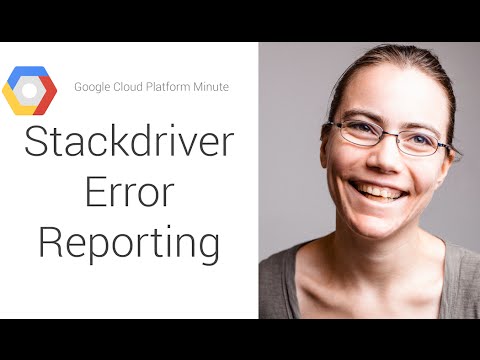This is not an official Google product. This module is experimental and may not be ready for use. This module uses APIs that may be undocumented and are subject to change without notice.
This modules provides Stackdriver Error Reporting support for Node.js applications. Stackdriver Error Reporting is a feature of Google Cloud Platform that allows in-depth monitoring and viewing of errors reported by applications running in almost any environment. Here's an introductory video:
- Your application needs to use Node.js version 0.12 or greater. Node.js v5+ is recommended.
- You need a Google Cloud project. Your application can run anywhere, but errors are reported to a particular project.
- Enable the Stackdriver Error Reporting API for your project.
- The module will only send errors when the
NODE_ENVenvironment variable is set toproduction.
- Create an API key:
(This authentication step is not needed if you run on Google Cloud Platform)
Follow these instructions to get an API key for your project.
- Install the module:
In your project, on the command line:
```shell
# Install through npm while saving to the local 'package.json'
npm install --save @google/cloud-errors
```
-
Instrument your application:
// Require the library and initialize the error handler var errorHandler = require('@google/cloud-errors')({ projectId: 'my-project-id', // not needed on Google Cloud Platform key: 'my-api-key', // not needed on Google Cloud Platform serviceContext: { // not needed on Google App Engine service: 'my-service', version: 'alpha1' } }); // Report an error to the Stackdriver API errorHandler.report(new Error('This is a test'));
-
View reported errors:
Open Stackdriver Error Reporting at https://console.cloud.google.com/errors to view the reported errors.
When initing the Stackdriver Error Reporting library you must specify the following:
- Authentication: either using a path to your keyfile in the
GOOGLE_APPLICATION_CREDENTIALSenvironment variable, or using a path to your keyfile in thekeyFilenameargument or using an API key string in thekeyargument. - projectId: either using the
GLCOUD_PROJECTenvironment variable or theprojectIdargument. - service: either using the
GAE_MODULE_NAMEenvironment variable or theserviceContext.serviceargument.
On Google App Engine, these environment variables are already set.
var errorHandler = require('@google/cloud-errors')({
projectId: 'my-project-id',
key: 'my-api-key',
keyFilename: 'path-to-my-keyfile'
onUncaughtException: 'report', // or 'ignore' or 'reportAndExit'
serviceContext: {
service: 'my-service',
version: 'my-service-version'
}
});var express = require('express');
var app = express();
var errorHandler = require('@google/cloud-errors')();
app.get(
'/errorRoute',
function ( req, res, next ) {
// You can push in errors manually
res.send("Error");
res.end();
next(new Error("Got traffic on the errorRoute"));
}
);
app.get(
'/anotherRoute',
function ( req, res, next ) {
// It'll even log potentially unexpected errors
JSON.parse("{\"malformedJson\": true");
}
)
// Just use the express plugin
app.use(errorHandler.express);
app.listen(
3000
, function ( ) {
console.log('Server has been started on port 3000');
}
);var hapi = require('hapi');
var errorHandler = require('@google/cloud-errors')();
var server = new hapi.Server();
server.connection({ port: 3000 });
server.start(
( err ) => {
if ( err ) {
throw err;
}
console.log(
'Server running at',
server.info.uri
);
}
);
server.route({
method: 'GET',
path: '/errorRoute',
handler: function ( request, reply ) {
throw new Error("an error");
reply('Error');
}
});
// Just add in the error handler to your app
server.register(
{ register: errorHandler.hapi },
( err ) => {
if ( err ) {
console.error("There was an error in registering the plugin", err);
}
}
); var errorHandler = require('@google/cloud-errors')();
var koa = require('koa');
var app = koa();
app.use(errorHandler.koa);
app.use(function *(next) {
//This will set status and message
this.throw('Error Message', 500);
});
// response
app.use(function *(){
this.body = 'Hello World';
});
app.listen(3000); function respond(req, res, next) {
next(new Error('this is a restify error'));
}
var restify = require('restify');
var errorHandler = require('@google/cloud-errors')();
var server = restify.createServer();
server.use(errorHandler.restify(server));
server.get('/hello/:name', respond);
server.head('/hello/:name', respond);
server.listen(8080, function() {
console.log('%s listening at %s', server.name, server.url);
});Install the dependencies:
npm installAdd your unit tests to:
tests/unit/
Run the test suite:
npm testRun the coverage suite (will also run the test suite):
npm run-script coverageRun the style checking suite:
npm run-script stylePre-commit, run the Pre-commit hook to run Clang Formatter (Must have Clang Formatter installed prior to use)
git commitThen commit your changes and make a pull-request