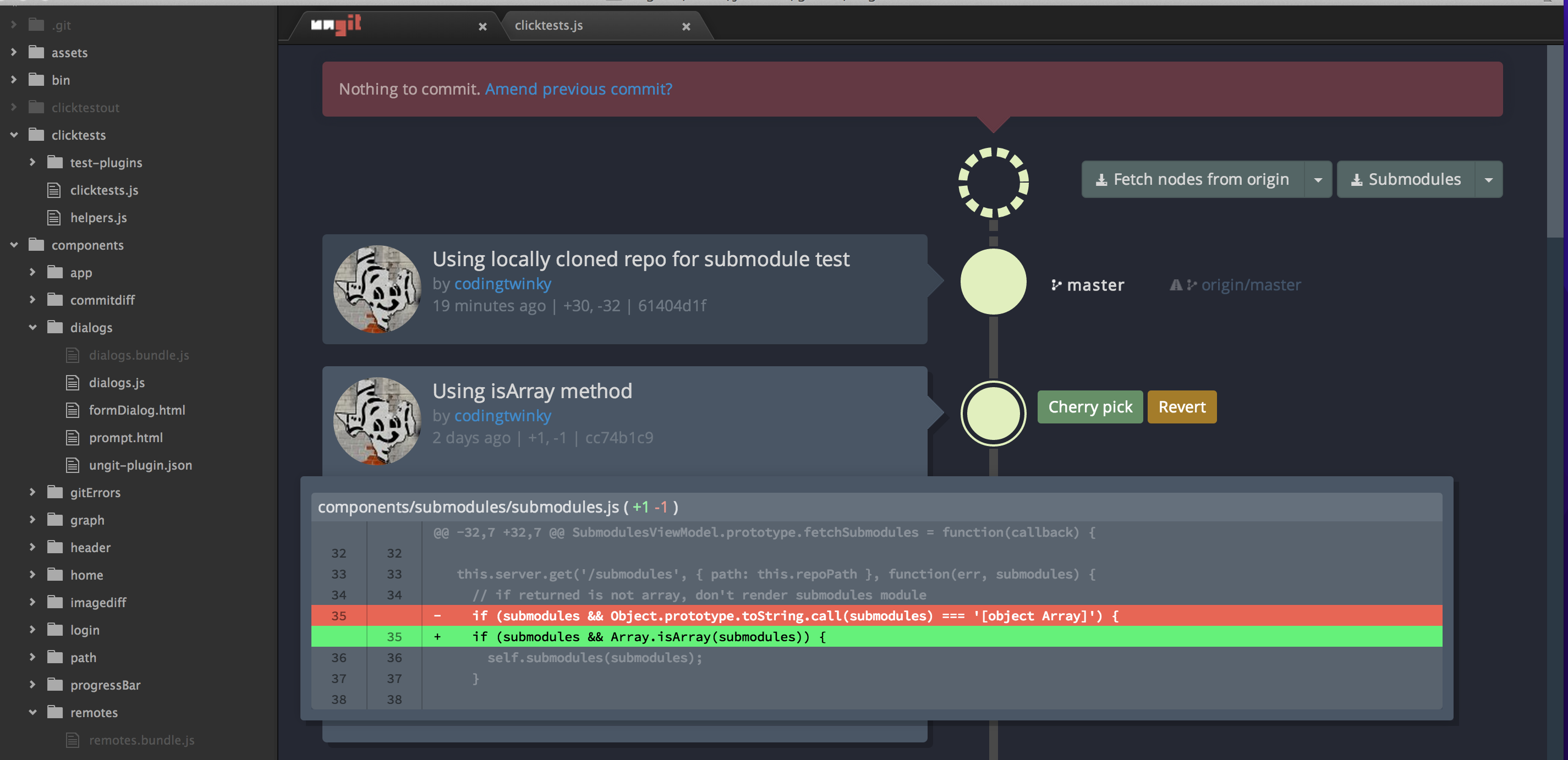At /home/olmo/.atom/packages/atom-ungit/lib/atom-ungit.coffee:70
TypeError: undefined is not a function
at Object.module.exports.toggle (/home/olmo/.atom/packages/atom-ungit/lib/atom-ungit.coffee:70:33)
at atom-workspace.<anonymous> (/home/olmo/.atom/packages/atom-ungit/lib/atom-ungit.coffee:34:8)
at atom-workspace.handler (/usr/share/atom/resources/app/src/space-pen-extensions.js:115:32)
at atom-workspace.jQuery.event.dispatch (/usr/share/atom/resources/app/node_modules/space-pen/vendor/jquery.js:4681:9)
at atom-workspace.elemData.handle (/usr/share/atom/resources/app/node_modules/space-pen/vendor/jquery.js:4359:46)
at CommandRegistry.module.exports.CommandRegistry.handleCommandEvent (/usr/share/atom/resources/app/src/command-registry.js:246:29)
at /usr/share/atom/resources/app/src/command-registry.js:3:61
at CommandPaletteView.module.exports.CommandPaletteView.confirmed (/usr/share/atom/resources/app/node_modules/command-palette/lib/command-palette-view.js:120:32)
at CommandPaletteView.module.exports.SelectListView.confirmSelection (/usr/share/atom/resources/app/node_modules/atom-space-pen-views/lib/select-list-view.js:338:21)
at space-pen-div.atom.commands.add.core:confirm (/usr/share/atom/resources/app/node_modules/atom-space-pen-views/lib/select-list-view.js:109:19)
at CommandRegistry.module.exports.CommandRegistry.handleCommandEvent (/usr/share/atom/resources/app/src/command-registry.js:246:29)
at /usr/share/atom/resources/app/src/command-registry.js:3:61
at KeymapManager.module.exports.KeymapManager.dispatchCommandEvent (/usr/share/atom/resources/app/node_modules/atom-keymap/lib/keymap-manager.js:558:16)
at KeymapManager.module.exports.KeymapManager.handleKeyboardEvent (/usr/share/atom/resources/app/node_modules/atom-keymap/lib/keymap-manager.js:396:22)
at HTMLDocument.module.exports.WindowEventHandler.onKeydown (/usr/share/atom/resources/app/src/window-event-handler.js:182:20)
-0:02.6 command-palette:toggle (atom-workspace.workspace.scrollbars-visible-always.block-cursor-block.dark-flat-ui-tab-syntax-background.theme-one-dark-syntax.theme-dark-flat-ui)
-0:01.3 core:confirm (atom-text-editor.editor.mini)
-0:01.3 ungit:toggle (atom-workspace.workspace.scrollbars-visible-always.block-cursor-block.dark-flat-ui-tab-syntax-background.theme-one-dark-syntax.theme-dark-flat-ui)
{
"core": {
"disabledPackages": [
"autocomplete",
"preview",
"wrap-guide",
"build",
"view-tail-large-files",
"command-toolbar",
"git-diff-popup",
"ti-create",
"ti-build-atom",
"live-archive",
"package-cop",
"ti-alloy-related",
"web-browser",
"color-picker",
"fancy-new-file",
"markdown-preview",
"travis-ci-status",
"atom-browser-webview",
"selection-outlines",
"test-package",
"atom-terminal-panel",
"rubinius-terminal",
"quantum-shell",
"cursor-blink-interval",
"less-compiler",
"coffee-autocompile",
"less-autocompile",
"stylus-autocompile",
"git-plus",
"git-control"
],
"themes": [
"dark-flat-ui",
"one-dark-syntax"
],
"projectHome": "/home/olmo/projects",
"audioBeep": false,
"followSymlinks": true,
"autoHideMenuBar": true
}
}# User
Remote-FTP, v0.6.2
atom-alignment, v0.11.0
atom-color-highlight, v3.0.8
atom-handlebars, v0.4.0
atom-ternjs, v0.5.5
atom-ungit, v0.4.2
auto-host-markdown-image, v0.2.3
autocomplete-atom-api, v0.5.0
autocomplete-bibtex, v0.5.4
autocomplete-css, v0.4.0
autocomplete-html, v0.3.0
autocomplete-paths, v1.0.2
autocomplete-plus, v2.4.2
autocomplete-snippets, v1.0.1
autohide-tree-view, v0.15.5
bezier-curve-editor, v0.6.6
block-cursor, v0.10.1
bug-report, v0.6.3
caniuse, v0.5.3
change-case, v0.5.1
code-links, v0.3.8
dark-flat-ui, v1.1.2
docblockr, v0.6.3
file-icons, v1.5.1
fonts, v0.4.0
git-log, v0.3.0
git-tab-status, v1.5.3
hex, v0.5.0
highlight-selected, v0.9.1
html-entities, v0.3.1
http-status-codes, v1.0.3
indentation-indicator, v0.4.1
language-apache, v1.2.0
language-generic-config, v0.1.3
language-haml, v0.15.0
language-jade, v0.3.0
language-latex, v0.4.1
language-stylus, v0.1.0
linter, v0.12.0
linter-clang, v2.25.1
linter-coffeelint, v0.1.7
linter-cpplint, v0.1.3
linter-csslint, v0.0.11
linter-haml, v0.1.1
linter-htmlhint, v0.0.8
linter-javac, v0.1.3
linter-js-yaml, v1.0.0
linter-jshint, v0.1.0
linter-jsonlint, v0.1.2
linter-less, v0.3.1
linter-php, v0.0.11
linter-scss-lint, v0.0.14
linter-shellcheck, v0.0.7
linter-stylus, v0.1.0
linter-write-good, v0.2.2
linter-xmllint, v0.0.5
markdown-preview-plus, v1.3.0
markdown-scroll-sync, v0.3.2
mathjax-wrapper, v0.1.0
minimap, v4.6.0
minimap-bookmarks, v0.1.0
minimap-color-highlight, v4.1.0
minimap-find-and-replace, v4.2.0
minimap-git-diff, v4.1.2
minimap-highlight-selected, v4.2.0
minimap-selection, v4.2.0
npm-autocomplete, v0.1.1
permanent-delete, v0.1.2
preview-plus, v1.1.19
project-manager, v1.15.5
project-palette-finder, v2.4.16
read-only-indicator, v0.1.0
regex-railroad-diagram, v0.7.1
rest-client, v0.3.1
slash-closer, v0.7.1
symbols-tree-view, v0.6.1
sync-settings, v0.2.2
tabs-to-spaces, v0.8.1
terminal-panel, v1.10.0
texlicious, v0.3.9
# Dev
linter-stylus, v0.1.0
terminal-panel, v1.10.0