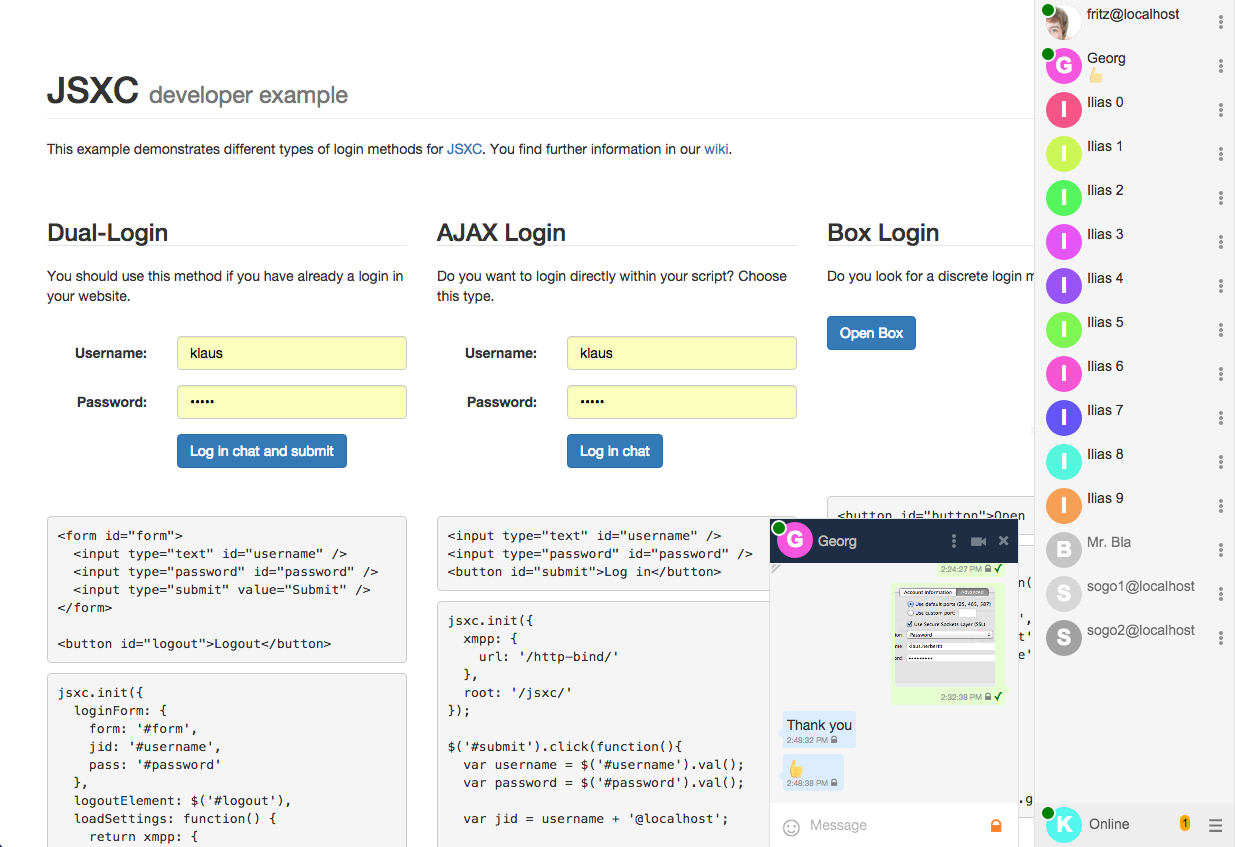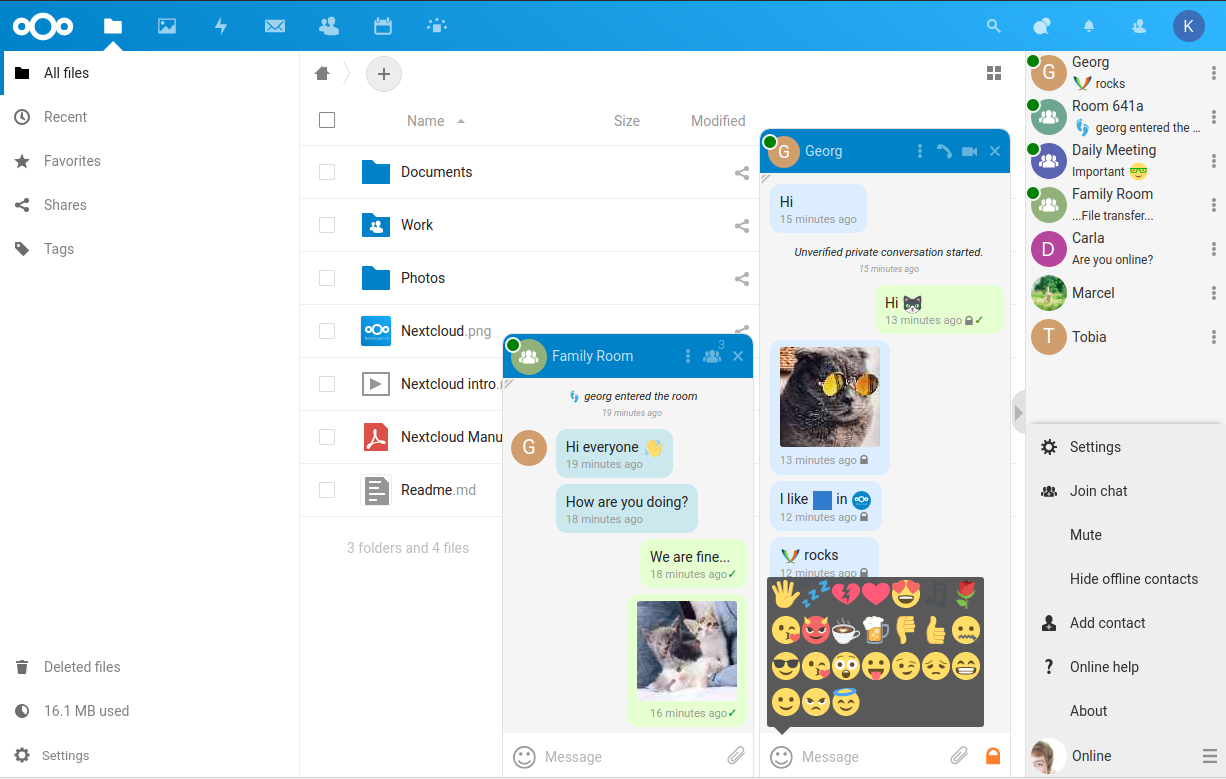Hi, i reported few issues on http://apps.owncloud.com/content/show.php?content=162257
You updated the version to 0.5.2 and asked me to post the log here. It seems that now all users get resource key "web" like i've setup in owncloud admin but the messages do not go trough... For example I have 2 users in 2 browser sessions when i write a message from one to the other the receiver never gets the message.
Here's the log for each user, user 1:
User information
product: Gecko
appCodeName: Mozilla
userAgent: Mozilla/5.0 (Windows NT 6.1; WOW64) AppleWebKit/537.36 (KHTML, like Gecko) Chrome/32.0.1700.102 Safari/537.36
platform: Win32
appVersion: 5.0 (Windows NT 6.1; WOW64) AppleWebKit/537.36 (KHTML, like Gecko) Chrome/32.0.1700.102 Safari/537.36
appName: Netscape
vendorSub:
vendor: Google Inc.
productSub: 20030107
language: en-US
Height: 1080
Width: 1920
jsxc version: 0.5.2
Log
[WARN] No translation for: Menu
[WARN] No translation for: Hide_offline
[WARN] No translation for: About
checkChief
setItem: alive
I am chief.
setItem: alive
setItem: alive_busy
setItem: windowlist
DSA key loaded
setItem: priv_fingerprint
No saved buddylist.
Try to attach
SID: 29184ac7
ATTACHED: null
Load roster:
setItem: buddylist
Send presence:
Roster ready
setItem: iceConfig
setItem: iceValidity
setItem: alive
setItem: alive
setItem: alive
setItem: alive
setItem: alive
setItem: alive
setItem: alive
setItem: alive
setItem: alive
setItem: alive
setItem: alive
setItem: alive
setItem: alive
setItem: alive
setItem: alive
setItem: alive
setItem: alive
setItem: alive
setItem: alive
setItem: alive
setItem: alive
setItem: alive
setItem: alive
setItem: alive
setItem: alive
setItem: alive
onRosterChanged: fuplo
setItem: buddylist
setItem: buddy_birofuplo-fuplo-com
onRosterChanged: fuplo
setItem: buddylist
setItem: buddy_nicholasfuplo-fuplo-com
setItem: alive
setItem: alive
setItem: alive
onRosterChanged: fuplo
setItem: buddylist
setItem: buddy_rishani-fuplo-com
setItem: alive
setItem: alive
setItem: alive
setItem: alive
setItem: alive
setItem: alive
setItem: alive
setItem: alive
setItem: alive
setItem: alive
setItem: alive
setItem: alive
setItem: alive
setItem: alive
setItem: alive
setItem: alive
setItem: alive
setItem: alive
setItem: alive
setItem: alive
setItem: alive
setItem: alive
setItem: alive
setItem: alive
setItem: alive
setItem: alive
setItem: alive
setItem: alive
setItem: alive
setItem: alive
setItem: alive
setItem: alive
setItem: alive
setItem: alive
setItem: alive
setItem: alive
setItem: alive
setItem: alive
onPresence:
setItem: buddy_birofuplo-fuplo-com
setItem: res_birofuplo-fuplo-com
Presence ([email protected]/web): 0
setItem: alive
setItem: alive
setItem: alive
setItem: alive
setItem: alive
setItem: alive
setItem: alive
setItem: alive
setItem: alive
setItem: alive
setItem: alive
setItem: alive
setItem: alive
setItem: alive
setItem: alive
setItem: alive
setItem: alive
setItem: alive
setItem: alive
setItem: alive
onPresence:
setItem: buddy_birofuplo-fuplo-com
setItem: res_birofuplo-fuplo-com
Presence ([email protected]/web): 2
setItem: alive
setItem: alive
setItem: alive
setItem: alive
Incoming message: hi raveenth
setItem: windowlist
setItem: window_birofuplo-fuplo-com
setItem: buddy_birofuplo-fuplo-com
setItem: alive
setItem: alive
setItem: alive
setItem: window_birofuplo-fuplo-com
setItem: window_birofuplo-fuplo-com
setItem: alive
setItem: alive
setItem: alive
setItem: alive
setItem: alive
setItem: alive
setItem: alive
setItem: alive
setItem: chat_birofuplo-fuplo-com
setItem: alive
setItem: alive
setItem: window_birofuplo-fuplo-com
setItem: window_birofuplo-fuplo-com
setItem: window_birofuplo-fuplo-com
setItem: window_birofuplo-fuplo-com
setItem: window_birofuplo-fuplo-com
setItem: window_birofuplo-fuplo-com
setItem: window_birofuplo-fuplo-com
setItem: window_birofuplo-fuplo-com
setItem: window_birofuplo-fuplo-com
setItem: window_birofuplo-fuplo-com
setItem: alive
setItem: chat_birofuplo-fuplo-com
setItem: otr_birofuplo-fuplo-com
setItem: window_birofuplo-fuplo-com
setItem: alive
setItem: alive
setItem: alive
setItem: alive
setItem: alive
setItem: alive
setItem: alive
setItem: alive
setItem: alive
setItem: alive
setItem: alive
setItem: alive
setItem: alive
setItem: alive
setItem: chat_birofuplo-fuplo-com
setItem: otr_birofuplo-fuplo-com
setItem: alive
setItem: alive
setItem: alive
setItem: alive
setItem: alive
User2:
User information
product: Gecko
appCodeName: Mozilla
userAgent: Mozilla/5.0 (Windows NT 6.1; WOW64) AppleWebKit/537.36 (KHTML, like Gecko) Chrome/32.0.1700.102 Safari/537.36
platform: Win32
appVersion: 5.0 (Windows NT 6.1; WOW64) AppleWebKit/537.36 (KHTML, like Gecko) Chrome/32.0.1700.102 Safari/537.36
appName: Netscape
vendorSub:
vendor: Google Inc.
productSub: 20030107
language: en-US
Height: 1080
Width: 1920
jsxc version: 0.5.2
Log
[WARN] No translation for: Menu
[WARN] No translation for: Hide_offline
[WARN] No translation for: About
checkChief
setItem: alive
I am chief.
setItem: alive
setItem: alive_busy
setItem: windowlist
DSA key loaded
setItem: priv_fingerprint
No saved buddylist.
Try to attach
SID: f23cfcb4
ATTACHED: null
Load roster: fuplofuplofuplo
Send presence:
Roster ready
onPresence:
Presence ([email protected]/web): 2
Incoming message: ?OTR:dW5kZWZpbmVkAwAAAAACAAAAAgAAAUoE2AAFGgAEdAAG3/ABHpwAd6YACpOAA9DgACKMAFXPABFvwARa4AHRAABDKAATXwADc7ABamwAVcMAF2nABDnQAV8oAB21ABgFQARqwAHuKAADEwAQioAHYxAA+ugAChUAEf1ABWQgAVkYABjvAA0XQAaEcAEeRABKOAAMgsAAD/AB9uAAG9IAANLAAY1AALeAADg2AAp/gAHYUAEyKABkrwAaucACVUAB4TAAdUcAHpFAAGhwAKmUABnNAA7WQALoMAA0XABVIgAen0AFHCABFqQAc00AFpTAAHGwAJM4AA4XABefQADWkAE8yAAvJAALMwABJrAAFgAASTUAF1TAAPCgADdUAH57AAJrAATUIAHdlABgAQAZIgABYAABu1AAbRoAEt6ABsJQADKIAFKLAALoAAOJgADElAB1jAAPzcAEz6ABGGAAMowAAAAAAAAAEQAAAAqCRmjtK+hNbslyl1Q3IklZXUdxZsPnWa/wwjvbTJoAAAAA.
On openfire I can see both users have chat sessions opened with resource key "web" and both users belong to a group. But they cannot communicate with eachother, the message appears in the sender's screen but not the receiver's screen