Keras 코드로 맛보는 ANN, DNN, CNN, RNN, AE, GAN, UNET
케라스 코드로 맛보는 딥러닝 핵심 개념!
간결하고 직관적인 인공신경망 API를 제공하는 케라스는 구글 텐서플로, 마이크로소프트 CNTK, 아마존 MXNET, OpenCL PlaidML, 시애노 등의 딥러닝 엔진에서 지원하는 인기 인공지능 툴입니다. 이 코드들은 딥러닝 인공신경망 구현에 케라스를 사용합니다. 케라스로 주요 인공신경망인 ANN, DNN, CNN, RNN, AE, GAN, UNET을 구현하는 방법을 알아봅니다. 따라서 인공지능과 딥러닝 인공신경망의 구현에 관심이 있는 누구나 이 코드의 사용자입니다.
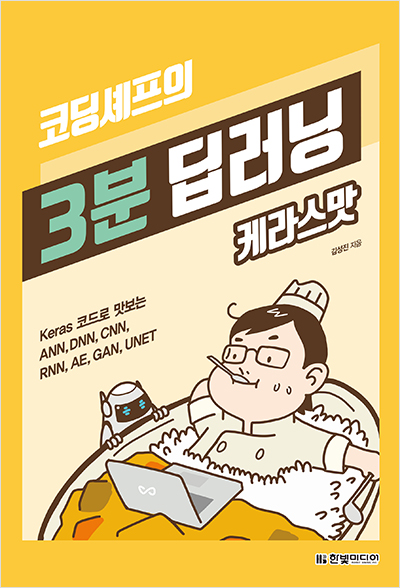
케라스를 이용해 딥러닝 인공신경망을 만들어 인공지능을 구현합니다. 1장은 케라스를 시작하는 데 필요한 기초를 다룹니다. 2장부터는 최신 인공지능 구현 방법인 주요 인공신경망을 예제로 이용해 다룹니다. 2장~5장에서 다루는 ANN, DNN, CNN, RNN은 지도학습 방식의 인공지능입니다. 6장과 7장에서 다루는 AE와 GAN은 비지도학습 방식이고 8장의 UNET은 고급 지도학습 방법입니다. 9장은 8장까지 배운 내용을 응용하고 확장하는 방법을 다룹니다.
예제는 쉽게 인공지능 구현 방법을 익히고, 추후 실무에 쉽게 재사용할 수 있게 하는 데 주안점을 두어 작성했습니다.
인공지능과 딥러닝 인공신경망의 개요를 알아봅니다. 그리고 인공신경망을 구현하는 케라스를 간단히 소개합니다.
케라스는 인공지능을 파이썬으로 구현하는 라이브러리입니다. 케라스를 설치하는 방법과 간단한 인공신경망을 구현하는 예제를 다룹니다.
ANN(artificial neural network)은 두뇌의 신경망을 흉내 낸 인공지능 기술입니다. ANN은 입력 계층, 은닉 계층, 출력 계층으로 구성되어 있습니다. 초기에는 기술적인 한계로 은닉 계층을 한 개만 포함하여 주로 총 3개 계층으로 ANN을 구성했습니다. 이 장에서는 ANN 구성에 필요한 요소를 이해하고 예제를 살펴보며 ANN 구현 방법을 익힙니다.
DNN(deep neural network)은 은닉 계층을 여러 개 쌓아서 만든 인공신경망입니다. 다수의 은닉 계층을 이용하는 DNN은 ANN에 비해 더 우수한 성능을 내며 적용 분야도 다양합니다. 이 장에서는 DNN의 구성에 필요한 요소를 이해하고 케라스로 구현하는 방법을 익힙니다.
CNN(convolutional neural network)은 영상 처리에 많이 활용되는 합성곱(convolution)을 이용하는 신경망 기술입니다. 합성곱에 사용되는 필터들은 학습을 통해 이미지 내의 특징점들을 자동으로 추출해냅니다. CNN은 이런 과정을 통해 기존에 수작업으로 찾던 특징점을 스스로 찾게 됩니다. 이 장에서는 CNN의 원리를 이해하고 케라스로 구현하는 방법을 알아봅니다.
RNN(recurrent neural network)은 계층의 출력이 순환하는 인공신경망입니다. 재귀를 이용해 자기 계층의 출력 정보를 입력 신호로 다시 사용해 신경망의 성능을 높입니다. 특히 문자열, 음성 등 시계열 정보의 예측에 많이 활용됩니다. 이 장에서는 RNN의 기본 개념을 이해하고 예제를 구현해봅니다.
AE(autoencoder)는 비지도학습 인공신경망입니다. 비지도학습은 레이블 정보가 없는 데이터의 특성을 분석하거나 추출하는 데 사용됩니다. 비지도학습의 대표적인 방식인 AE의 목적은 입력 데이터의 특징점을 효율적으로 찾는 겁니다. 이 장에서는 AE의 원리를 이해하고 케라스로 구현하는 방법을 익힙니다.
GAN(generative adversarial network)은 경쟁을 통한 최적화를 수행하는 생성적 인공신경망입니다. GAN 내부의 두 인공신경망이 상호 경쟁하면서 학습을 진행합니다. 두 신경망 중의 하나는 생성망이고 다른 하나는 판별망입니다. 이 장에서는 GAN의 개념을 소개하고 케라스로 구현하는 방법을 다룹니다.
UNET(U-shaped network)은 저차원과 고차원 정보를 모두 사용하여 이미지의 경계를 비롯한 특징을 추출하는 인공신경망입니다. 차원 정보만 이용해 고차원으로 복원해나가는 AE와 달리 고차원 특징점도 함께 이용해 디코딩을 진행해 이미지의 특징 추출에 용이합니다. 이 장에서는 UNET의 개념을 이해하고 구현 방법을 익힙니다.
케라스를 이용하여 실제 문제에 인공지능을 활용할 때 생기는 문제를 효율적으로 처리하는 고급 기능을 다룹니다. 종종 학습에 필요한 데이터가 충분하지 못한 경우가 있습니다. 이런 경우는 학습 데이터 수를 늘려주거나 기존에 학습된 인공신경망을 재활용해야 합니다. 이 장에서는 인공지능 기술의 실전 활용을 위해 필요한 이미지 늘리기와 기존 망 재사용하기 방법을 익힙니다.
[1] 추형석, 「인공지능의 역사와 성공요인」, 월간SW중심사회, 2016.12., https://spri.kr/posts/view/21643?code=inderstry_trend (2017. 12. 4)
[2] NVIDIA KOREA, 「인공지능(AI)은 어떻게 발달해왔는가」, 인공지능의 역사, 2016. 3. 13, http://blogs.nvidia.co.kr/2016/03/13/history_of_ai/ (2017. 12. 4)
[3] 「NVIDIA KOREA, 인공지능과 머쉰러닝, 딥러닝의 차이점을 알아보자, 2016. 8. 3, http://blogs.nvidia.co.kr/2016/08/03/difference_ai_learning_machinelearning/ (2017. 12. 4)
[4] 삼성전자, “[핫테크 3분 클래스] 딥러닝 편”, YouTube, 2016. 10. 16, https://www.youtube.com/watch?v=3jCaGDIY6VM (2017. 12. 4)
[5] Vertex.ai, “PlaidML 소개: 모든 플랫폼을 위한 오픈소스 딥러닝 (Announcing PlaidML: Open Source Deep Learning for Every Platform)”, 2017. 10. 20, http://vertex.ai/blog/announcing-plaidml (2017. 12. 4)
[6] '인텔의 신무기' 너바나 창업자 "AI 시대 CPU·GPU·메모리는 결국 통합된다", 조선비즈, 2017. 5. 16, http://biz.chosun.com/site/data/html_dir/2017/05/16/2017051602248.html
[7] “애플, AI 칩 ‘뉴런 엔진’ 개발…생태계 확장”, ZDNET Korea, 2017. 5. 28, http://www.zdnet.co.kr/news/news_view.asp?artice_id=20170528102955
[8] Keras Documentation, “Keras: The Python Deep Learning library “, https://keras.io/ (2017. 12. 4)
[9] DWFOX, “Python Windows 개발 환경 구성 - anaconda python 설치”, http://dwfox.tistory.com/67 (2017. 12. 12)
[10] Jaeseung Lee, Jupyter Notebook 설치/사용방법, 2016. 5. 25, https://m.blog.naver.com/PostView.nhn?blogId=jaeseung172&logNo=220719131067&proxyReferer=https%3A%2F%2Fwww.google.com%2F (2017. 12. 12)
[1] Schmidhuber, J. (2015). "Deep Learning in Neural Networks: An Overview". Neural Networks. 61: 85–117. arXiv:1404.7828 . doi:10.1016/j.neunet.2014.09.003. PMID 25462637.
[2] 데이터 사이언스 스쿨, “신경망 성능개선", https://datascienceschool.net/view-notebook/f18248a467e94c6483783afc93d08af9/ (2017. 12. 2)
[1] LeCun, Yann; Bengio, Yoshua; Hinton, Geoffrey (2015). "Deep learning". Nature. 521 (7553): 436–444. Bibcode:2015Natur.521..436L. doi:10.1038/nature14539. PMID 26017442.
[2] Wizard's Note, “딥러닝 단어사전”, http://wizardsnote.tumblr.com/post/138818343004/딥러닝-단어사전-뉴럴넷-구조-1 (2017. 12. 2)
[1] LeCun, Yann. "LeNet-5, convolutional neural networks". Retrieved 16 November 2013.
[2] Github.io, “CS231n: Convolutional Neural Networks for Visual Recognition”, http://cs231n.github.io (2017. 12. 2)
[1] Deeplearning4j (DL4J), 초보자를 위한 RNNs과 LSTM 가이드, https://deeplearning4j.org/kr/lstm
[2] 김병희, 순환신경망(Recurrent neural networks) 개요, slideshare.net, 2017. 3. 22, https://www.slideshare.net/ByoungHeeKim1/recurrent-neural-networks-73629152
[1] The Keras Blog, Building Autoencoders in Keras, 2016. 5. 14, https://blog.keras.io/building-autoencoders-in-keras.html (2017. 12. 4)
[2] 정병기, Image denoising with Autoencoder in Keras, 2017. 3. 3, https://byeongkijeong.github.io/Keras-Autoencoder/ (2017. 12 4)
[3] 조대협, 오토인코더를 이용한 비정상 거래 검출 모델의 구현 #1 - 신용카드 거래 데이터 분석, 2017. 9. 11, http://bcho.tistory.com/1197 (2017. 12. 4)
[1] Ian Goodfellow, “Generative Adversarial Networks”, 2014, https://arxiv.org/abs/1406.2661
[2] Ian Goodfellow, "Generative Adversarial Networks" at NIPS Workshop on Perturbation, Optimization, and Statistics, Montreal, 2014. (presentation)
[3] 깃허브, “PyTorch로 구현한 GAN”, https://github.com/devnag/pytorch-generative-adversarial-networks/blob/master/gan_pytorch.py (2017. 12. 4)
[4] Dev Nag, “Generative Adversarial Networks (GANs) in 50 lines of code (PyTorch)”, https://medium.com/@devnag/generative-adversarial-networks-gans-in-50-lines-of-code-pytorch-e81b79659e3f (2017. 12. 4)
[5] 유재준, “초짜 대학원생 입장에서 이해하는 Generative Adversarial Nets”, http://jaejunyoo.blogspot.com/2017/01/generative-adversarial-nets-1.html (2017. 12. 4)
[6] 링링 (ling1134), 생태학 - 상사(Analogous)와 상동(Homologous), 공진화(Coevolution)와 공생(Coexistence), 2013. 3. 18, http://blog.naver.com/PostView.nhn?blogId=ling1134&logNo=70162877431&parentCategoryNo=&categoryNo=34&viewDate=&isShowPopularPosts=false&from=postView (2017. 12. 4)
[7] 김범수, “Batch Normalization 설명 및 구현”, 2016. 1. 13, https://shuuki4.wordpress.com/2016/01/13/batch-normalization-설명-및-구현/ (2017. 12. 4)
[8] 임종대(번역), ‘기계 학습(Machine Learning, 머신 러닝)은 즐겁다! Part 7’, https://medium.com/@jongdae.lim/기계-학습-machine-learning-은-즐겁다-part-7-2435b4a55ccd (2017. 12. 2)
[1] Ronneberger, O., Fischer, P. & Brox, T., “U-net: Convolutional networks for biomedical image segmentation.” in International Conference on Medical Image Computing and Computer-Assisted Intervention 234–241 (Springer, 2015).
[1] Arthur Juliani, “ResNets, HighwayNets, and DenseNets, Oh My!”, 2016. 10. 14, https://chatbotslife.com/resnets-highwaynets-and-densenets-oh-my-9bb15918ee32 (2017. 12. 2)
[2] Github.io, “Transfer learning” in CS231n: Convolutional Neural Networks for Visual Recognition, http://cs231n.github.io/transfer-learning/ (2017. 12. 2)
[3] Greg Chu, “How to use transfer learning and fine-tuning in Keras and Tensorflow to build an image recognition system and classify (almost) any object”, https://deeplearningsandbox.com/how-to-use-transfer-learning-and-fine-tuning-in-keras-and-tensorflow-to-build-an-image-recognition-94b0b02444f2 (2017. 12. 2)
[4] Felix Yu, “A Comprehensive guide to Fine-tuning Deep Learning Models in Keras (Part I)”, 2016. 10. 8, https://flyyufelix.github.io/2016/10/03/fine-tuning-in-keras-part1.html (2017. 12. 2)
[5] Adrian Rosebrock, “ImageNet: VGGNet, ResNet, Inception, and Xception with Keras”, 2017. 3. 20, https://www.pyimagesearch.com/2017/03/20/imagenet-vggnet-resnet-inception-xception-keras/ (2012. 12. 2)
