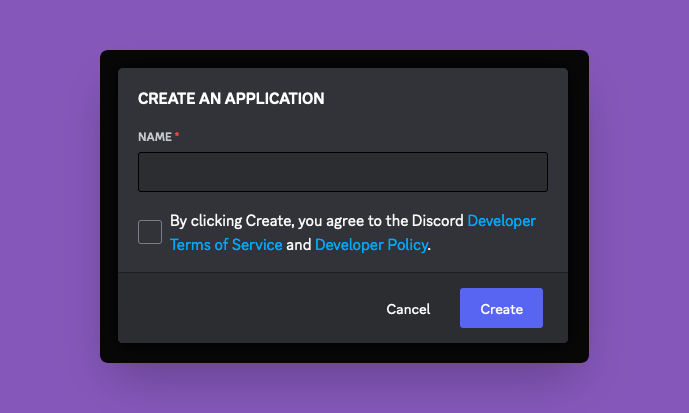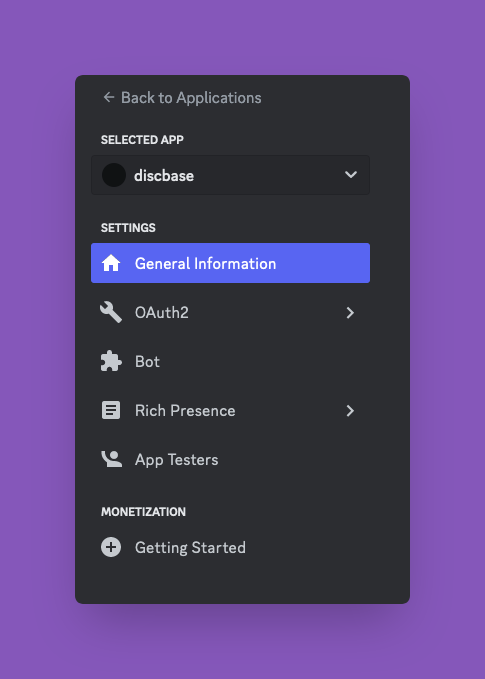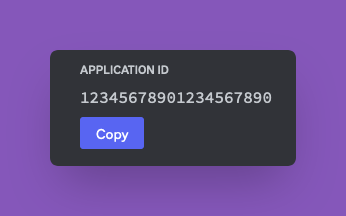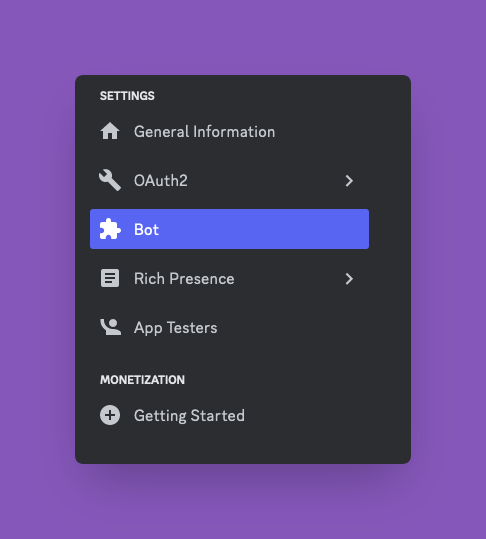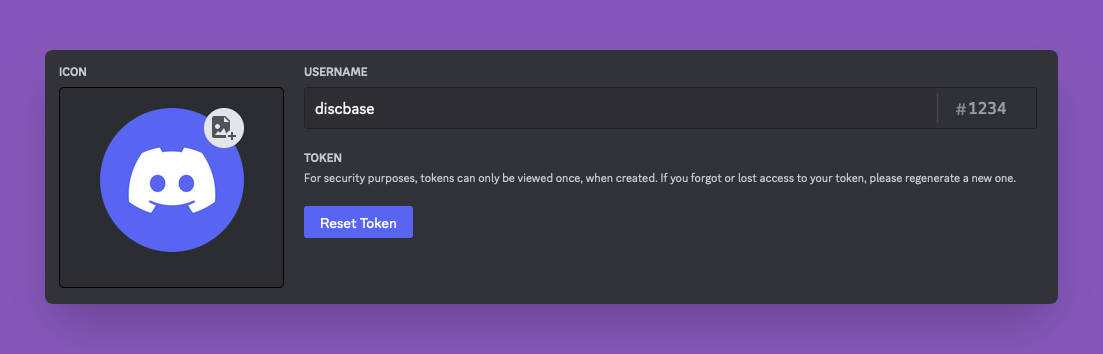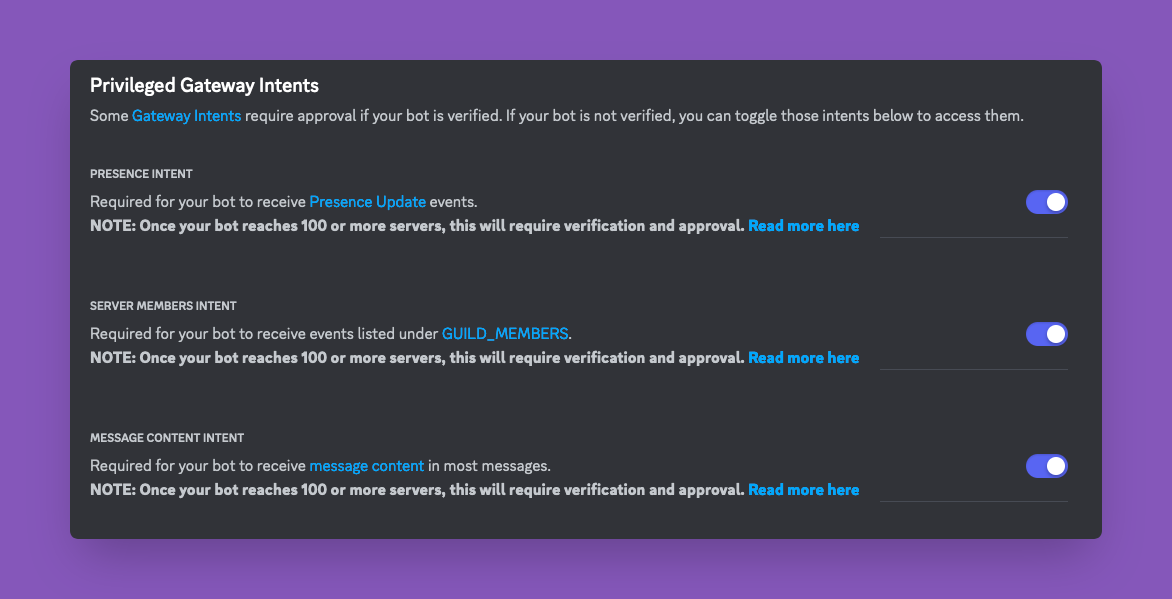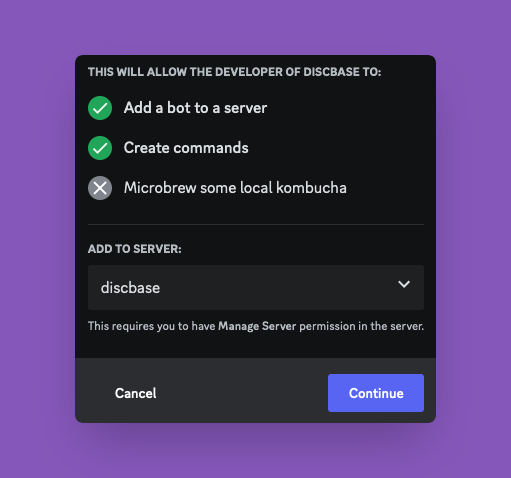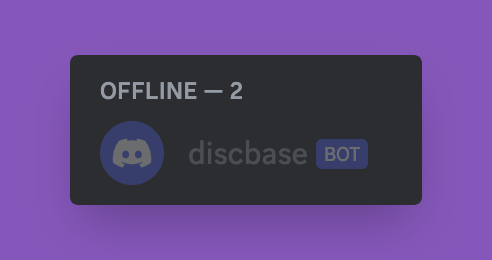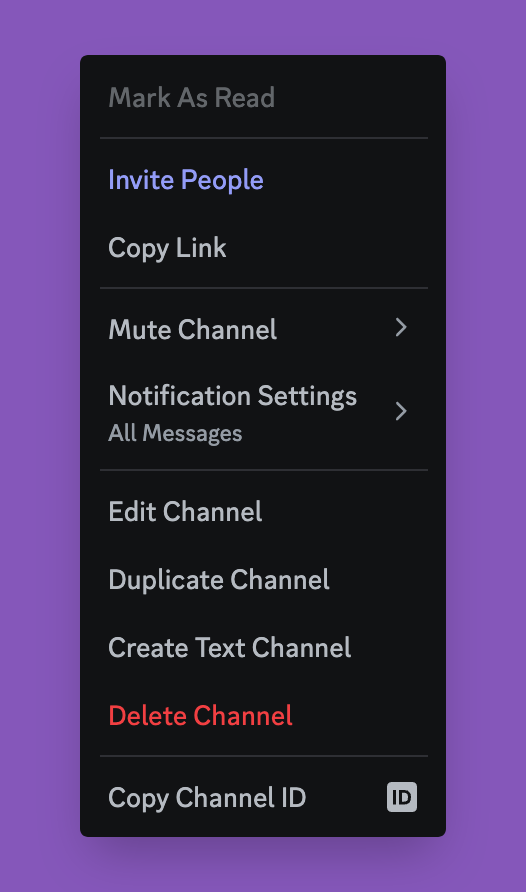Use this library responsibly and be sure to read Discord's Terms of Service before using.
Use the package manager pip to install.
pip install discbase-
Navigate to the Discord Developer Applications page
-
Create a new application and name it
- Navigate to
Settings/General Informationand save theApplication ID
- Navigate to
Settings/Bot
- Click
Reset Token, and save theToken
- Enable
Presence Intent,Server Members Intent, andMessage Content Intent
-
Paste the application ID you saved into the following URL and paste it into any browser: https://discord.com/api/oauth2/authorize?client_id=APPLICATION_ID_HERE&permissions=8&scope=bot
-
Select the server you would like to add this to and follow the prompts to authorize
- Go to the server that you want to use. The bot you created should be there
- Find or create the channel you would like to use for storage, right click on the name and copy the channel ID
import asyncio
from discbase.database.Client import Client
if __name__ == "__main__":
# put your token here as a string
TOKEN = "TOKEN_123"
# put your channel id here as an integer
CHANNEL_ID = 123
client = Client(discord_client_token=TOKEN, discord_channel_id=CHANNEL_ID)
async def main():
# start the client
await client.start()
try:
# store some text data and some media
stored_record = await client.dump(value="some message", media_paths=["https://some_image.png"])
# retrieve the data
retrieved_record = await client.retrieve(record_id=stored_record.record_id)
my_message = stored_record.text_data
my_media_url = stored_record.media_urls[0]
except Exception as e:
print(e)
# stop the client
await client.stop()
# run code asynchronously
asyncio.run(main())This is much slower as each time the context manager is used, it has to start up the client and connect first.
The advantage is closing will always be taken care of automatically.
import asyncio
from discbase.database.Client import Client
if __name__ == "__main__":
async def main():
# this runs the client
async with Client(discord_client_token="TOKEN_123", discord_channel_id=123) as client:
await client.dump(value="foo")
# the client is now closed automatically
asyncio.run(main())NOTE: You will need to save environment variables for BOT_TOKEN and CHANNEL_ID before running this.
$ export BOT_TOKEN='token' # your bot token here
$ export CHANNEL_ID=12345 # your discord channel id
$ make speedtest # run speedtest with default number of messages
$ make speedtest SPEEDTEST_COUNT=100 # run speedtest with 100 messagesRun these commands from the root folder
- Install Dependencies:
make deps - Format Code:
make fmt - Run Unit Tests:
make test-unit - Run E2E Tests:
make test-e2e - Run All Tests:
make test-all
Primary Color: #8557BA