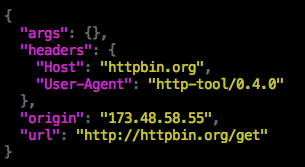A library for colorizing JSON strings
This package is a simple console syntax highlighter for JSON.
npm install --save json-colorizer
const { colorize } = require('json-colorizer');
console.log(colorize({ "foo": "bar" }));You can also pass a JavaScript object to the colorize function:
const { colorize } = require('json-colorizer');
console.log(colorize({
foo: 'bar',
baz: 42
}));By default, the output JSON will be pretty-printed with an indentation of 2 spaces. You can adjust this by passing the indent option.
const { colorize } = require('json-colorizer');
console.log(colorize({
foo: 'bar',
baz: 42
}, { indent: 4 }));You can override any of the colors used for token types by providing a colors option. This should map token types to the names of color functions. These color functions are contained in the color object exported by the library.
const { colorize, color } = require('json-colorizer');
console.log(colorize({ foo: 'bar' }, {
colors: {
StringLiteral: color.red
}
}));The list of valid token types and color functions are listed below.
Brace: curly braces ({,})Bracket: square brackets ([,])Colon: colon character (:)Comma: comma character (,)StringKey: the key in a key/value pairNumberLiteral: a number valueStringLiteral: a string valueBooleanLiteral: a boolean literal (true,false)NullLiteral: the literalnullvalue
blackredgreenyellowbluemagentacyanwhitegray