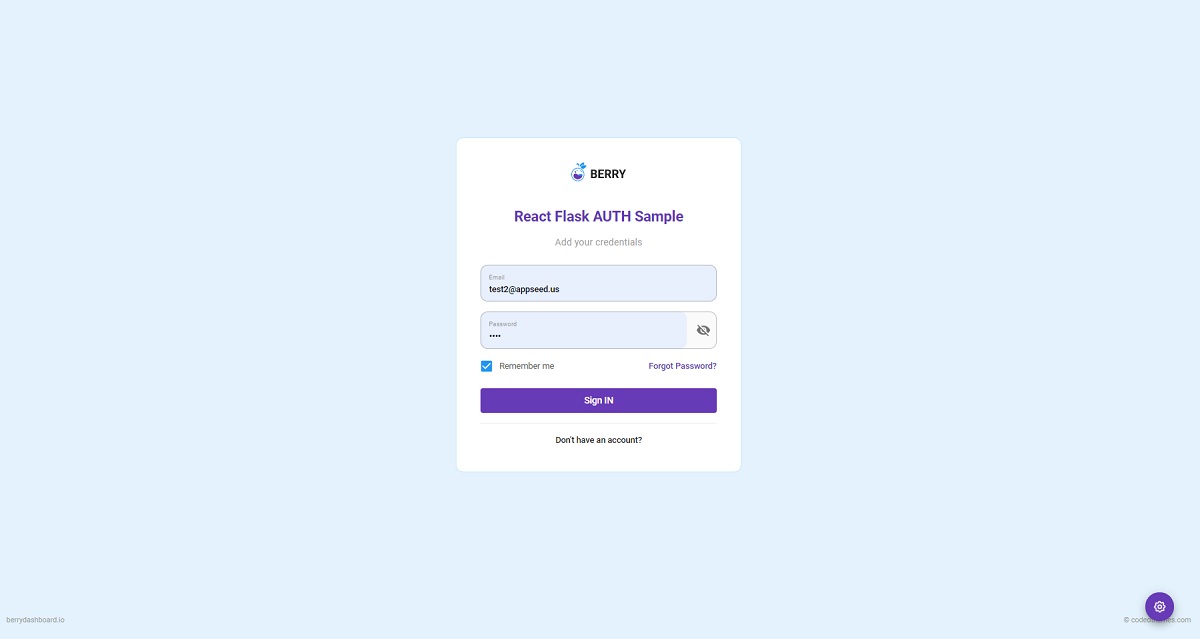Open-source full-stack seed project that uses a React UI powered by a simple Flask API Server. React Flask Authentication sample can be used to bootstrap fast a new project using a tested development-ready stack or simply for eLearning purposes by beginners. For newcomers, React is a popular Javascript library for coding user interfaces baked by Facebook and Flask is a leading web framework written in Python.
- 👉 React Flask Authentication - LIVE Demo
- 👉 LIVE Support via Discord - provided by AppSeed
$ cd api-server-flask
$ docker-compose up --build # Start with DockerAt this point, the API should be up & running at http://localhost:5000, and we can test the interface using POSTMAN or curl.
👉 Step 1 - Once the project is downloaded, change the directory to
react-ui.
$ cd react-ui👉 Step 2 - Install dependencies via NPM or yarn
$ npm i
// OR
$ yarn👉 Step 3 - Start in development mode
$ npm run start
// OR
$ yarn startOnce all the above commands are executed, the React UI should be visible in the browser. By default, the app redirects the guest users to authenticate.
After we register a new user and signIN, all the private pages become accessible.
The product is built using a two-tier pattern where the React frontend is decoupled logically and physically from the API backend. In order to use the product in a local environment, a few simple steps are required:
Compile and startthe Flask API Backend- be default the server starts on port
5000
- be default the server starts on port
Compile and startthe React UI- UI will start on port
3000and expects a running backend on port5000
- UI will start on port
Configuration(Optional)- Change the API port
- Configure the API port used by the React UI to communicate with the backend
👉 Start the Flask API
$ cd api-server-flask
$
$ # Create a virtual environment
$ virtualenv env
$ source env/bin/activate
$
$ # Install modules
$ pip install -r requirements.txt
$
$ # Set Up the Environment
$ export FLASK_APP=run.py
$ export FLASK_ENV=development
$
$ # Start the API
$ flask run 👉 Compile & start the React UI
$ cd react-ui
$
$ # Install Modules
$ yarn
$
$ # Start for development (LIVE Reload)
$ yarn start Change the port exposed by the Flask API
$ flask run --port 5001Now, the API can be accessed on port 5001
Update the API port used by the React Frontend
API Server URL - src/config/constant.js
const config = {
...
API_SERVER: 'http://localhost:5000/api/' // <-- The magic line
};For a fast set up, this POSTMAN definition can be used.
Register -
api/users/register(POST request)
POST api/users/register
Content-Type: application/json
{
"username":"test",
"password":"pass",
"email":"[email protected]"
}
Login -
api/users/login(POST request)
POST /api/users/login
Content-Type: application/json
{
"password":"pass",
"email":"[email protected]"
}
Logout -
api/users/logout(POST request)
POST api/users/logout
Content-Type: application/json
authorization: JWT_TOKEN (returned by Login request)
{
"token":"JWT_TOKEN"
}
React Flask Authentication - Login
React Flask Authentication - Icons
React Flask Authentication - Colors
- Ask for Support on Discord
- See for React Starters - index provided by AppSeed
React Flask Authentication - Open-source full-stack seed project provided by AppSeed