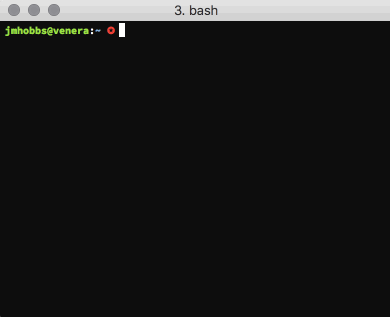Either grab a build on the releases page or clone and run...
$ go get -u github.com/jmhobbs/terminal-parrot
$ terminal-parrotnix-env -i terminal-parrotnix profile install nixpkgs#terminal-parrotThere is a tap for this as well, it's jmhobbs/parrot
brew tap jmhobbs/parrot
brew install terminal-parrot
The command will be installed as parrot, rather than terminal-parrot.
$ sudo snap install terminal-parrot
The image is available on docker hub
docker pull jmhobbs/terminal-parrot
docker run -it --rm jmhobbs/terminal-parrot:latest
You can also build a docker image locally and run it in a container with...
docker build -t partyparrot ./
docker run -it --rm partyparrot (-args)
Hit the escape or "q" key to quit.
You can limit your parrots enthusiasm with the -loops flag.
Set the frame delay with the -delay flag (defaults to 75, use 25 for :fastparrot:)
Use -orientation aussie for our friends down under.
You can add additional animations without re-compiling by adding a plain text file somewhere on the path (by default /etc/terminal-parrot or /opt/homebrew/etc/terminal-parrot).
This file should contain the frames, separated by lines containing !--FRAME--!. The filename must end with .animation.
The first segment of the file is reserved for metadata, which is key-value pairs separated by :.
For example, the following file, named test.animation would add a new animation called test:
description: A test animation!
!--FRAME--!
[ Frame One ]
!--FRAME--!
[ Frame Two ]
!--FRAME--!
[ Frame Three ]
Then you can run terminal-parrot test to see your new animation (assuming it's on the path).
Idea from seeing this tweet from @rachsmithtweets
Thanks to termbox-go for making it easy.
Thanks to jp2a for nice ASCII art conversion.
Thanks to erinking for fixing colors and animation frames
Thanks to pdevine for the Dockerfile (and robbyoconnor for reviving the PR I let go stale)