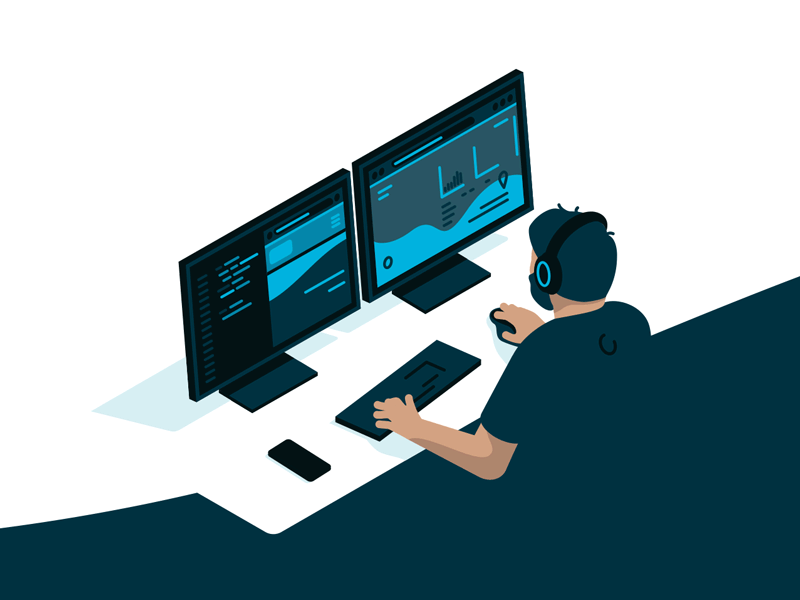<div id="header">
<a href="/" "logo"><img src="images/logo-bottom.gif" width="162" height="114" alt="" title="" border="0"></a>
<ul class="navigation">
<li class="active"><a href="/">Home</a></li>
<li><a href="ourwork.php">Our Work</a></li>
i <li><a href="contact.php">Contact</a></li>
</ul>
</div>
<div id="body">
<div id="content">
<div class="content">
Content here.
</div>
<span class="subhead_text"><img src="images/Orange_BAR_Long.jpg" width="640" height="6"></span></p>
<ul class="thumb">
<li><a href="images/before-1.jpg"><img alt="Our First Projects" src="images/before-1-thumb.jpg" /></a></li>
<li class="noborder"><a href="images/after-1.jpg"><img alt="Our First Projects" src="images/after-1-thumb.jpg" /></a></li>
</ul>
</div>
</div>
If I remove the body div the image displays fully. Otherwise the image only goes until the header is displayed and cuts off the top of the image.
I can give you the full code if you need to review it.