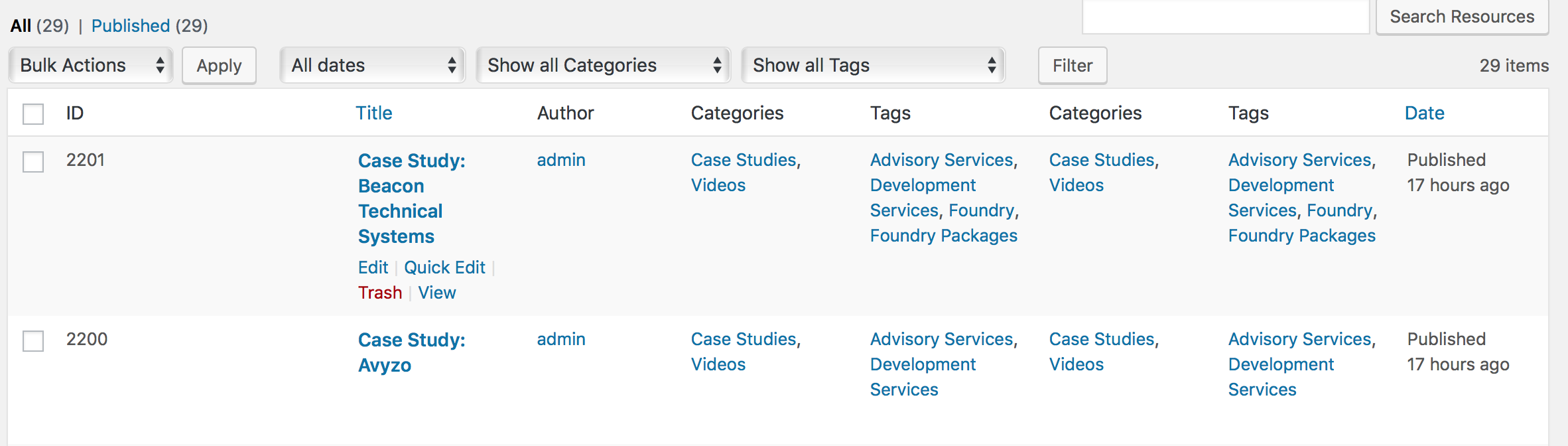Simple WordPress custom post types.
Run the following in your terminal to install PostTypes with Composer.
$ composer require jjgrainger/posttypes
PostTypes uses PSR-4 autoloading and can be used with the Composer's autoloader. Below is a basic example of getting started, though your setup may be different depending on how you are using Composer.
require __DIR__ . '/vendor/autoload.php';
use PostTypes\PostType;
$books = new PostType( 'book' );
$books->register();See Composer's basic usage guide for details on working with Composer and autoloading.
Below is a basic example of setting up a simple book post type with a genre taxonomy. For more information, check out the online documentation here.
// Require the Composer autoloader.
require __DIR__ . '/vendor/autoload.php';
// Import PostTypes.
use PostTypes\PostType;
use PostTypes\Taxonomy;
// Create a book post type.
$books = new PostType( 'book' );
// Attach the genre taxonomy (which is created below).
$books->taxonomy( 'genre' );
// Hide the date and author columns.
$books->columns()->hide( [ 'date', 'author' ] );
// Set the Books menu icon.
$books->icon( 'dashicons-book-alt' );
// Register the post type to WordPress.
$books->register();
// Create a genre taxonomy.
$genres = new Taxonomy( 'genre' );
// Set options for the taxonomy.
$genres->options( [
'hierarchical' => false,
] );
// Register the taxonomy to WordPress.
$genres->register();- The full documentation can be found online at posttypes.jjgrainger.co.uk
- The class has no methods for making custom fields for post types, use Advanced Custom Fields
- The book's example used in the README.md can be found in examples/books.php
- Licensed under the MIT License
- Maintained under the Semantic Versioning Guide
Joe Grainger