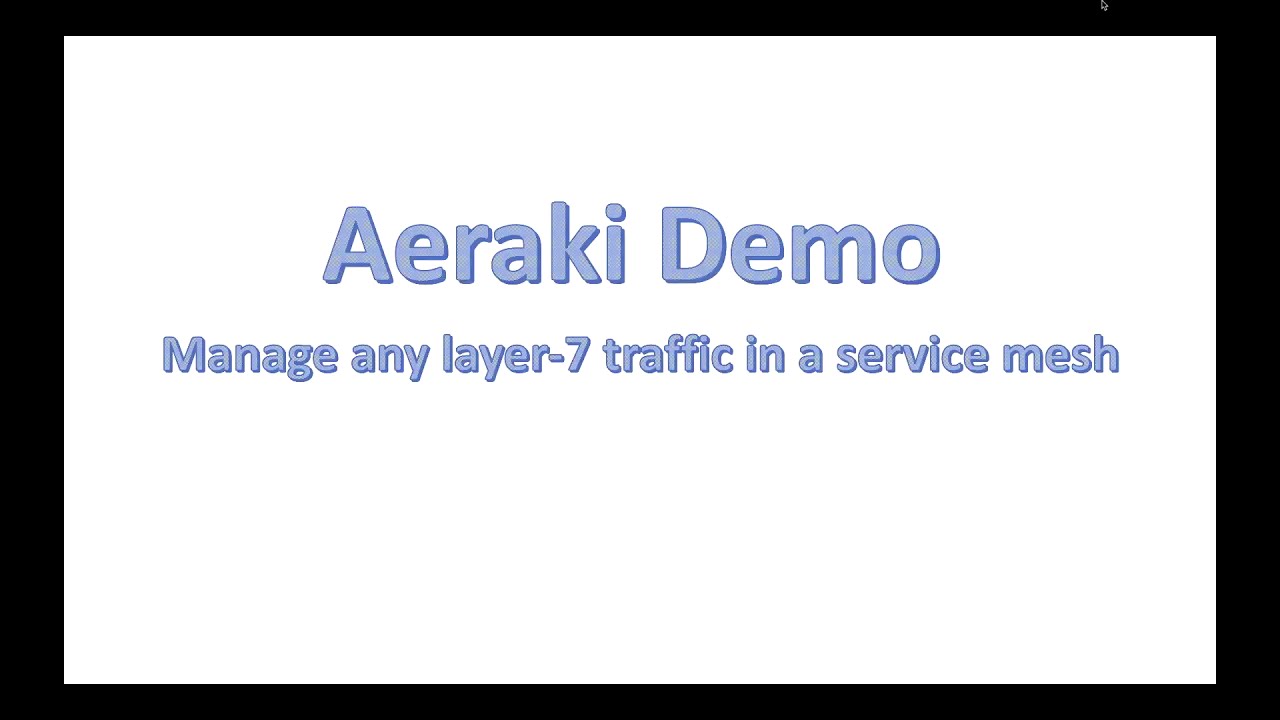Aeraki [Air-rah-ki] is the Greek word for 'breeze'. While Istio connects microservices in a service mesh, Aeraki provides a framework to allow Istio to support more layer-7 protocols other than just HTTP and gRPC. We hope that this breeze can help Istio sail a little further.
In a nutshell, you can think of Aeraki as the “Operator” pattern in Istio for automating the envoy configuration for layer-7 protocols.
We face some challenges in Istio traffic management:
- Istio has very limited build-in support to layer-7 protocols other than HTTP and gRPC.
- It's not feasible to add all these protocols directly into Istio codebase because it will make the Istio code base too complex to maintain.
- You could change Pilot code to support other protocols by yourself. In that case, you need to maintain a fork of Istio, which makes the upgrades painful.
- EnvoyFilter could be a possible solution, but it can be very difficult to manually create and maintain those EnvoyFilters, especially in a large mesh - just too many trivial details and moving parts.
To address these problems, Aeraki works alongside Istio, providing an extendable service mesh control plane to allow the traffic management of any layer 7 protocols.
Aeraki is a standalone component in the service mesh control plane. It doesn't touch the Istio code, but leverage the EnvoyFilter API to push the needed configuration to the Envoy proxies.
Aeraki is a control plane framework for layer 7 protocol traffic management. We plan to support most of the widely used protocols such as Dubbo, Thrift, TARS, Redis, MySql, etc. If you're using a proprietary protocol, you can also write your own Aeraki plugin to support it in a service mesh.
Note: Even though Aeraki is a standalone component, it does depend on Istio xds-mcp API and the configuration format generated by Pilot.
Similar to Istio, protocols are identified by service port prefix. Please name service ports with this pattern: tcp-protocol-xxxx. For example, a dubbo service port may be named as "tcp-dubbo-service". Please keep "tcp" at the beginning of the port name because it's a TCP service from the standpoint of Istio.
- Dubbo
- [Done] Default routing
- [Done] Version-based routing
- [Done] Traffic splitting
- [Done] Metrics
- [Done] Method based routing
- [Todo] Header based routing
- Thrift
- [Done] Default routing
- [Done] Version-based routing
- [Done] Traffic splitting
- [Done] Metrics
- [Todo] Header based routing
- [Todo] Rate limit
- Kafka
- [Done] Metrics
- ZooKeeper
- [Done] Metrics
- Redis
- [Done] Redis Cluster
- [Done] Sharding
- [Done] Prefix routing
- [Done] Auth
- [Done] Traffic mirroring
- [Todo] MySql
- [Todo] MongoDB
- [Todo] Postgres
- [Todo] RocketMQ
- [Todo] TARS
- ...
Live Demo: Service Metrics: Grafana
Live Demo: Service Metrics: Prometheus
Recored Demo: Dubbo and Thrift Traffic Management
- Create a Kubernetes cluster, it can be either a cluster in the cloud, or a local cluster created with minikube
- Kubectl installed, and the ~/.kube/conf points to the cluster you created in the first step
- Helm installed, which will be used to install some components in the demo
git clone https://github.com/aeraki-framework/aeraki.gitaeraki/demo/install-demo.sh- Kaili http://{istio-ingressgateway_external_ip}:20001
- Grafana http://{istio-ingressgateway_external_ip}:3000
- Prometheus http://{istio-ingressgateway_external_ip}:9090
You can import Aeraika demo dashboard from file demo/aeraki-demo.json into the Grafana.
If you're interested in contributing to this project, please reach out to [email protected]