Rapidly create React websites.
Recoil is a react powered UI framework.
The main goal of Recoil was to build a front end framework that allows developers to rapidly create mobile first web applications
npm install react-recoil --save
Then include the following CSS files in your HTML:
<link rel="stylesheet" href="https://fonts.googleapis.com/css?family=Roboto:400,300,500,700,900" />
<link rel="stylesheet" href="https://cdnjs.cloudflare.com/ajax/libs/font-awesome/4.6.2/css/font-awesome.css" />
<link async href="https://fonts.googleapis.com/icon?family=Material+Icons" rel="stylesheet">In order to add the styles, you'll need to include in one file of your project
import 'react-recoil/dist/styles.css';import 'react-recoil/src/index.less';You'll need to set up your project to build recoil. Assuming you're using Webpack, first install
npm install css-loader less less-loader style-loader --save-dev
Then in your Webpack configuration, include in the loaders array
{
test: /\.less$/,
loader: 'style-loader!css-loader!less-loader'
}First you'll need to include the main Recoil component in the root view of your project.
The root Recoil component handles suff like detecting user agent or toggling nightmode.
For example if you use react-router.
import { Recoil } from 'react-recoil';
// On Render
// the onDevice and nightmode props are optional on Recoil Component
<Router>
<Recoil onDevice={this.onDevice} nightmode={isNightmode} {...styles}>
// View and other Recoil Components here
</Recoil>
</Router>Now, on your project you can destructure the components you want.
import { Toolbar, Button } from 'react-recoil';An example of how to use them in your app.
<Toolbar spacing block>
<Button icon="home" />
<Button icon="user">
Users
</Button>
</Toolbar>First run these commands
git clone https://github.com/jisaac89/recoil.git
cd recoil
npm install
npm run start:dev
Will run on http://localhost:3000/
- Write Tests