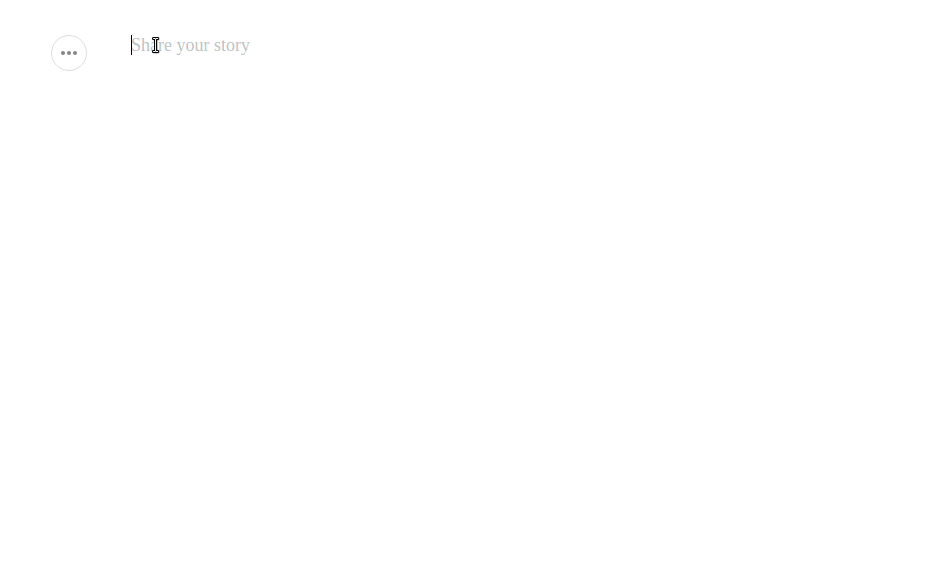Embed links with iframe.ly into your draft-js editor.
This is a plugin for draft-js-plugins-editor.
npm install @jimmycode/draft-js-iframely-plugin
Optional In your index.html include the embed.js provided by Iframely. In case of omiting it, it will be included with the first embedded URL.
<script src="//cdn.iframe.ly/embed.js" async></script>This plugin embeds URLs in different ways:
- When pressing Enter in a block where the text is a URL.
- When pasting a text that is a URL (disabled by default).
- Intregrating the Embed button with
draft-js-side-toolbar-plugin.
import createIframelyPlugin from '@jimmycode/draft-js-iframely-plugin';
const iframelyPlugin = createIframelyPlugin({
options: {
apiKey: 'my-api-key'
}
});
const { EmbedButton } = iframelyPlugin;When integrating the plugin with draft-js-side-toolbar-plugin and clicking the Embed button, it will display a plceholder where you can paste the URL.
Pressing Enter will close and embed the URL; but, lose the focus on the editor, pressing ESC or DEL with empty text will close the Embedder.
| Param | Default | Description |
|---|---|---|
| theme | Default styles | @jimmycode/draft-js-iframely-plugin/lib/plugin.css |
| options | Default behavior | List of options. |
| embedderType | 'draft-js-iframely-plugin-embedder' | Type of entity created when inserting the embedder block. |
| embedType | 'draft-js-iframely-plugin-embed' | Type of entity created when embedding the URL. |
| decorator | - | Empty decorator that returns the same component. (No decorations) |
| embedComponent | Default implementation | Provide your own implementation to embed the URL. |
| Option | Default | Description |
|---|---|---|
| apiKey | (Required) | Iframely API Key. |
| placeholder | 'Paste a link to embed content and press Enter' | Text as placeholder for the Embedder. |
| handleOnReturn | true | Embed the text when pressing Enter if it is a URL. |
| handleOnPaste | false | Embed the pasted text if it is a URL. |
| params | { iframe: 1 rel: 'summary', omit_script: true, align: 'center', html5: 1 } |
Params to pass in the request. https://iframely.com/docs/parameters |
| onRequest | return (await fetch(url)).json() |
Function to request the metadata of the URL. It will receive the URL to request and MUST return a JSON, contaning the key 'html'. |
The plugin ships with a default styling available at this location in the installed package: node_modules/@jimmycode/draft-js-iframely-plugin/lib/plugin.css
Webpack Usage
- Install Webpack loaders:
npm i style-loader css-loader --save-dev - Add the below section to Webpack config (if your config already has a loaders array, simply add the below loader object to your existing list).
module.exports = {
module: {
loaders: [
{
test: /plugin\.css$/,
loaders: [
'style-loader', 'css',
]
}
]
}
};- Add the below import line to your component to tell Webpack to inject the style to your component.
import '@jimmycode/draft-js-iframely-plugin/lib/plugin.css';import React from 'react';
import ReactDOM from 'react-dom';
import Editor from 'draft-js-plugins-editor';
import { EditorState } from 'draft-js';
import createSideToolbarPlugin from 'draft-js-side-toolbar-plugin';
import BlockTypeSelect from 'draft-js-side-toolbar-plugin/lib/components/BlockTypeSelect';
import createIframelyPlugin from '@jimmycode/draft-js-iframely-plugin';
import 'draft-js-side-toolbar-plugin/lib/plugin.css';
import '@jimmycode/draft-js-iframely-plugin/lib/plugin.css';
const iframelyPlugin = createIframelyPlugin({
options: {
apiKey: '<my-api-key>',
handleOnReturn: true,
handleOnPaste: true
}
});
const DefaultBlockTypeSelect = ({ getEditorState, setEditorState, theme }) => (
<BlockTypeSelect
getEditorState={getEditorState}
setEditorState={setEditorState}
theme={theme}
structure={[
iframelyPlugin.EmbedButton
]}
/>
);
const sideToolbarPlugin = createSideToolbarPlugin({
structure: [DefaultBlockTypeSelect],
});
const { SideToolbar } = sideToolbarPlugin;
class MyEditor extends React.Component {
constructor(props) {
super(props);
this.state = {
editorState: EditorState.createEmpty()
};
this.plugins = [
sideToolbarPlugin,
iframelyPlugin
];
}
onChange = (editorState) => {
this.setState({ editorState });
}
render() {
return (
<div className="editor">
<Editor
editorState={this.state.editorState}
onChange={this.onChange}
plugins={this.plugins}
placeholder="Tell a story" />
<SideToolbar />
</div>
);
}
}
ReactDOM.render(<MyEditor />, document.getElementById('root'));In this example you can see how integrate the plugin with draft-js-focus-plugin and draft-js-alignment-plugin.
import Editor, { composeDecorators } from 'draft-js-plugins-editor';
import { EditorState } from 'draft-js';
import createFocusPlugin from 'draft-js-focus-plugin';
import createAlignmentPlugin from 'draft-js-alignment-plugin';
import createIframelyPlugin from '@jimmycode/draft-js-iframely-plugin';
import 'draft-js-focus-plugin/lib/plugin.css';
import 'draft-js-alignment-plugin/lib/plugin.css';
import '@jimmycode/draft-js-iframely-plugin/lib/plugin.css';
const focusPlugin = createFocusPlugin();
const alignmentPlugin = createAlignmentPlugin();
const { AlignmentTool } = alignmentPlugin;
const decorator = composeDecorators(
alignmentPlugin.decorator,
focusPlugin.decorator
);
const iframelyPlugin = createIframelyPlugin({
decorator, // Here! - the plugin accepts a decorator.
options: {
apiKey: '<my-api-ky>',
handleOnReturn: true,
handleOnPaste: true
}
});
class MyEditor extends React.Component {
constructor(props) {
super(props);
this.state = {
editorState: EditorState.createEmpty()
};
this.plugins = [
focusPlugin,
alignmentPlugin,
iframelyPlugin
];
}
onChange = (editorState) => {
this.setState({ editorState });
}
render() {
return (
<div className="editor">
<Editor
editorState={this.state.editorState}
onChange={this.onChange}
plugins={this.plugins}
placeholder="Tell a story" />
<AlignmentTool />
</div>
);
}
}
ReactDOM.render(<MyEditor />, document.getElementById('root'));See how to provide your own implementation to fetch the URL.
onRequest Must return a Promise that resolves to a JSON with the metadata.
// npm install axios --save
import axios from 'axios';
const iframelyPlugin = createIframelyPlugin({
options: {
apiKey: '<my-api-key>',
onRequest: (url) => {
return axios.get(url).then(res => res.data);
}
}
});