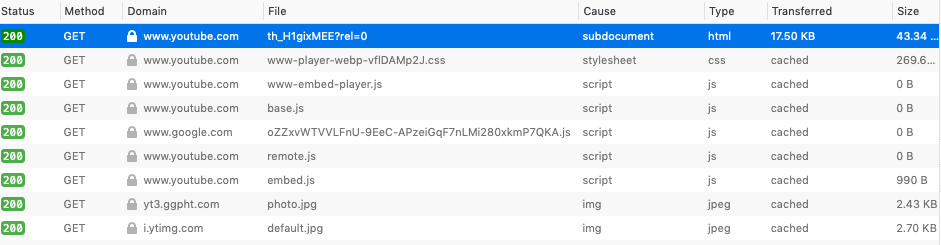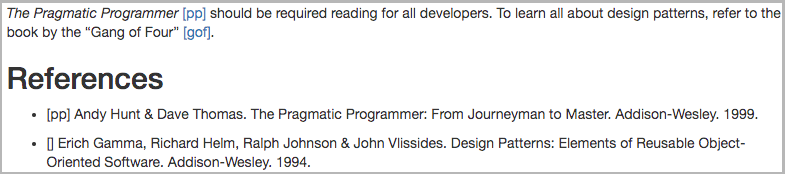AsciiDocLIVE (asciidoclive.com) is a full-featured online AsciiDoc editor.
Main features:
-
Instant live preview (based on asciidoctor.js);
-
Sync with Dropbox and Google Drive;
-
Customizable editor (based on ACE), with themes and Vim / Emacs keybindings;
-
Runs in any modern browser; no installation required.
Try it out at asciidoclive.com!
AsciiDocLIVE uses the Ember CLI build system. To build:
git clone [email protected]:jichu4n/asciidoclive.git
cd asciidoclive/client
npm install
bower install
npm install -g ember-cli
# To run local development server on port 8001:
ember serveFor Dropbox integration, create an app
on Dropbox and copy the generated App Key into the DROPBOX_APP_KEY field in
/client/config/environment.js,
and set ENABLE_DROPBOX to true.
For Google Drive integration,
create a new project
in the Google Developers Console and
create a Browser API Key and OAuth Client ID.
Then populate the following fields in
/client/config/environment.js
accordingly:
-
ENABLE_GOOGLE_DRIVE:true -
GOOGLE_CLIENT_ID: The OAuth Client ID (e.g.,12345678-abcdefg.apps.googleusercontent.com); -
GOOGLE_APP_ID: The leading digits of the OAuth Client ID preceding the hyphen (e.g.,12345678); -
GOOGLE_API_KEY: The Browser API Key (e.g.,AbCdEfGh_1IjK)
To build for production:
cd asciidoclive/client
ember build --environment=productionThe
/production/
directory contains an example Dockerized NGINX server setup for the app. You
can use it as a template to build a Docker container for deployment.