You can set the blur and transparency of the login page of argon theme,
and manage the background pictures and videos.
English | 简体中文
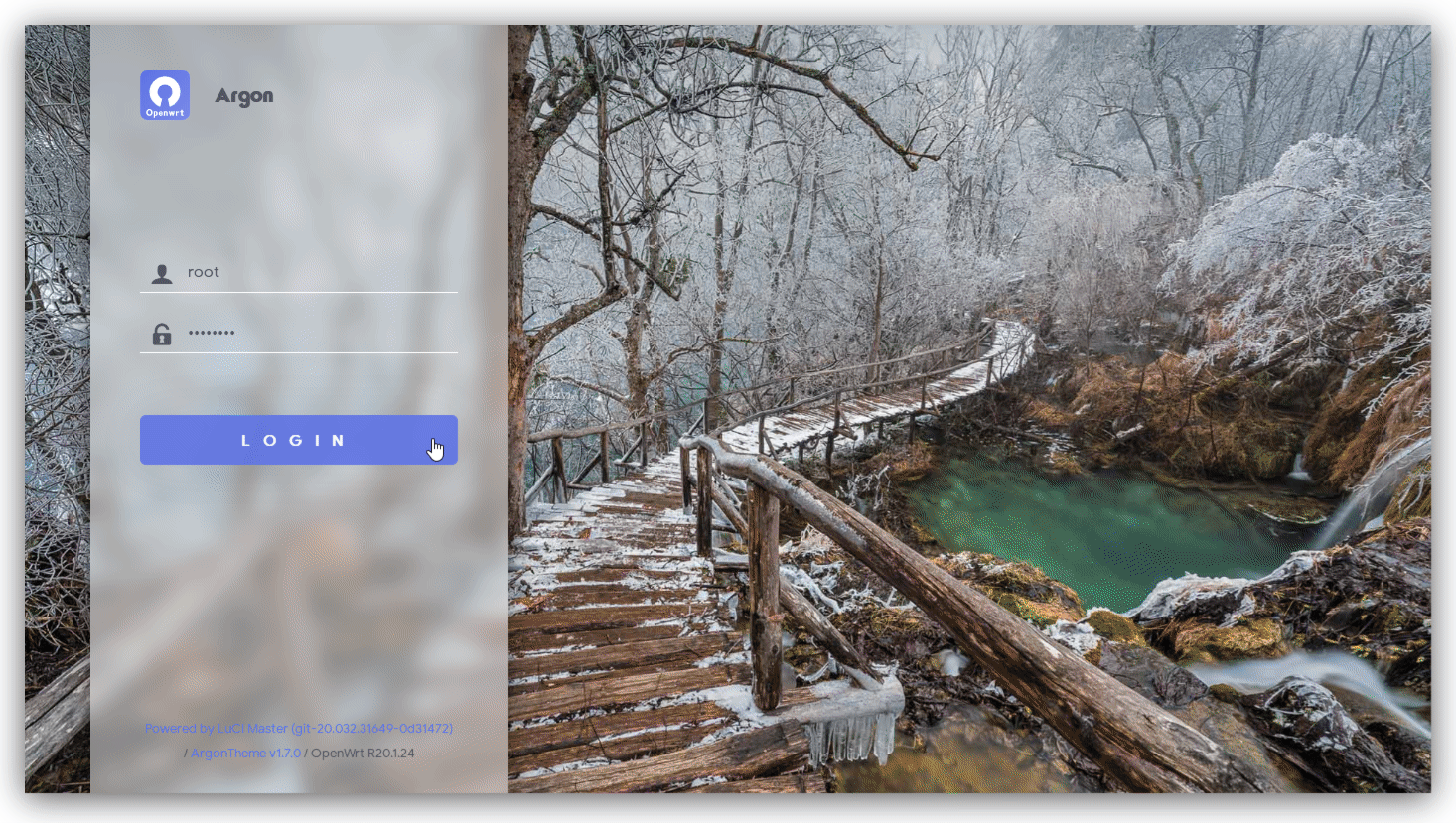
There are currently two main branches that are adapted to different versions of the OpenWrt source code.
The table below will provide a detailed introduction:
| Branch | Version | Description | Matching source |
|---|---|---|---|
| master | v1.x.x | Support the latest version of LuCI | Official OpenWrt • ImmortalWrt |
| 18.06 | v0.9.x | Support the 18.06 version of LuCI | Lean's LEDE |
cd lede/package/lean
rm -rf luci-app-argon-config # if have
git clone -b 18.06 https://github.com/jerrykuku/luci-app-argon-config.git luci-app-argon-config
make menuconfig #choose LUCI->Application->Luci-app-argon-config
make -j1 V=scd openwrt/package
git clone https://github.com/jerrykuku/luci-app-argon-config.git
make menuconfig #choose LUCI->Application->Luci-app-argon-config
make -j1 V=sMade with contrib.rocks.
- luci-theme-argon: Argon theme
- openwrt-package: My OpenWrt package
- CasaOS: A simple, easy-to-use, elegant open-source Personal Cloud system (My current main project)

















