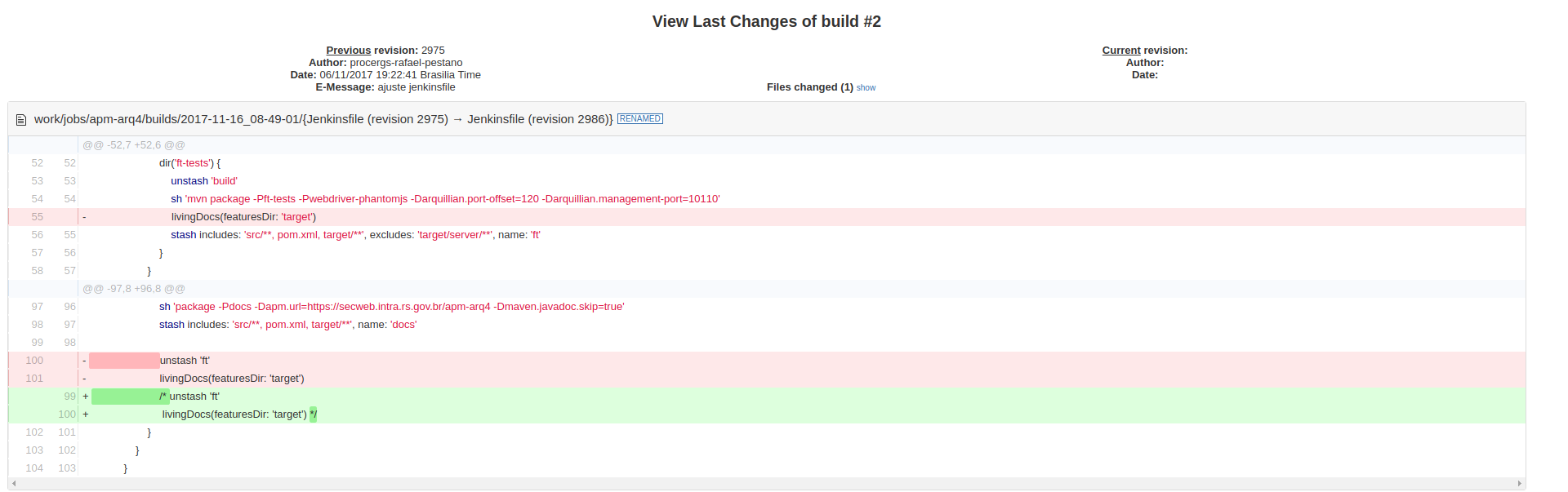The simplest way to know what has changed on your Jenkins builds!
Last Changes is a Jenkin plugin that shows rich VCS diffs between builds.
|
❗
|
Only Git and Svn based projects are supported.
|
The plugin uses diff2html to show last changes of a given build, example:
Or using side-by-side configuration:
|
ℹ️
|
Last changes means compare current repository revision with an old revision. By default the plugin will diff current and previous revision.
|
The main objective of this plugin is to have fast access to what has changed on a Jenkins build.
Another interesting aspect is that it can easily help to find the root cause of a failing build by highlighting what has changed.
And finally the plugin shines in a continuous delivery environment, where each commit generates a release candidate.
-
This plugin expects
.gitor.svnfolders present on your build workspace and will use it to retrieve repository information . -
While your job runs the plugin reads your build workspace to retrieve the current VCS revision;
-
The diff between
actualand apreviousrevision will be stored; Note that theprevious revisioncan be:-
A provided revision id;
-
Revision of
Last successful build; -
Revision of an specific build;
-
Revision of
Last tag;ℹ️By default previous revision is current revision -1.💡You can use parameters in specificRevisionparameter. In case of git, expressions likeHEAD^{tree}orHEAD^^can be used.
-
-
The
difffor each build can be viewed later in html format.
|
❗
|
To get most from this plugin use periodically SCM polling to trigger your builds, more details here.
|
After installation just activate the post build action named Publish Last Changes.
-
Activate build action
-
Last changes menu should be available
-
Build changes history
-
Last changes menu is available for builds that published changes
The setup is done via build configuration:
The possible values for Since attribute is Previous revision (the default), Last successful build and Last tag.
|
❗
|
If SpecificRevision parameter is provided then Since configuration will be ignored and the diff will be done with provided revision id. |
Advanced configuration reflects diff2html options:
Following is an example of pipeline step using this plugin:
node {
stage ('Build') {
svn 'https://subversion.assembla.com/svn/cucumber-json-files/trunk/'
step([$class: 'LastChangesPublisher', since:'PREVIOUS_REVISION',specificRevision: '', format: 'LINE', matchWordsThreshold: '0.25', matching: 'NONE', matchingMaxComparisons: '1000', showFiles: true, synchronisedScroll: true])
}
}
Since version 1.0.10 it is possible to use the lastChanges() shortcut in pipeline DSL:
node {
git 'https://github.com/jenkinsci/last-changes-plugin.git'
lastChanges() //will use defaults
}
Parameters should be declared as key: 'value' as example below:
node {
git 'https://github.com/jenkinsci/last-changes-plugin.git'
lastChanges format:'SIDE',matching: 'WORD', specificRevision: 'c546ec31e854de3f27755273d3e1db6185aee4b4'
}
Or using declarative pipeline:
pipeline {
agent any
stages {
stage('Checkout') {
steps {
git 'https://github.com/jenkinsci/last-changes-plugin.git'
lastChanges since: 'LAST_SUCCESSFUL_BUILD', format:'SIDE',matching: 'LINE'
}
}
}
}
Or using build params for specificRevision:
pipeline {
agent any
stages {
stage('Checkout') {
steps {
git 'https://github.com/jenkinsci/last-changes-plugin.git'
lastChanges format:'SIDE',matching: 'WORD', specificRevision: "${REV}"
}
}
}
}
|
💡
|
Refer to parameterized builds to use parameters. |
Since v2.5 is possible to invoke LastChanges inside groovy script, instead of just declaring it as we saw above. See example below:
node {
stage("checkout") {
git url: 'https://github.com/jenkinsci/last-changes-plugin.git'
}
stage("last-changes") {
def publisher = LastChanges.getLastChangesPublisher "PREVIOUS_REVISION", "SIDE", "LINE", true, true, "", "", "", "", ""
publisher.publishLastChanges()
def changes = publisher.getLastChanges()
println(changes.getEscapedDiff())
for (commit in changes.getCommits()) {
println(commit)
def commitInfo = commit.getCommitInfo()
println(commitInfo)
println(commitInfo.getCommitMessage())
println(commit.getChanges())
}
}
}|
ℹ️
|
See model classes to know what can be accessed in pipeline script. Note that only attributes annotated with @Whitelisted are visible to be accessed in pipeline script. |
|
💡
|
If you use declarative pipeline you can use script section. |
Using email ext plugin and Pipeline scripting we can send the diff as an email attachment, see example below:
-
Diff in plain text
pipeline { agent any stages { stage('Checkout') { steps { git url: 'https://github.com/jenkinsci/last-changes-plugin' } } stage("send diff") { steps { script { def publisher = LastChanges.getLastChangesPublisher null, "SIDE", "LINE", true, true, "", "", "", "", "" publisher.publishLastChanges() def diff = publisher.getDiff() writeFile file: 'build.diff', text: diff emailext ( subject: "Jenkins - changes of ${env.JOB_NAME} #${env.BUILD_NUMBER}", attachmentsPattern: '**/*.diff', mimeType: 'text/html', body: """<p>See attached diff of <b>${env.JOB_NAME} #${env.BUILD_NUMBER}</b>.</p> <p>Check build changes on Jenkins <b><a href="${env.BUILD_URL}/last-changes">here</a></b>.</p>""", to: "[email protected]" ) } } } } } -
Diff in Html format
pipeline { agent any stages { stage('Send html diff') { steps { git 'https://github.com/jenkinsci/last-changes-plugin.git' script { def publisher = LastChanges.getLastChangesPublisher "PREVIOUS_REVISION", "SIDE", "LINE", true, true, "", "", "", "", "" publisher.publishLastChanges() def htmlDiff = publisher.getHtmlDiff() writeFile file: 'build-diff.html', text: htmlDiff emailext ( subject: "Jenkins - changes of ${env.JOB_NAME} #${env.BUILD_NUMBER}", attachmentsPattern: '**/*build-diff.html', mimeType: 'text/html', body: """<p>See attached diff of build <b>${env.JOB_NAME} #${env.BUILD_NUMBER}</b>.</p> <p>Check build changes on Jenkins <b><a href="${env.BUILD_URL}/last-changes">here</a></b>.</p>""", to: "[email protected]" ) } //end script } } } }
An easy way to test this plugin is using a docker container, here are the steps (assuming you have docker installed):
-
Run the image:
docker run -it -p 8080:8080 rmpestano/jenkins-last-changes
-
Access localhost:8080/ and create a job
-
Configure this svn repository: https://subversion.assembla.com/svn/cucumber-json-files/trunk/
-
Add the Publish last changes post build action;
-
Just run the job
Job output should look like:
Following are the steps to run, debug and test this plugin on your machine:
-
Clone this repository
git clone http://github.com/jenkinsci/last-changes-plugin
-
Import it on your IDE
-
Run the command mvnDebug hpi:run -DskipTests
-
Configure the remote debugging on your IDE to use port 8000, as in image below:
Now create jobs using last-changes and debug them.
For testing run any class on src/test/java folder as JUnit test.
|
ℹ️
|
Tests with IT suffix will start a Jenkins instance before the test.
|
|
💡
|
To generate the binary of the plugin run: mvn clean package -DskipTests It will generate |
See contributors guide.
Please follow releases page for details of each release.