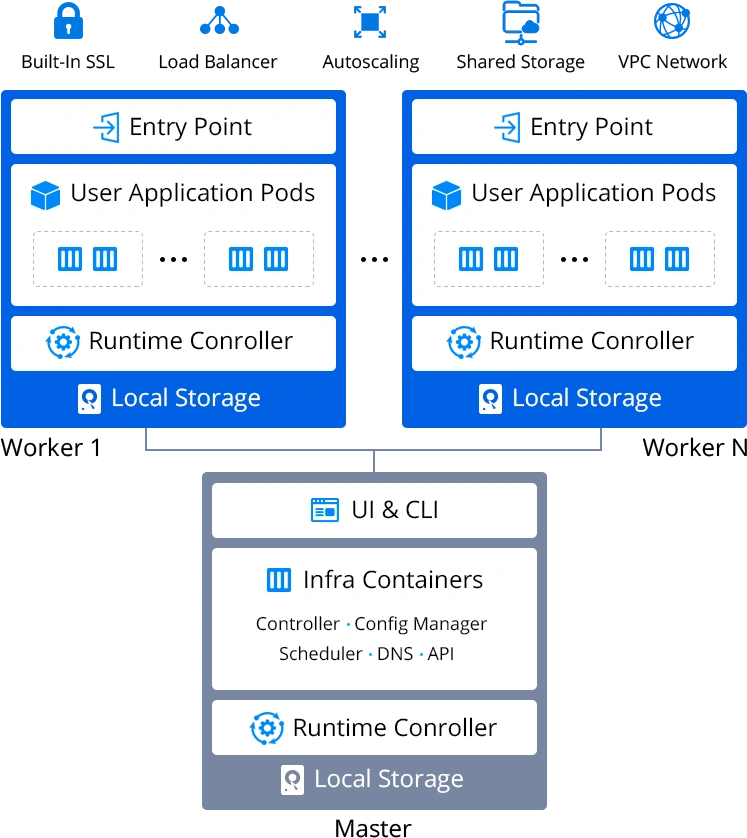The clusters can be automatically installed on top of Jelastic PaaS in two ways:
- Clean cluster with pre-deployed HelloWorld example
- Custom helm or stack deployment via shell command
Also, there are different topologies available out-of-box:
- Development - one control-plane (1) and one scalable worker (1+)
- Production - multi control-plane (3) with API balancers (2+) and scalable workers (2+)
The number of worker nodes can be changed after the initial installation is completed. All the newly added nodes are automatically connected to the cluster.
Easily containerize and migrate existing applications, run hyper scalable microservices and keep them resilient to failures, get extra savings due to more efficient resource utilization, implement CI/CD automation and develop at a higher level of speed in shorter release cycles.
Jelastic PaaS functionality allows to provision the clusters across multiple clouds and on-premises with no vendor lock-in, automatically scale them vertically and horizontally, start from one instance and grow up to thousands, manage the workloads via intuitive UI, as well as automate the DevOps processes with open API and Cloud Scripting.
- Managed Kubernetes Hosting with Multi-Cloud Availability
- Kubernetes Cluster Setup with Automated Scaling and Pay-per-Use Pricing
- Scaling Kubernetes on Application and Infrastructure Levels
- Kubernetes Cluster Overview
- Kubernetes Cluster: Package Installation
- Kubernetes Cluster: Versions & Change Logs
For testing in public cloud please sign up at one of Jelastic Cloud Providers with Kubernetes support. For testing in multi-cloud, hybrid cloud or private cloud setups please send us request.
Note: The installation of this clustered solution is available only for billing customers
Interested in building managed hosting business offering Kubernetes services? Automated installation, scaling, updates and integrated billing simplify the management and support of customers requiring little to no involvement. Start offering managed Kubernetes hosting to your users with minimal investment of time and efforts.