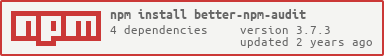The goal of this project is to provide additional features on top of the existing npm audit options. We hope to encourage more people to do security audits for their projects.
NPM has upgraded to version 7 in late 2020 and has breaking changes on the npm audit. The output of npm audit has significantly changed both in the human-readable and --json output styles. Even more unfortunately, when NPM changed the JSON output in npm v7, they removed many of the other useful identifiers (cves, cwe, github_advisory_id) and the only thing left is the URL. We are trying our best to handle each version and provide consistent functionality to all of them. Related docs on v6 and v7 changes:
| Docs | Link |
|---|---|
| NPM v6 & v7 changes | https://github.blog/2020-10-13-presenting-v7-0-0-of-the-npm-cli/ |
| NPM v7 blog post | https://blog.npmjs.org/post/626173315965468672/npm-v7-series-beta-release-and-semver-major |
| Official NPM v6 audit docs | https://docs.npmjs.com/cli/v6/commands/npm-audit |
| Official NPM v7 audit docs | https://docs.npmjs.com/cli/v7/commands/npm-audit |
| Dealing with new npm audit | https://uko.codes/dealing-with-npm-v7-audit-changes |
You may find the sample JSON outputs for each NPM versions in our codebase: v6, v7 & v8.
$ npm install --save better-npm-audit
or
$ npm install -g better-npm-audit
better-npm-audit auditUnhandled or newly reported vulnerabilities will be highlighted:
Unused exceptions will be notified:
{
"scripts": {
"prepush": "npm run test && npm run audit",
"audit": "better-npm-audit audit"
}
}Now you can run locally or in your CI pipeline:
npm run audit| Flag | Short | Description |
|---|---|---|
--exclude |
-x |
Exceptions or the vulnerabilities ID(s) to exclude; the ID can be the numeric ID, CVE, CWE or GHSA ID |
--module-ignore |
-m |
Names of modules to exclude |
--level |
-l |
The minimum audit level to validate; Same as the original --audit-level flag |
--production |
-p |
Skip checking the devDependencies |
--registry |
-r |
The npm registry url to use |
| Variable | Description |
|---|---|
NPM_CONFIG_AUDIT_LEVEL |
Used in setting the audit level. Note: this will be disregard if the audit level flag is passed onto the command. |
You may add a file .nsprc to your project root directory to manage the exceptions. For example:
{
"1337": {
"active": true,
"notes": "Ignored since we don't use xxx method",
"expiry": 1615462134681
},
"4501": {
"active": false,
"notes": "Ignored since we don't use xxx method"
},
"CWE-471": "CWE ID is acceptable",
"GHSA-ww39-953v-wcq6": "GHSA ID is acceptable",
"https://npmjs.com/advisories/1213": "Full or partial URL is acceptable too"
}| Attribute | Type | Description | Default | Examples |
|---|---|---|---|---|
active |
Boolean | If the tool should use it for exception | true |
true |
expiry |
String | Number | Human-readable date, or milliseconds since the UNIX Epoch | - '2020-01-31' - '2020/01/31' - '01/31/2021, 11:03:58' - '1 March 2016 15:00' - '1 March 2016 3:00 pm' - '2012-01-26T13:51:50.417-07:00' - 'Sun, 11 Jul 2021 03:03:13 GMT' - 'Thu Jan 26 2017 11:00:00 GMT+1100 (Australian Eastern Daylight Time)' - 327611110417 |
|
notes |
String | Notes related to the vulnerability. |
When using a .nsprc file, a report will be displayed when it starts running:
Note: the expiry date will be styled in yellow and red color if it is detected more than one or five years ago.
You can find the changelog here.
Ian Wright, Edwin Taylor, Maarten Hus, Alex Burkowsky, David M. Lee, Kyle Clark, Guillermo Pincay, Grzegorz Pawłowski, CSLTech, Paul Clarkin, mgdodge, Ricky Sullivan, Sam Gregory, Tristan WAGNER, Zak
If you like this project,