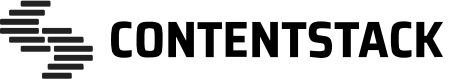.NET SDK for Contentstack's Content Delivery API
This guide will help you get started with our .NET SDK to build apps powered by Contentstack.
To use the .NET SDK, download it from here
Open the terminal and install the contentstack module via ‘Package Manager’ command
PM> Install-Package contentstack.csharpAnd via ‘.Net CLI’
dotnet add package contentstack.csharpTo use the module in your application, you need to first Add Namespace to your class
using Contentstack.Core; // ContentstackClient
using Contentstack.Core.Models; // Stack, Query, Entry, Asset, ContentType
using Contentstack.Core.Configuration; // ContentstackOptionsYou will need to specify the API key, Access token, and Environment Name of your stack to initialize the SDK:
// Initialize the Contentstack
ContentstackClient stack = new ContentstackClient("api_key", "access_token", "enviroment_name");or:
//
var options = new ContentstackOptions()
{
ApiKey = "<api_key>",
AccessToken = "<access_token>"
Environment = "<environment>"
}
ContentstackClient stack = new ContentstackClient(options);Once you have initialized the SDK, you can start getting content in your app.
To retrieve a single entry from a content type, use the code snippet given below:
Entry entry = client.ContentType("blog").Entry("blta464e9fbd048668c");
entry.Fetch().ContinueWith((t) => {
if (!t.IsFaulted) {
Console.WriteLine("entry:" + t.Result);
}
});To retrieve multiple entries of a particular content type, use the code snippet given below:
Query query = client.ContentType("blog").Query();
query.Where("title", "welcome");
query.IncludeSchema();
query.IncludeCount();
query.ToJSON();
query.Find().ContinueWith((t) => {
if (!t.IsFaulted) {
Entry[] result = t.Result.Result;
Console.WriteLine("result" + result);
}
});These were example of some of the basic queries of the SDK. For advanced queries, refer to our API reference documentation by visiting the link given below.
Go through our .NET SDK API Reference guide to know about the methods that can be used to query your content in Contentstack.
To help you get started, we have created a sample application that is powered by Contentstack .NET SDK. Click on the link below to read the tutorial of the app.