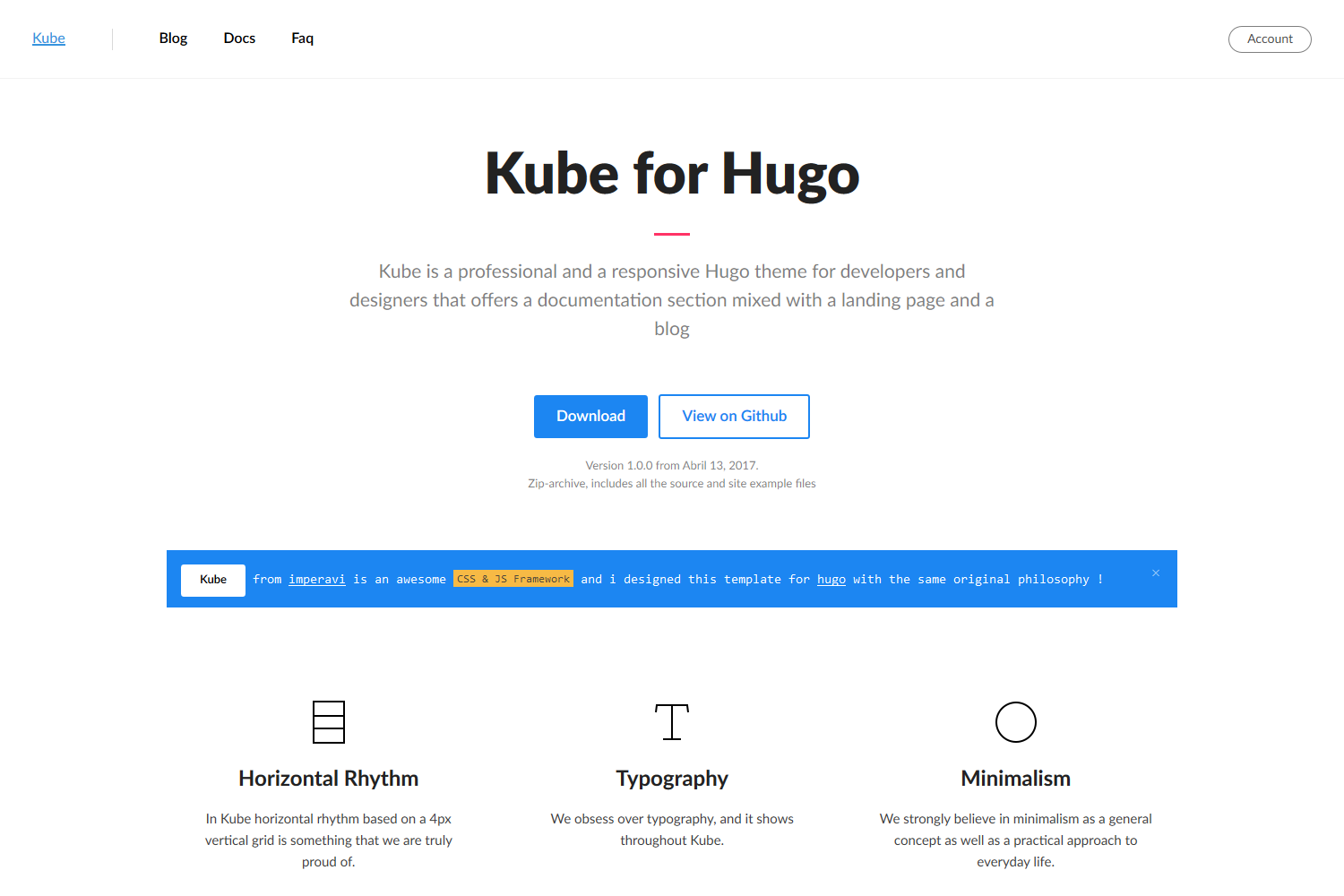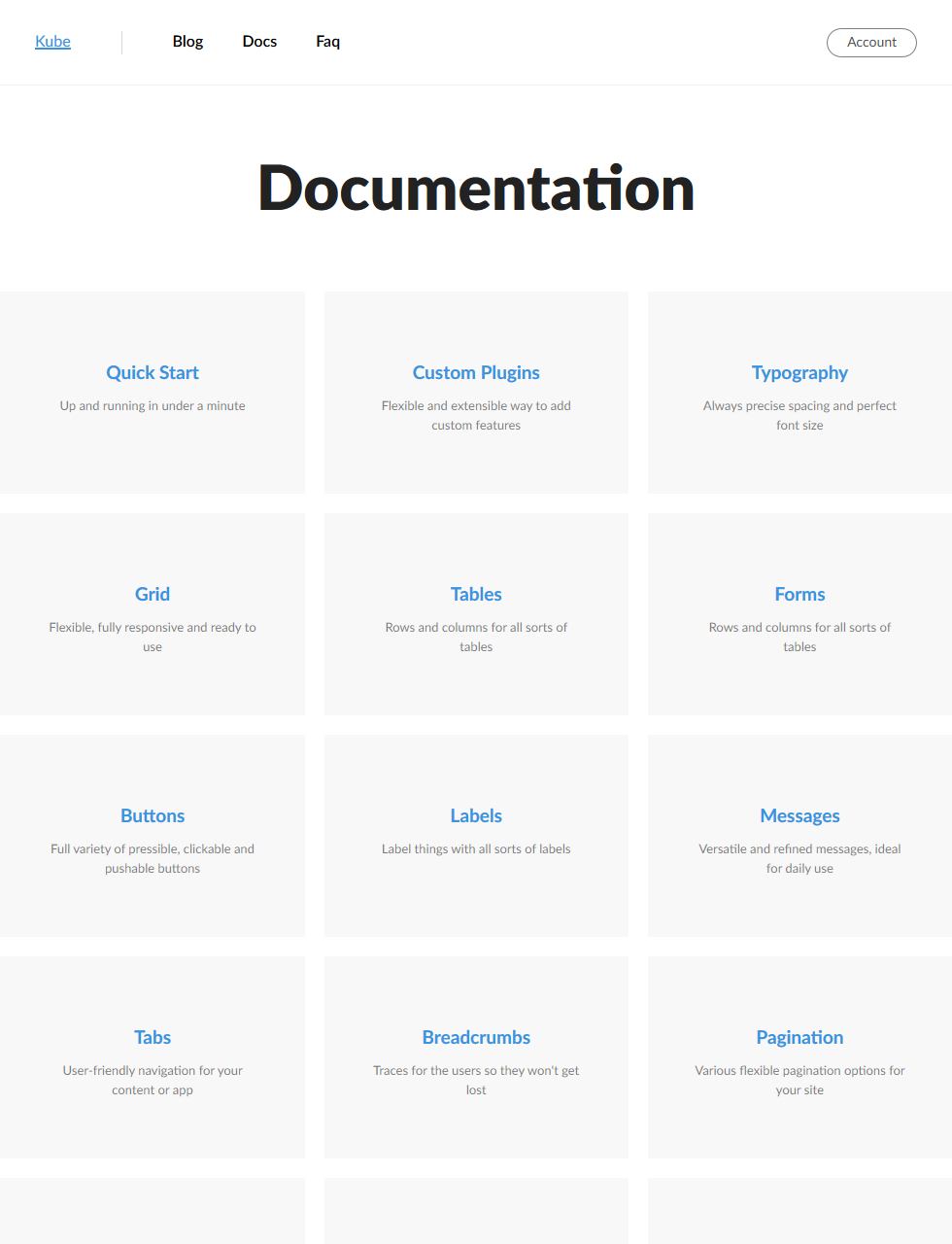kube Kube is a professional and a responsive Hugo theme for developers and designers that offers a documentation section mixed with a landing page and a blog.
I create this theme based on Kube Framework.
To see this theme in action, check out kube project which is rendered with this theme and some content for documentation and blog posts.
- Mobile-first Design : Every element in kube is mobile-first and fully embraces latest and greatest tech.
- Responsive Design : Optimized for mobile, tablet, desktop
- Horizontal Rhythm : Like Kube framework this theme is based on a 4px vertical grid.
- Typography : beautiful typographie choice
- Google Analytics : Google Analytics using the internal async template
- Disqus Commenting : Post comments with Disqus using the internal template
- OpenGraph support : SEO-optimized using OpenGraph
- Schema Structured Data : Schema Structured Data and Meta tags
- Paginated Lists : Simple list pagination with page indicators
- Reading Time : Post reading time and update notice set user expectations
- Meta data for all blog article : Rich post data including links to category and tag taxonomy listings, author and word count
- Related Posts : Related Content for increased page views and reader loyalty
- Block Templates : Block Templates for foolproof layout extensions
- Table of Contents : Accessible Table of Contents for documentation
- SEO Site Verification : Site verification with Google, Bing Alexa and Yandex
- 404 page : 404 page with animated background
Inside the folder of your Hugo site run:
$ mkdir themes
$ cd themes
$ git clone https://github.com/jeblister/kube.git
For more information read the official setup guide for Hugo.
Copy custom archetypes to your site:
cp themes/kube/archetypes/* archetypesNext, take a look in the exampleSite folder at. This directory contains an example config file and the content for the demo. It serves as an example setup for your blog.
Copy at least the config.toml in the root directory of your website. Overwrite the existing config file if necessary.
Hugo includes a development server, so you can view your changes as you go :
hugo server -wNow you can go to localhost:1313 and the kube
theme should be visible.
There are a few concepts this theme employs to make a personal documentation site. It's important to read this as you may not see what you expect upon launching. It assumes you want to call your documentation posts docs and organizes them as such. For example, creating a new docs with Hugo would require you typing:
$ hugo new --kind docs docs/my-new-doc.md
It also assumes you want to display three types of content docs and blog and some pages : the faq, company and sign-in pages and display links to this pages in the menu. This guide will take you through the steps to configure your documentation site to use the theme.
The theme works with other content types, but docs pages work best when grouped under docs. When using the docs content type you'll have a customized list page sorted by weight and the default list page for all documentation. Here's an example:
In this case you would want to add author = "your name" variable like your name to your post's Front Matter.
Verify your site with several webmaster tools including Google, Bing, Alexa and Yandex. To allow verification of your site with any or all of these providers simply add the following to your config.toml and fill in their respective values:
[Params.seo.webmaster_verifications]
google = "" # Optional, Google verification code
bing = "" # Optional, Bing verification code
alexa = "" # Optional, Alexa verification code
yandex = "" # Optional, Yandex verification codeJust because a page appears in your sitemap.xml does not mean you want it to appear in a SERP. Examples of pages which will appear in your sitemap.xml that you typically do not want indexed by crawlers include error pages, search pages, legal pages, and pages that simply list summaries of other pages.
Though it's possible to block search indexing from a robots.txt file, kube makes it possible to block page indexing using Hugo configuration as well. By default the following page types will be blocked:
- Section Pages (e.g. Post listings)
- Taxonomy Pages (e.g. Category and Tag listings)
- Taxonomy Terms Pages (e.g. Pages listing taxonomies)
To customize default blocking configure the noindex_kinds setting in the [params] section of your config.toml. For example, if you want to enable crawling for sections appearing in Section Menu add the following to your configuration file:
[params]
noindex_kinds = [
"taxonomy",
"taxonomyTerm"
]
To block individual pages from being indexed add nofollow to your page's front matter and set the value to true, like:
noindex = trueAnd, finally, if you're using Hugo v0.18 or better, you can also add an _index.md file with the noindex front matter to control indexing for specific section list layouts:
├── content
│ ├── modules
│ │ ├── starry-night.md
│ │ └── flying-toilets.md
│ └── news
│ ├── _index.md
│ └── return-flying-toasters.mdTo learn more about how crawlers use this feature read block search indexing with meta tags.
To add your own theme css or override existing CSS without having to change theme files do the following:
- Create a
style.cssin your site'slayouts/static/css directoryor usecustom.cssfile in 'themes/kube/static/css/custom.css` - Add link to this file in 'themes/kube/layouts/_default/baseof.html'.
Default style block :
<!-- Your own theme here -->
<link href="/css/custom.css" rel="stylesheet" type="text/css" />Did you find a bug or have an ideas for new features? Feel free to use the issue tracker to let me know or make a pull request.
There's only one rule...there are no rules.
MIT
This is the second theme I've made for Hugo, so I'm sure I've done some things wrong or assumed too much. If you have ideas or things that should be fixed, please let me know.