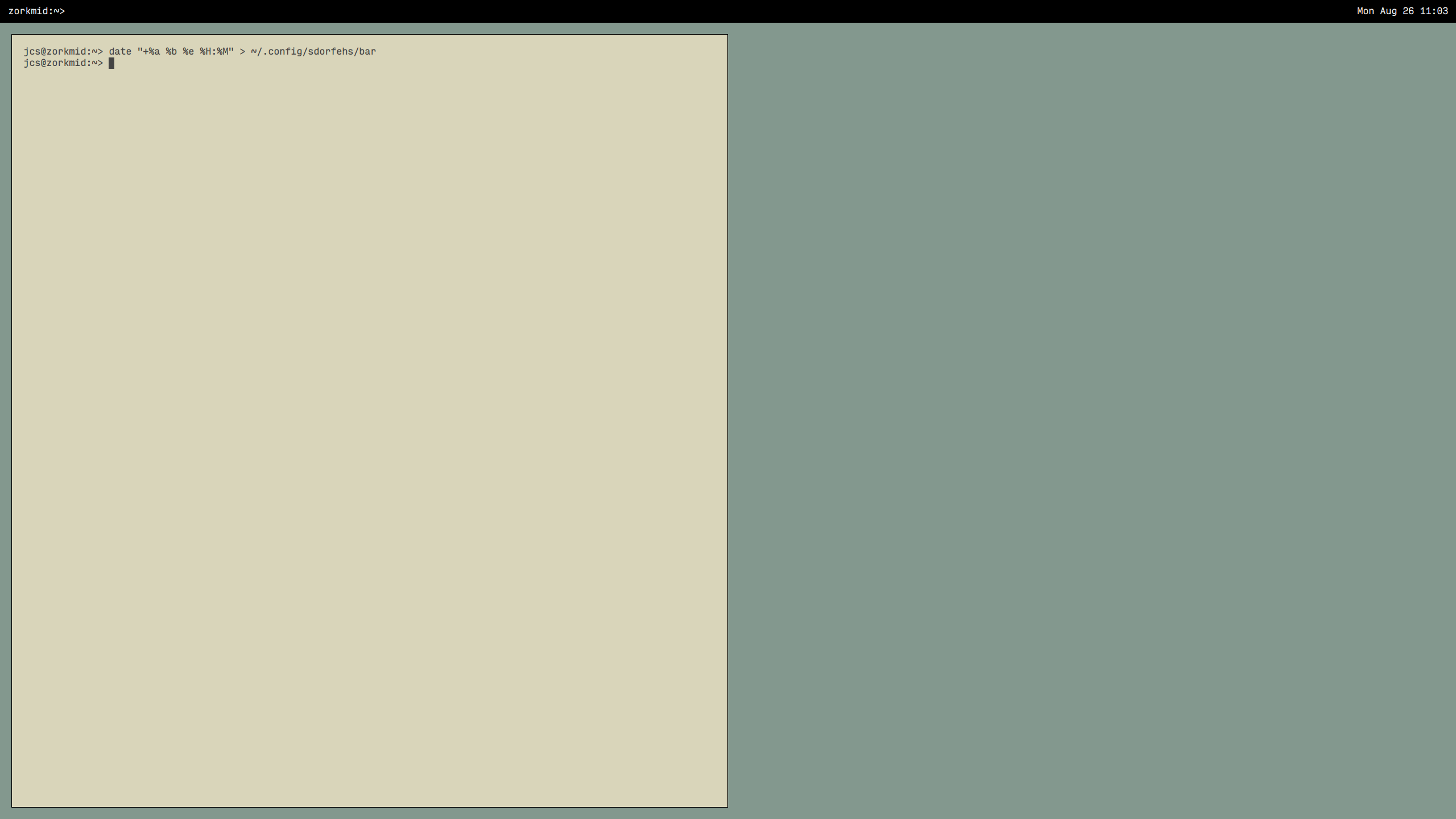sdorfehs is a tiling window manager descended from ratpoison (which itself is modeled after GNU Screen).
sdorfehs divides the screen into one or more frames, each only displaying one window at a time but can cycle through all available windows (those which are not being shown in another frame).
Like Screen, sdorfehs primarily uses prefixed/modal key bindings for most
actions.
sdorfehs's command mode is entered with a configurable keystroke
(Control+a by default) which then allows a number of bindings accessible
with just a single keystroke or any other combination.
For example, to cycle through available windows in a frame, press
Control+a then n.
sdorfehs retains ratpoison's GPL2 license.
Run make to compile, and make install to install to /usr/local by
default.
The sdorfehs Wiki has tips and tricks, and information on troubleshooting problems.
sdorfehs retains most of ratpoison's features while adding some more modern touches.
sdorfehs strives to be a bit more
EWMH
compliant, supporting Atoms such as _NET_ACTIVE_WINDOW for compositors
to dim unfocused windows, and _NET_WM_STATE_FULLSCREEN to allow full-screen
programs like VLC and Firefox to take over the entire screen when requested
(though still allowing the standard key bindings to switch windows or kill
the program).
sdorfehs adds virtual screens which each have their own frame configuration
and set of windows.
Windows can be moved between virtual screens with vmove.
By default, virtual screens can be selected (via the vselect command)
with Control+a, F1 through Control+a, F12.
sdorfehs has a bar window which displays status messages or the output of
certain commands.
By default, this bar is made sticky with the barsticky setting which
forces the bar to be permanently affixed to the top or bottom (configurable
with the bargravity setting) of every virtual screen displaying the
currently-focused window's title on the left side.
When the bar is sticky, it also enables a mechanism to display arbitrary
text on the right side, similar to bar programs for other window managers like
i3bar, dzen2, etc.
sdorfehs creates a
named pipe
at ~/.config/sdorfehs/bar and any text input into the pipe shows up on
the bar, making it easy to integrate with standard utilities which can just
echo into the pipe.
For an extremely simple example, a shell script can just echo the output of
date into the pipe once a second.
while true; do
date > ~/.config/sdorfehs/bar
sleep 1
done
Bar input supports some markup commands from dzen2 in the format
^command(details) which affect the text following the command until the
command is reset with ^command().
Currently supported commands:
-
^ca(btn,cmd,btn2,cmd2): executecmdwhen mouse buttonbtnis clicked on this area of text, orcmd2if buttonbtn2is clicked. Closing the area of clickable text can be done with^ca(). -
^fg(color): color the text following until the next^fg()command. A line of text such ashello ^fg(green)world^fg()!will colorhellowith the default foreground color (set fgcolor), thenworldin green, and the exclamation point with the default color. Colors can be specified as their common name (blue) or as a hex code (#0000ff). -
^fn(font): change the font of the following text. Fonts must be specified in Xft format likeset fontsuch as^fn(noto emoji:size=13). Resetting to the default font can be done with^fn().
sdorfehs enables a configurable gap (with set gap) between frames by
default to look a bit nicer on larger displays.
sdorfehs's -c command line option uses a more secure IPC mechanism
than Ratpoison for sending commands to a running sdorfehs process,
such as a script controlling sdorfehs to restore a particular layout.
Ratpoison's IPC only requires that a process create a new X11 window
and set an Atom on it, which the parent Ratpoison process reads and
executes the value of that Atom.
An unprivileged application that only has an X11 connection (say a
sandboxed Firefox child process) could set the RP_COMMAND_REQUEST
Atom property on its existing window with a value of 0exec something to cause Ratpoison to read it and execute that shell
command as the user id running Ratpoison.
sdorfehs's IPC mechanism switches to a Unix socket in the
~/.config/sdorfehs directory which ensures the requesting process
has the ability to make socket connections and can write to that
path.