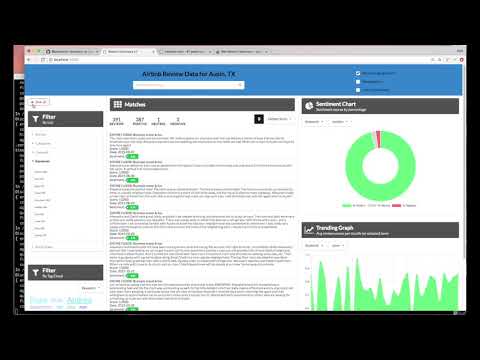Read this in other languages: **, 日本.
In this Code Pattern, we walk you through a working example of a web application that queries and manipulates data from the Watson Discovery Service. This web app contains multiple UI components that you can use as a starting point for developing your own Watson Discovery Service applications.
The main benefit of using the Watson Discovery Service is its powerful analytics engine that provides cognitive enrichments and insights into your data. This app provides examples of how to showcase these enrichments through the use of filters, lists and graphs. The key enrichments that we will focus on are:
- Entities - people, companies, organizations, cities, and more.
- Categories - classification of the data into a hierarchy of categories up to 5 levels deep.
- Concepts - identified general concepts that aren't necessarily referenced in the data.
- Keywords - important topics typically used to index or search the data.
- Sentiment - the overall positive or negative sentiment of each document.
For this Code Pattern, we will be using data that contains reviews of Airbnb properties located in the Austin, TX area.
When the reader has completed this Code Pattern, they will understand how to:
- Load and enrich data in the Watson Discovery Service.
- Query and manipulate data in the Watson Discovery Service.
- Create UI components to represent enriched data created by the Watson Discovery Service.
- Build a complete web app that utilizes popular JavaScript technologies to feature Watson Discovery Service data and enrichments.
- The Airbnb review json files are added to the Discovery collection.
- The user interacts with the backend server via the app UI. The frontend app UI uses React to render search results and can reuse all of the views that are used by the backend for server side rendering. The frontend is using semantic-ui-react components and is responsive.
- User input is processed and routed to the backend server, which is responsible for server side rendering of the views to be displayed on the browser. The backend server is written using express and uses express-react-views engine to render views written using React.
- The backend server sends user requests to the Watson Discovery Service. It acts as a proxy server, forwarding queries from the frontend to the Watson Discovery Service API while keeping sensitive API keys concealed from the user.
Here is a rough sketch of the main UI screen, followed by a description of each UI component and their assoicated actions:
- Search field and search parameters: Return results based on search criteria. Search parameters will effect how the user will enter values, how they will be displayed, and limit the number of matches.
- List Filters: Multiple drop-down lists of filters that are applied to the search resullts. Each drop down list contains entities, categories, concepts and keywords associated with the results. For each drop down filter item, the number of matches will also be displayed. If a user selects a filter item, a new search will be conducted and will update the results panel (#3). Filter items selected will also effect what is shown in the tag cloud (#4).
- Search results and pagination menu: Shows a page of result items (e.g. 5 per page) and a pagination menu to allow the user to scroll through pages of result items. There will also be a drop-down menu that will allow the user to sort the entries based on date, score, and sentiment value.
- Tag cloud filter: Similar to the list filters (#2) but in a different format. One set of filter items (either entities, categories, concepts or keywords) can be displayed at one time. User can select/deselect items in the cloud to turn on/off filters. Applied filters in both filter views (#2 and #4) will always be in sync.
- Trend chart: Chart to show the sentiment trend for a specific entity, category, concept, or keyword over time. The data will reflect the current matching result set.
- Sentiment chart; Donut chart that shows the total percentages of postive, neutral and negative reviews of selected entities, categories, concepts, or keywords. The data will reflect the current matching result set.
Note: see DEVELOPING.md for project structure.
- Watson Discovery: A cognitive search and content analytics engine for applications to identify patterns, trends, and actionable insights.
- Node.js: An open-source JavaScript run-time environment for executing server-side JavaScript code.
- React: A JavaScript library for building User Interfaces.
- Express - A popular and minimalistic web framework for creating an API and Web server.
- Semantic UI React: React integration of Semantic UI components.
- Chart.js: JavaScript charting package.
- Jest: A JavaScript test framework.
Use the Deploy to IBM Cloud button OR create the services and run locally.
-
Press the above
Deploy to IBM Cloudbutton and then click onDeploy. -
In Toolchains, click on Delivery Pipeline to watch while the app is deployed. Once deployed, the app can be viewed by clicking 'View app'.
- To see the app and services created and configured for this journey, use the IBM Cloud dashboard. The app is named
watson-discovery-uiwith a unique suffix. The following services are created and easily identified by thewdui-prefix:- wdui-discovery-service
NOTE: These steps are only needed when running locally instead of using the
Deploy to IBM Cloudbutton.
- Clone the repo
- Create IBM Cloud services
- Load the Discovery files
- Configure credentials
- Run the application
$ git clone https://github.com/IBM/watson-discovery-ui
Create the following services:
Launch the Watson Discovery tool. Create a new data collection and give the data collection a unique name.
From the new collection data panel, under Configuration click the Switch button to create a new configuration file that will include extracting keywords as a function of data enrichment. Give the configuration file a unique name.
Note: failure to do this will result in no
keywordsbeing shown in the app.
From the new collection data panel, under Add data to this collection use Drag and drop your documents here or browse from computer to seed the content with the json files extracted from data/airbnb/.
Save the environment_id and collection_id for your
.envfile in the next step.
cp env.sample .env
Edit the .env file with the necessary settings.
# Copy this file to .env and replace the credentials with
# your own before starting the app.
# Watson Discovery
DISCOVERY_URL=<add_discovery_url>
DISCOVERY_ENVIRONMENT_ID=<add_discovery_environment_id>
DISCOVERY_COLLECTION_ID=<add_discovery_collection_id>
## Un-comment and use either username+password or IAM apikey.
# DISCOVERY_IAM_APIKEY=<add_discovery_iam_apikey>
# DISCOVERY_USERNAME=<add_discovery_username>
# DISCOVERY_PASSWORD=<add_discovery_password>
# Run locally on a non-default port (default is 3000)
# PORT=3000
- Install Node.js runtime or NPM.
- Start the app by running
npm install, followed bynpm start. - Access the UI by pointing your browser at
localhost:3000.
Note: server host can be changed as required in app.js and
PORTcan be set in.env.
-
Error: Environment {GUID} is still not active, retry once status is active
This is common during the first run. The app tries to start before the Discovery environment is fully created. Allow a minute or two to pass. The environment should be usable on restart. If you used
Deploy to IBM Cloudthe restart should be automatic. -
Error: Only one free environment is allowed per organization
To work with a free trial, a small free Discovery environment is created. If you already have a Discovery environment, this will fail. If you are not using Discovery, check for an old service thay you may want to delete. Otherwise use the .env DISCOVERY_ENVIRONMENT_ID to tell the app which environment you want it to use. A collection will be created in this environment using the default configuration.
-
Error when loading files into Discovery
Loading all 2000 document files at one time into Discovery can sometimes lead to "busy" errors. If this occurs, start over and load a small number of files at a time.
-
No keywords appear in the app
This can be due to not having a proper configuration file assigned to your data collection. See Step 3 above.
- Demo on Youtube: Watch the video
- Watson Node.js SDK: Download the Watson Node SDK.
- Artificial Intelligence Code Patterns: Enjoyed this Code Pattern? Check out our other AI Code Patterns.
- AI and Data Code Pattern Playlist: Bookmark our playlist with all of our Code Pattern videos
- With Watson: Want to take your Watson app to the next level? Looking to utilize Watson Brand assets? Join the With Watson program to leverage exclusive brand, marketing, and tech resources to amplify and accelerate your Watson embedded commercial solution.