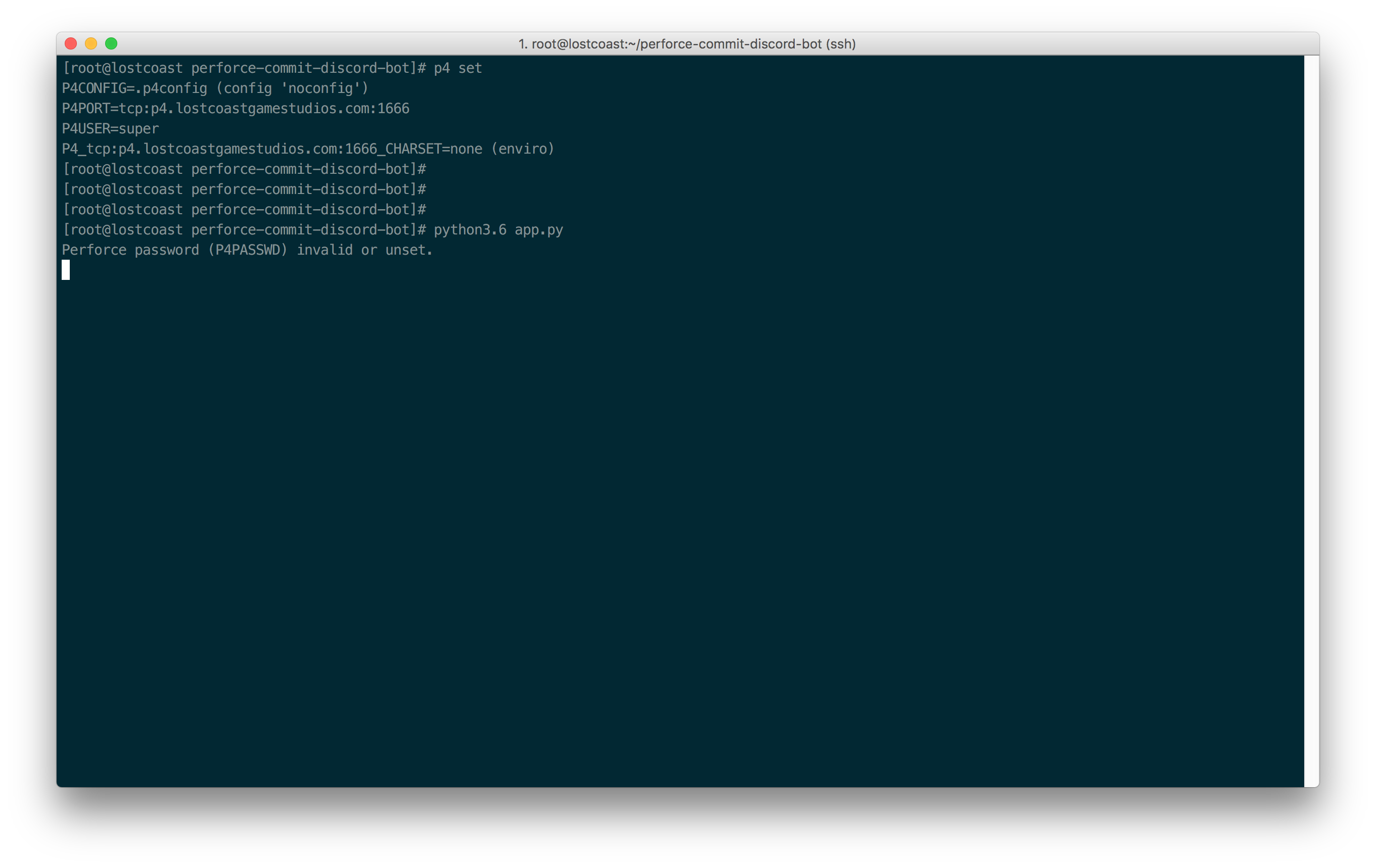Software Engineer from London that loves all things front-end, design, and automation.
jamesives / perforce-commit-discord-bot Goto Github PK
View Code? Open in Web Editor NEW🗒️ ✏️Posts the most recent commit messages from a Perforce version control server to a Discord channel.
License: MIT License