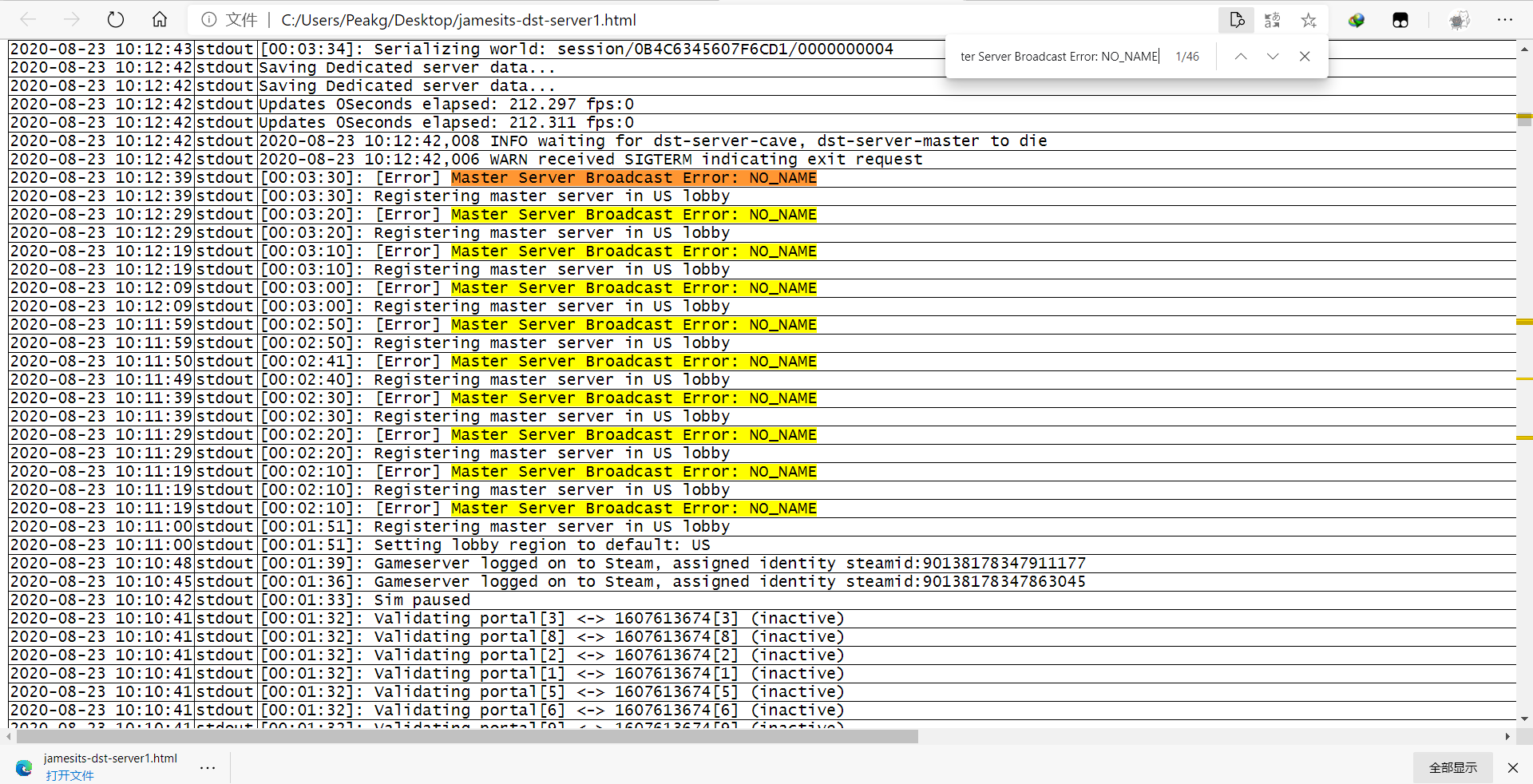They write their server setup instructions like sh*t, so we made this Docker image to simplify things.
Please read the whole document before putting your hands on your server.
The DST server code changes a lot. We offer multiple variants (tags) on Docker Hub:
latestorvanillaare less frequently updated images, recommended for day-to-day usenightlyis a nightly built image, so it (hopefully) comes with the latest server codesteamcmd-rebaseworks the same way aslatestbut is based oncm2network/steamcmd:root
All variants except nightly also have a -slim tagged version which does not come with DST server pre-installed; required files will be downloaded every time the container is launched. The -slim versions cannot be launched offline.
- Linux x86_64 and runs Docker (18.05.0-ce or later).
- You may need a public IP to make your server accessable from Internet.
- You need 4 UDP ports exposed to the public network. (See FAQ for details.)
- CPU: 1 core is somewhat enough for a small-scale server (but don't try 60 ticks, start from 15 or 30).
- Memory: We recommend reserving 1GiB Memory for the server, plus 60MiB per active user.
- Disk size: the Docker image takes 1.5GiB, and you need at least another 5MiB for maps, configs and logs. 4GiB available disk space is recommended.
Let's assume you are saving your server config and status to ${HOME}/.klei/DoNotStarveTogether. (This is the default location when it is running outside Docker, so we'll use this as an example. If you want to save it to other location, just mount that directory read-write to the /data folder of the container.)
Start server:
docker run -v ${HOME}/.klei/DoNotStarveTogether:/data -p 10999-11000:10999-11000/udp -p 12346-12347:12346-12347/udp -e "DST_SERVER_ARCH=amd64" -it jamesits/dst-server:latestIf you use docker-compose, an example config is provided.
Just press Ctrl+C and wait a little while to let itself spin down. (If the server is saving data, don't press ^C twice to force kill the server.)
To programmatically shut down the server, send a SIGINT to the supervisord process.
Note: the server may take up to ~5min to save map and fully shut down.
If you don't already have a set of server config in your data directory, we will generate one for you. Start server once using the command above, and you will see:
Creating default server config...
Please fill in `DoNotStarveTogether/Cluster_1/cluster_token.txt` with your cluster token and restart server!
To generate a cluster token (as of 2019-11-02):
- Open a genuine copy of Don't Starve Together client and log in
- Click "Play" to go to the main menu
- click "account" button on the bottom left of the main menu
- In the popup browser, click "GAMES" on the top nav bar
- Click "Don't Starve Toegther Servers" button on the top right
- Scroll down to "ADD NEW SERVER" section, fill in a server name (it is not important), and copy the generated token
The token looks like pds-g^aaaaaaaaa-q^jaaaaaaaaaaaaaaaaaaaaaaaaaaaaaaaaaaaaaaaaaa=. Then either set DST_CLUSTER_TOKEN environment variable during docker run, or paste the token into your_data_directory/DoNotStarveTogether/Cluster_1/cluster_token.txt.
If you need to add mods, change world generation config, etc., please do it now. Don't forget to edit your_data_directory/DoNotStarveTogether/Cluster_1/cluster.ini and get your server an unique name!
After you finish this, re-run start server command, and the server should be running.
(In most cases you don't need this; just pull the prebuilt image from Docker Hub.)
git clone https://github.com/Jamesits/docker-dst-server.git docker-dst-server
cd docker-dst-server
docker build . -t dst-server:latestThere are some arguments you can set via --build-arg:
BASE_IMAGE: theFROMimage (recent Debian or Ubuntu based images are supported)STEAMCMD_PATH: where issteamcmd.shin the base imageDST_DOWNLOAD: set to1to embed DST server into the imageDST_USER: the user to run server as (inside container)DST_GROUP: the group to run server as (inside container)
- On Docker environment which doesn't support UDP port forwarding, LAN only server cannot be used. (Still you can enable Steam punchthrough and search for your server in
Onlinecatalog. ) - Docker IPv6 support is another sh*t and we currently don't have any idea on it. Help and advices are always welcomed. (see #7.)
Restart the server. Updates will be downloaded automatically.
Run c_connect("IP address", port) or c_connect("IP address", port, "password") in client console.
You can try the 3rd party website Don't Starve Together Server List.
You need to expose UDP 10999 (master) and 11000 (caves) for client to connect; udp 12346 and 12347 for steam connection. Don't NAT these ports to different port numbers.
The server use another 2 high UDP ports for unknown communication, and UDP 10998 (listen on localhost) for communication between cluster servers.
Here is a netstat -tulpn output on our test server:
Proto Recv-Q Send-Q Local Address Foreign Address State PID/Program name
udp 0 0 0.0.0.0:12346 0.0.0.0:* 54/./dontstarve_ded
udp 0 0 0.0.0.0:12347 0.0.0.0:* 53/./dontstarve_ded
udp 0 0 0.0.0.0:38223 0.0.0.0:* 53/./dontstarve_ded
udp 0 0 0.0.0.0:36517 0.0.0.0:* 54/./dontstarve_ded
udp 0 0 127.0.0.1:10998 0.0.0.0:* 54/./dontstarve_ded
udp 0 0 0.0.0.0:10999 0.0.0.0:* 54/./dontstarve_ded
udp 0 0 0.0.0.0:11000 0.0.0.0:* 53/./dontstarve_ded
Your disk is full.
Usually there is a file system permission issue preventing steamcmd from writing to your game installation directory.
Possible causes:
- High packet drop rate
- High server tick rate with low-performance clients (e.g. notebook users with tick rate 60)
Local data is stored in <User Documents>\Klei\DoNotStarveTogether\<Random Number>.
There are two situations:
- Local data has cave enabled.
Just copy theCluster_Xto server and rename toCluster_1, then it should work. - Local data has no cave.
Copy everything inclient_saveexceptsessionandCluster_X/save/sessionto serverCluster_1/save.
If your local data is not in slot 1, you also have to modifysaveindexbecause the server recognize only the first slot.
The server will create a cave for you. If you don't want the cave, you have to modifysupervisor.confto disable cave server.
Open Cluster_X/Master/modoverrides.lua and you will see something like workshop-XXXXX where XXXXX is a number.
Open Cluster_1/mods/dedicated_server_mods_setup.lua on server and write ServerModSetup("XXXXX").
Don't Starve Together Dedicated Server Docker Image
Copyright (C) 2015-2018 James Swineson (Jamesits) and Mingye Wang (Arthur2e5)
This program is free software; you can redistribute it and/or modify
it under the terms of the GNU General Public License as published by
the Free Software Foundation; either version 2 of the License, or
(at your option) any later version.
This program is distributed in the hope that it will be useful,
but WITHOUT ANY WARRANTY; without even the implied warranty of
MERCHANTABILITY or FITNESS FOR A PARTICULAR PURPOSE. See the
GNU General Public License for more details.
You should have received a copy of the GNU General Public License along
with this program; if not, write to the Free Software Foundation, Inc.,
51 Franklin Street, Fifth Floor, Boston, MA 02110-1301 USA.