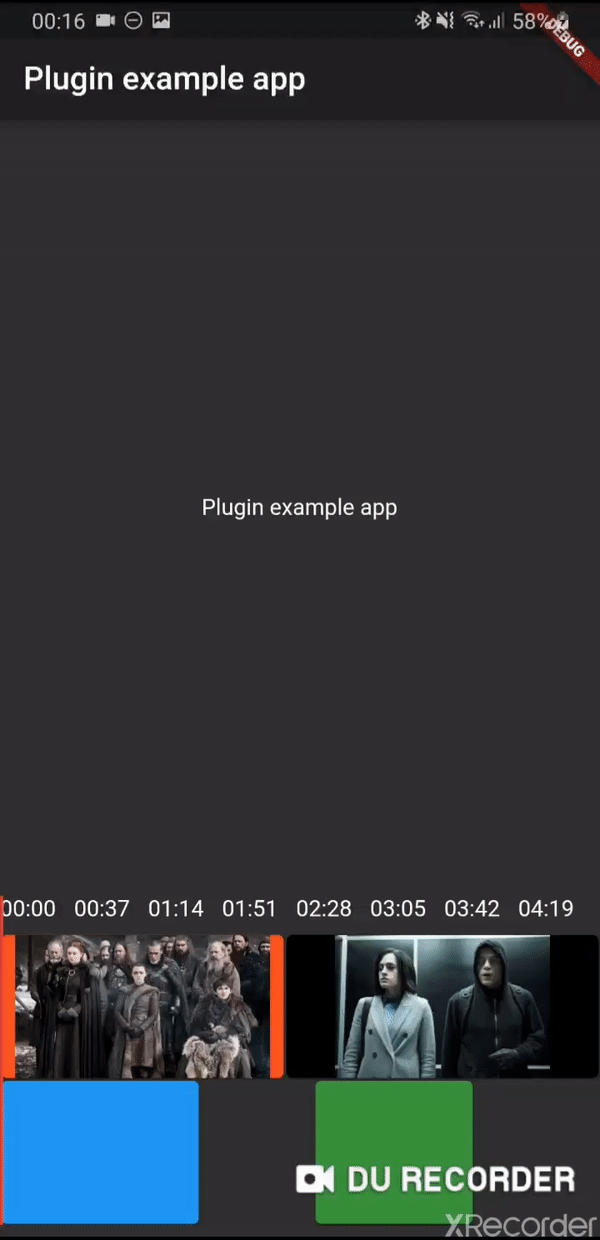Early version of a timeline editor. Support:
- Move of element
- Context menu
- Zoom of timeline
- Progress indicator
- track boxes
- continuous tracks
- scrub
Add timeline_editor as a dependency in your pubspec.yaml file (what?).
Import timeline_editor:
import 'package:timeline_editor/timeline_editor.dart';We now use Duration instead of seconds. To migrate you can use the helper functions to transform your seconds to Duration:
Duration durationFromSeconds(double seconds)
double durationToSeconds(Duration duration)See example
TimelineEditor(
positionStream: positionStream,
onPositionTap: (s) => position = s,
countTracks: 2,
trackBuilder: (track, pps, duration) => track == 1
? TimelineEditorTrack(
defaultColor: Colors.green[700],
boxes: [
TimelineEditorBox(box1Start, 100,
onMoved: updateBox1,
color: Colors.blue,
onMovedEnd: () => print('end moved')),
TimelineEditorBox(157, 80),
],
pixelsPerSeconds: pps,
duration: duration,
)
: TimelineEditorTrack.fromContinuous(
continuousBoxes:[
TimelineEditorContinuousBox(
Duration.zero,
color: Colors.deepOrange,
child: const Image(image: const AssetImage('assets/image2.jpg')),
),
TimelineEditorContinuousBox(
box2Start,
menuEntries: [
PopupMenuItem<String>(child: Text('Delete'), value: 'deleted')
],
onMoved: updateBox2,
onSelectedMenuItem: (v) {
print('Selected: $v');
setState(() {
deleted = true;
});
},
onTap: (start, duration) =>
print('tapped for $start to ${start + duration}'),
color: Colors.black,
child: const Image(image: const AssetImage('assets/image.jpg')),
),
],
pixelsPerSeconds: pps,
duration: duration,
),
duration: Duration(seconds: 300),
))Main widget used to hold your tracks, display position and time
A provided track to use with the TimelineEditor track builder (you can use your own)
It can either hold simple TimelineEditorBox with a start and an end
or TimelineEditorTrack.fromContinuous with TimelineEditorContinuousBox to have a conitunuous track where you only set start time and duration will be calculated so the box go up to the next box