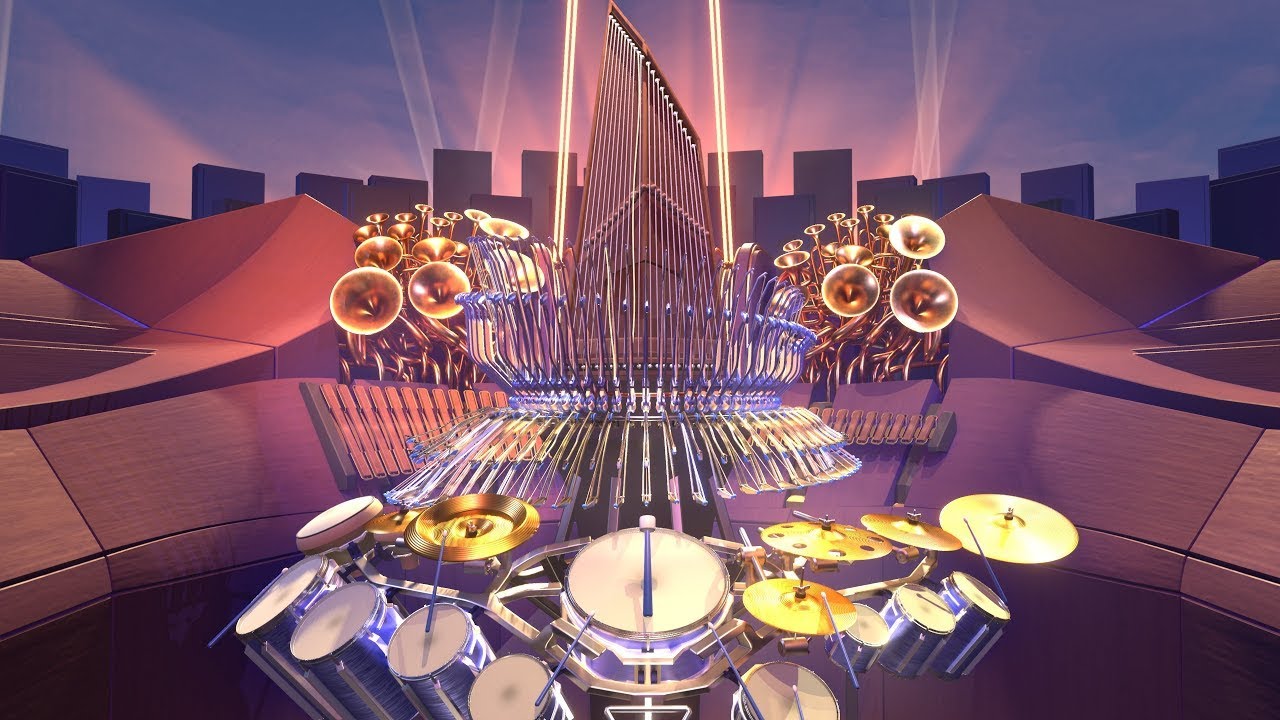Table of Contents
MIDI Animator aims to provide a cohesive, open-source solution to animating instruments using a MIDI file.
Check out the technical demo:
To get started, check out the Getting Started docs page.
- Clone the repository
git clone https://github.com/imacj/MIDIAnimator.gitandcd MIDIAnimator/docs. - Run
pip install -r requirements.txt. - Run
make htmlto build the HTML docs. - Open
index.htmlor runopen build/html/index.html(for Mac users). - Before committing, make sure you clean the build folder with
make clean.
Note: Instead of reStructuredText markdown files, this project uses MyST markdown files. For some basic information on MyST markdown, visit https://myst-parser.readthedocs.io/en/v0.15.1/sphinx/intro.html and https://jupyterbook.org/en/stable/reference/cheatsheet.html.
The API docs are auto-built with sphinx-autodoc. If you want to make changes to the API documentation, please find the file you want to edit and edit the documentation string.
Please open a PR if you want to make changes to the docs.
Contributions are what make the open source community such an amazing place to learn, inspire, and create. Any contributions you make are greatly appreciated.
If you have a suggestion that would make this better, please fork the repo and create a pull request. You can also simply open an issue with the tag "enhancement". Don't forget to give the project a star! Thanks again!
- Fork the Project
- Create your Feature Branch (
git checkout -b feature/AmazingFeature) - Commit your Changes (
git commit -m 'Add some AmazingFeature') - Push to the Branch (
git push origin feature/AmazingFeature) - Open a Pull Request
Distributed under the GNU General Public License (GPLv3) license.
You may freely change and add to a forked repository as you wish, but you may not publish this software as closed source.
See LICENSE.txt for more information.
James Alt - [email protected]
Project Link: https://github.com/imacj/MIDIAnimator
Here are some of the development tools I used to create this project.