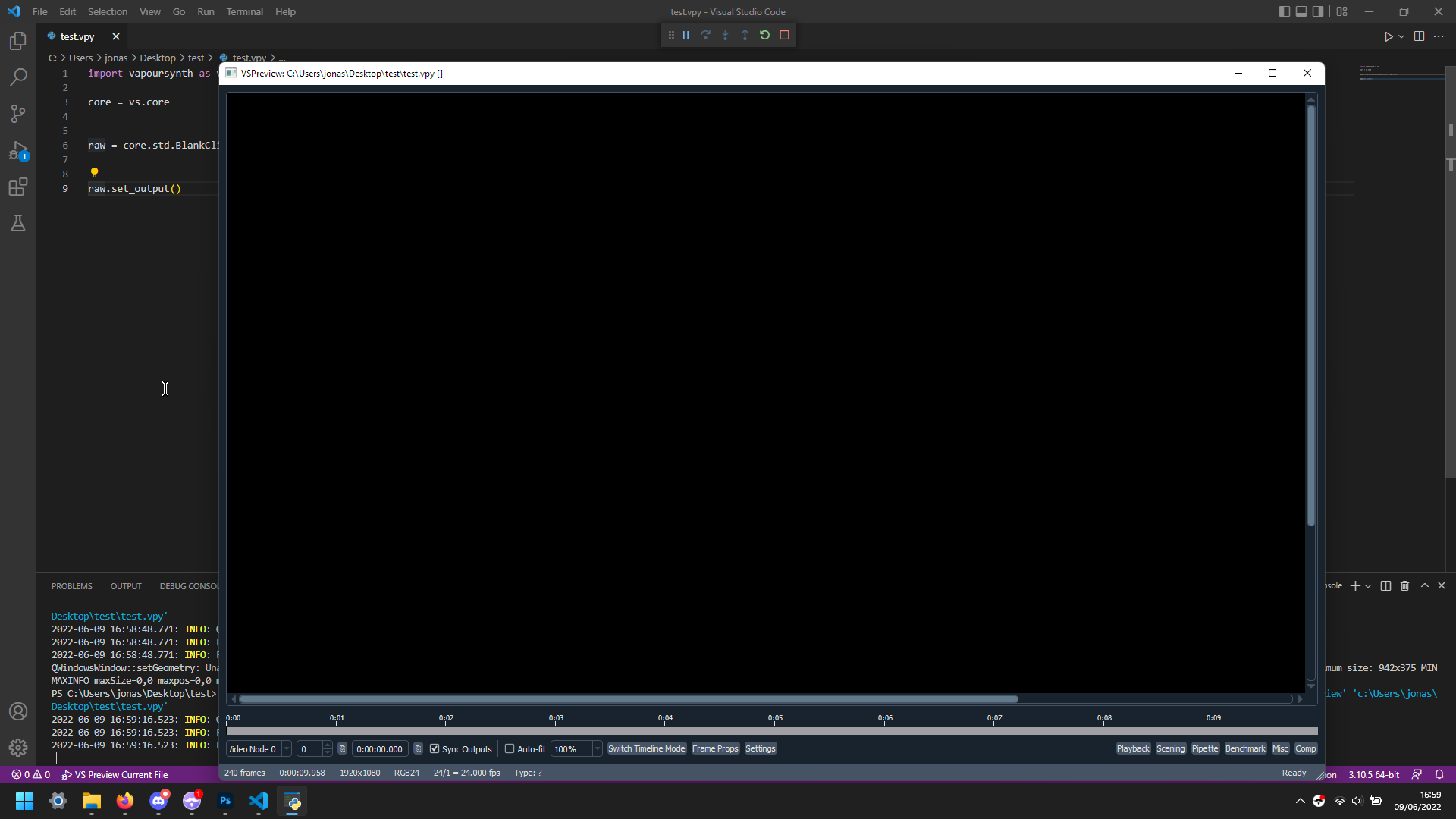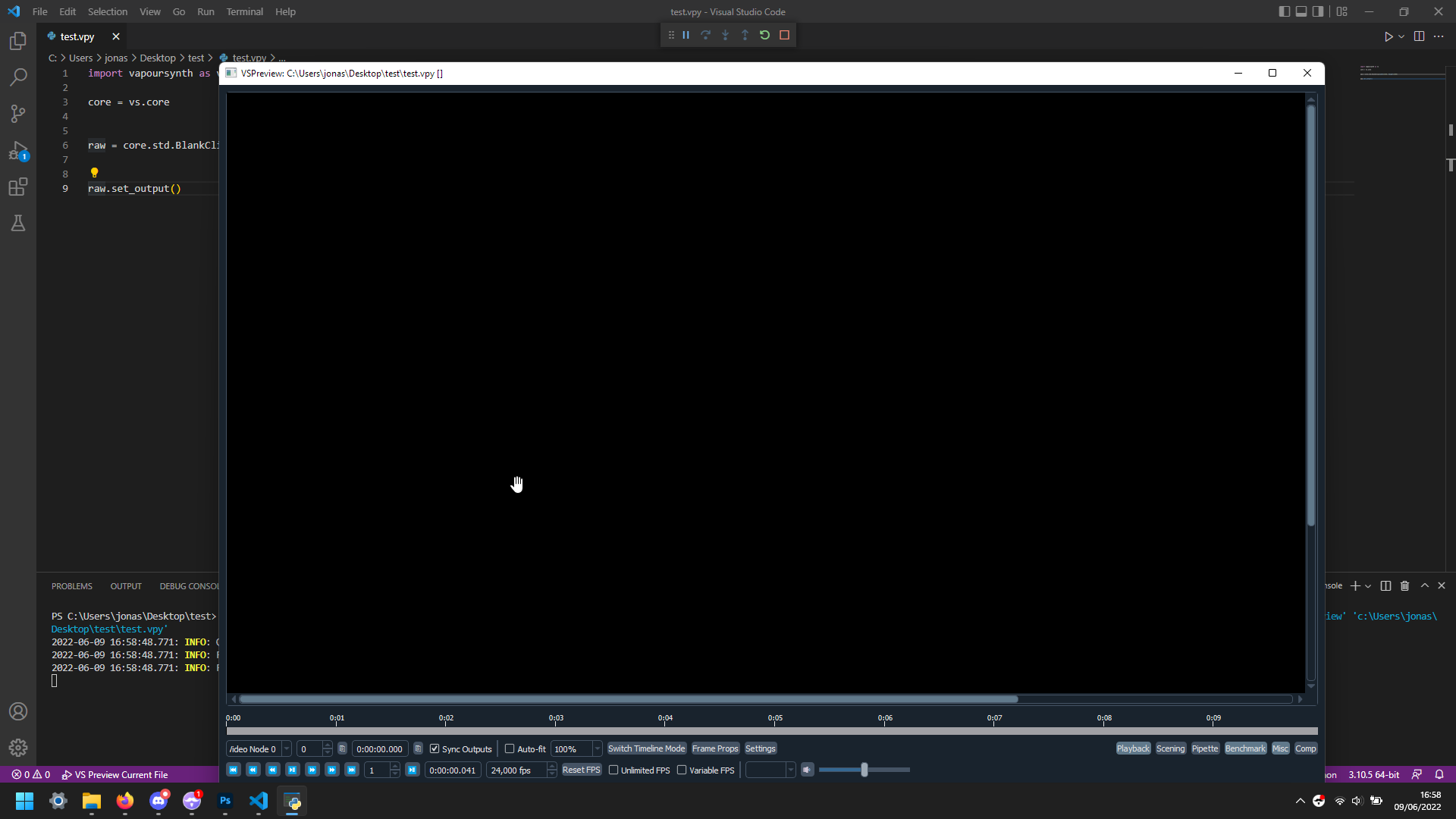Traceback (most recent call last):
File "C:\Users\jholm\AppData\Local\Programs\Python\Python310\lib\runpy.py", line 196, in _run_module_as_main
return _run_code(code, main_globals, None,
File "C:\Users\jholm\AppData\Local\Programs\Python\Python310\lib\runpy.py", line 86, in _run_code
exec(code, run_globals)
File "C:\Users\jholm\AppData\Local\Programs\Python\Python310\Scripts\vspreview.exe\__main__.py", line 4, in <module>
File "C:\Users\jholm\AppData\Roaming\Python\Python310\site-packages\vspreview\__init__.py", line 1, in <module>
from .init import main # noqa: F401
File "C:\Users\jholm\AppData\Roaming\Python\Python310\site-packages\vspreview\init.py", line 18, in <module>
from .main import MainSettings, MainWindow
File "C:\Users\jholm\AppData\Roaming\Python\Python310\site-packages\vspreview\main\__init__.py", line 3, in <module>
from .window import * # noqa: F401, F403
File "C:\Users\jholm\AppData\Roaming\Python\Python310\site-packages\vspreview\main\window.py", line 26, in <module>
from ..toolbars import Toolbars
File "C:\Users\jholm\AppData\Roaming\Python\Python310\site-packages\vspreview\toolbars\__init__.py", line 12, in <module>
from .main import MainToolbar
File "C:\Users\jholm\AppData\Roaming\Python\Python310\site-packages\vspreview\toolbars\main\__init__.py", line 1, in <module>
from .toolbar import * # noqa: F401, F403
File "C:\Users\jholm\AppData\Roaming\Python\Python310\site-packages\vspreview\toolbars\main\toolbar.py", line 13, in <module>
from .dialog import FramePropsDialog
File "C:\Users\jholm\AppData\Roaming\Python\Python310\site-packages\vspreview\toolbars\main\dialog.py", line 57, in <module>
} | dict([
File "C:\Users\jholm\AppData\Roaming\Python\Python310\site-packages\vspreview\toolbars\main\dialog.py", line 58, in <listcomp>
_create_enum_props_lut(enum, name)
File "C:\Users\jholm\AppData\Roaming\Python\Python310\site-packages\vspreview\toolbars\main\dialog.py", line 25, in _create_enum_props_lut
pretty_name: {
File "C:\Users\jholm\AppData\Roaming\Python\Python310\site-packages\vspreview\toolbars\main\dialog.py", line 26, in <dictcomp>
idx: enum.from_param(idx).pretty_string if enum.is_valid(idx) else 'Invalid'
File "C:\Users\jholm\AppData\Local\Programs\Python\Python310\lib\enum.py", line 437, in __getattr__
raise AttributeError(name) from None
AttributeError: is_valid
I am on Windows 11 with Vapoursynth r61 and Python 3.10.