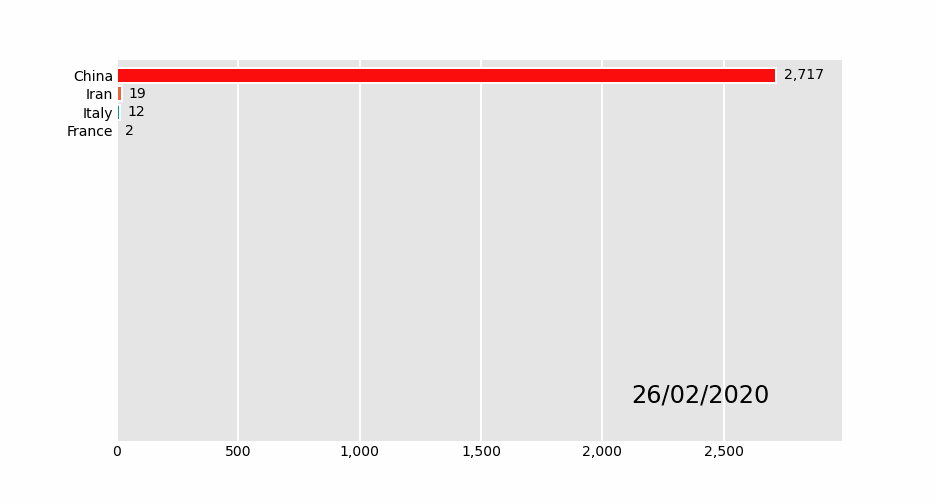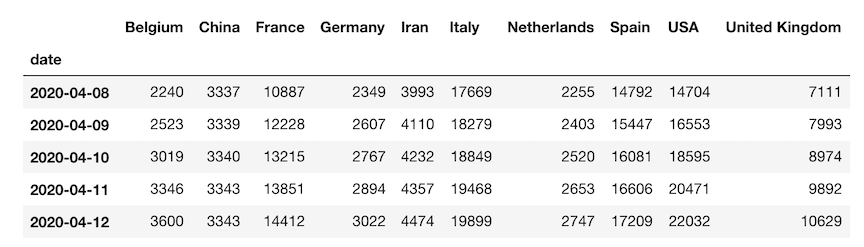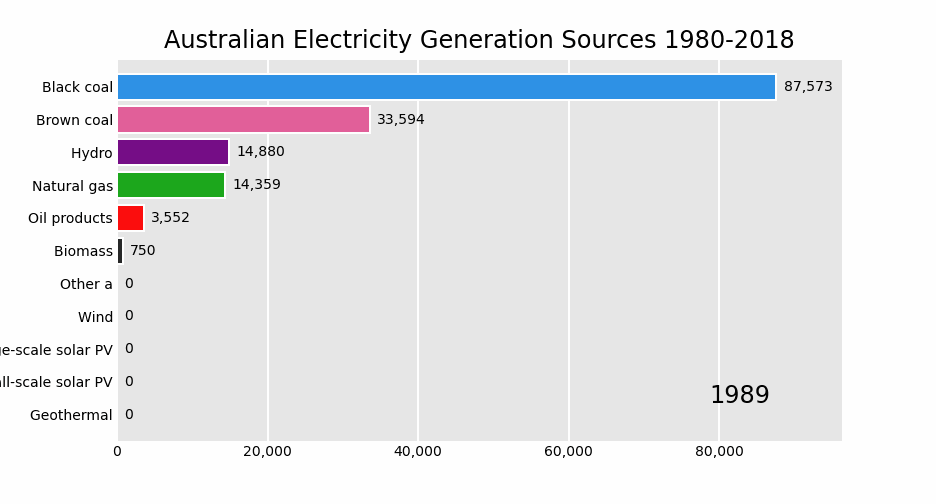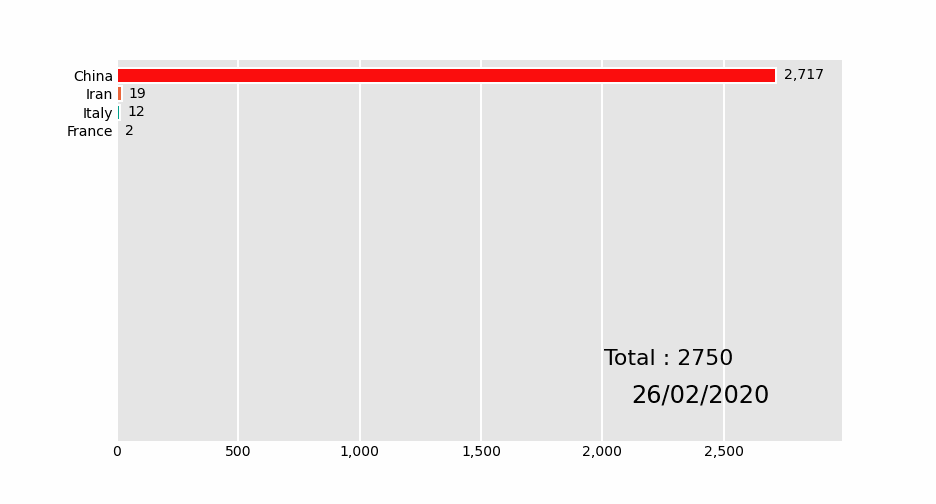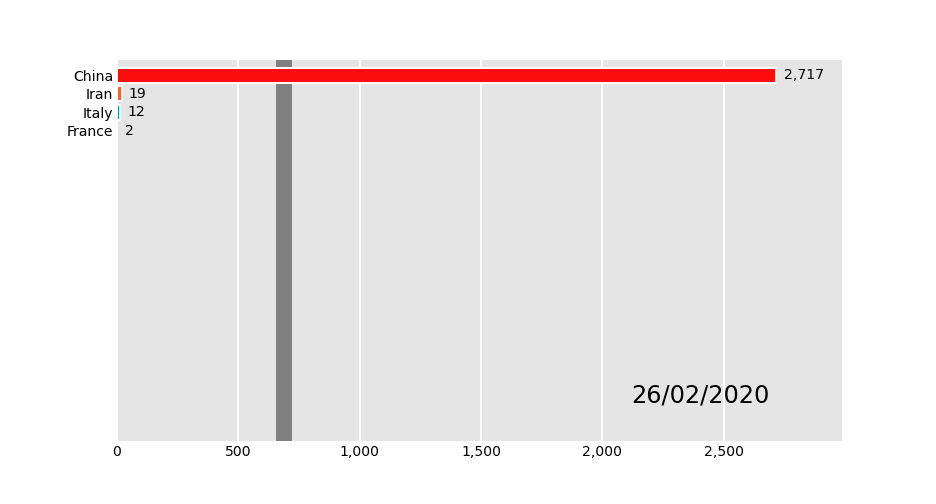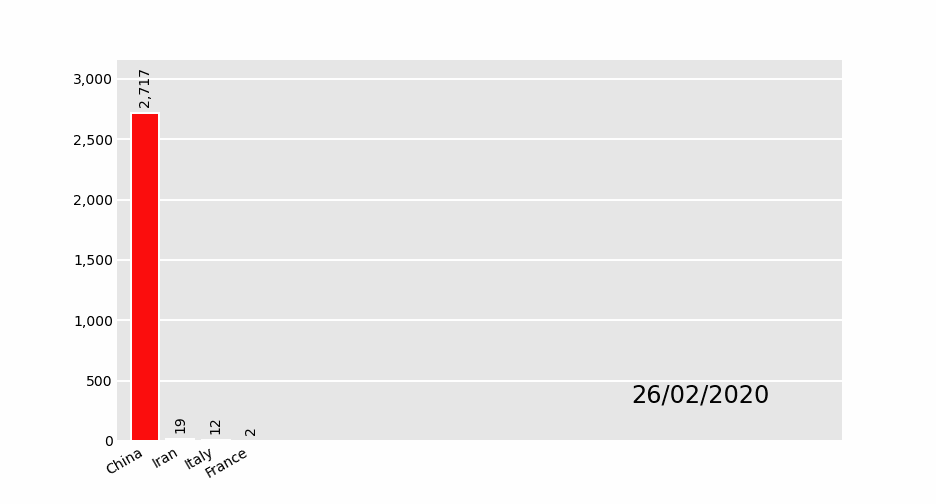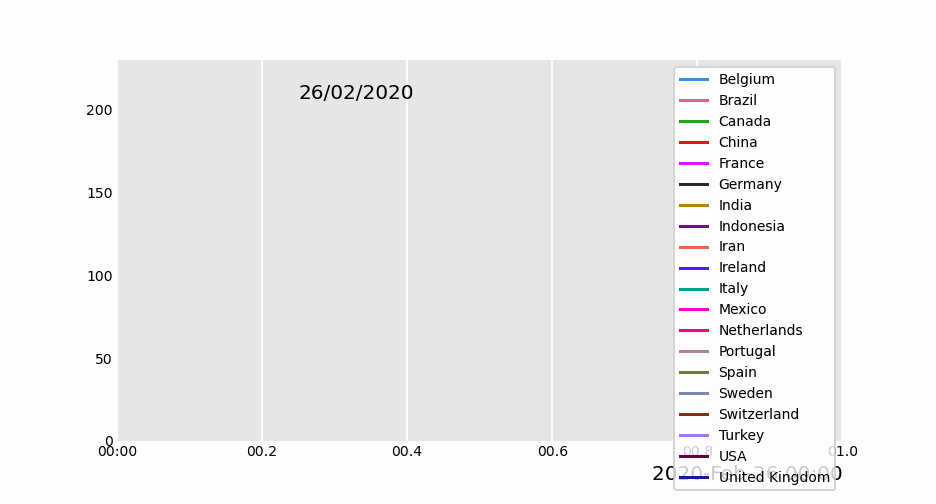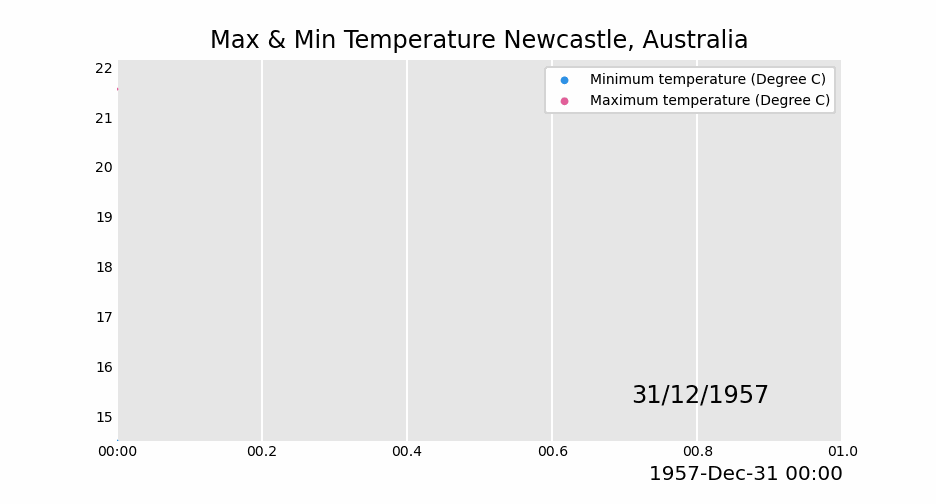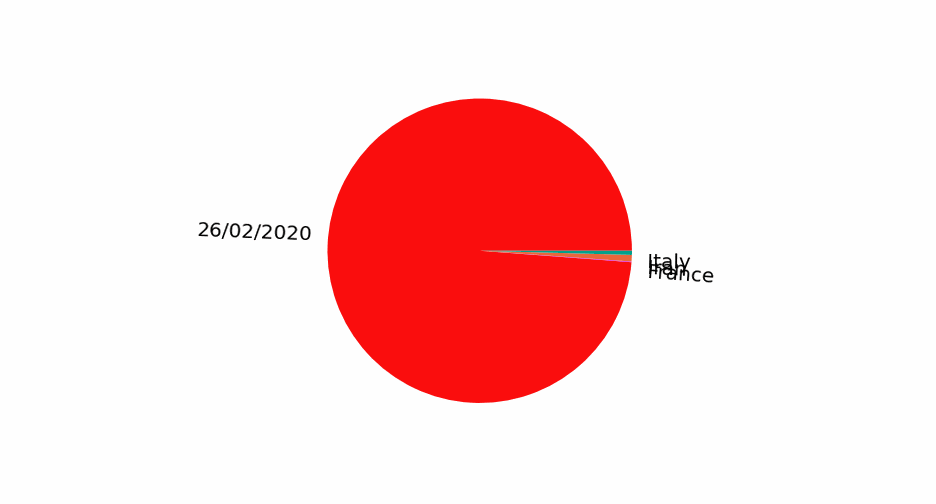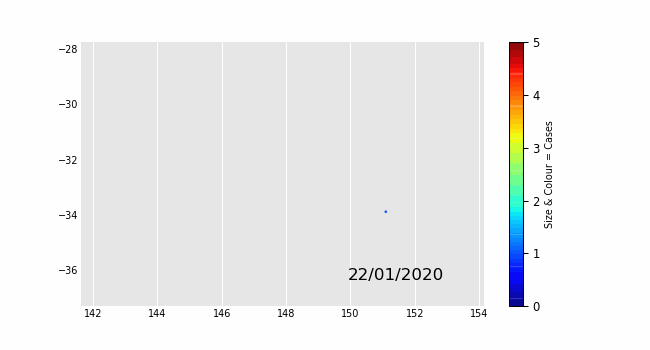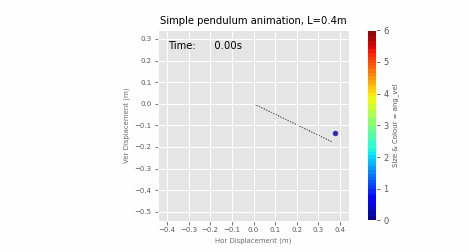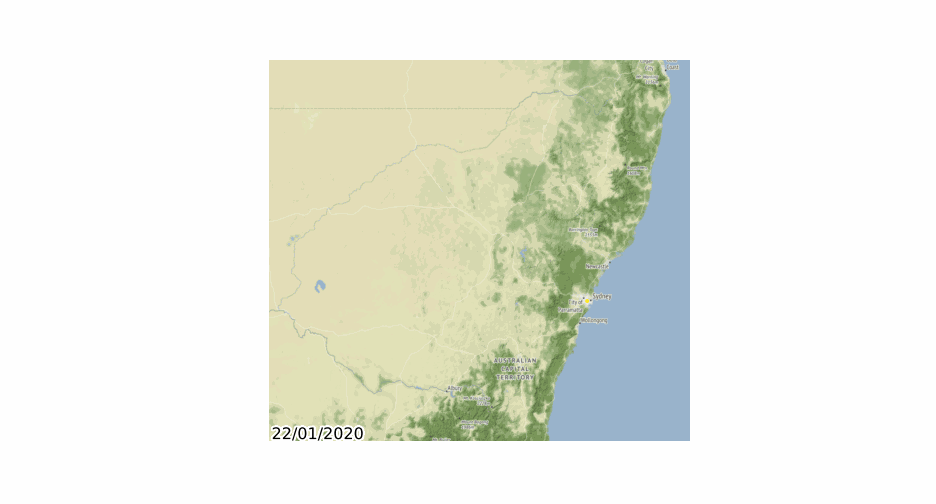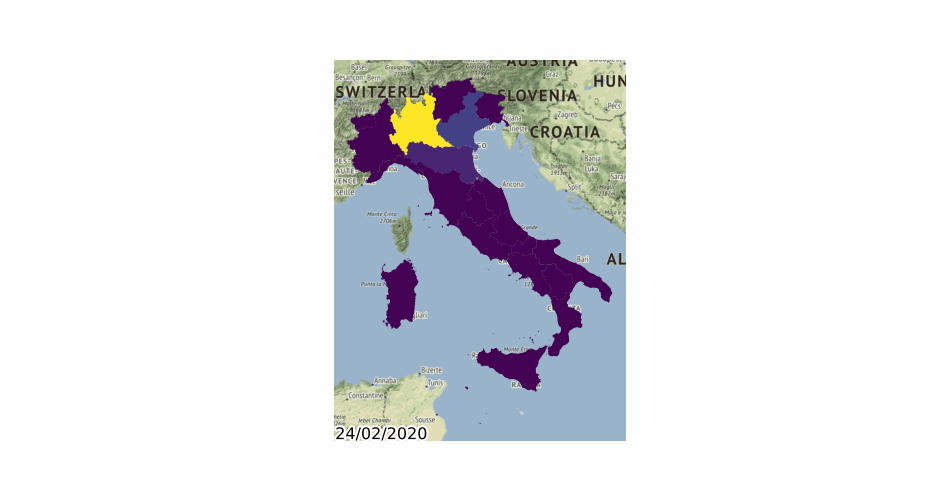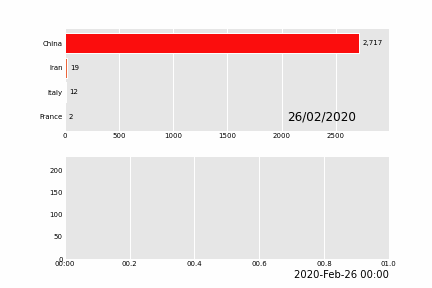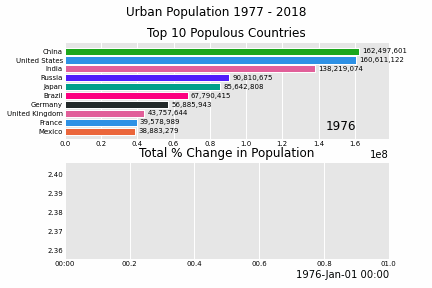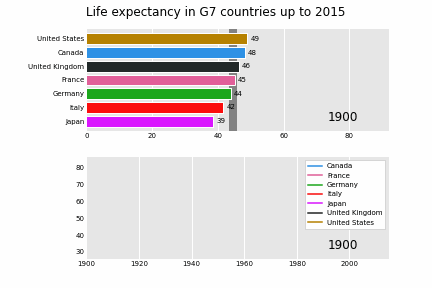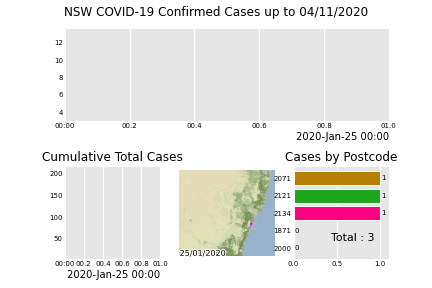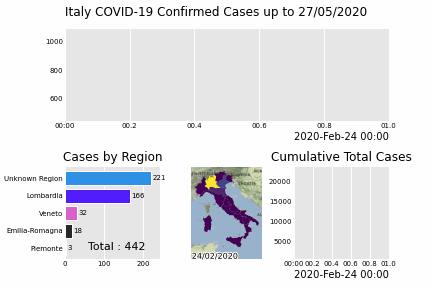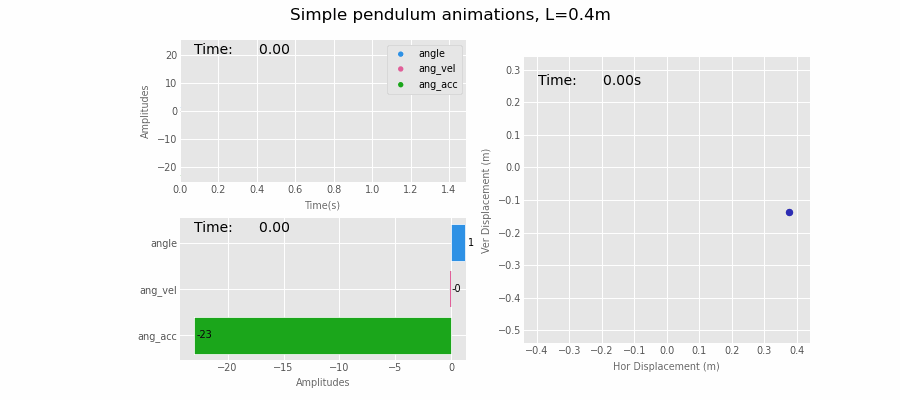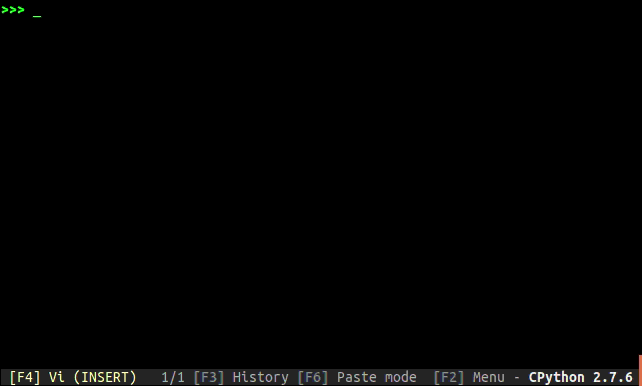Animated plotting extension for Pandas with Matplotlib
Pandas_Alive is intended to provide a plotting backend for animated matplotlib charts for Pandas DataFrames, similar to the already existing Visualization feature of Pandas.
With Pandas_Alive, creating stunning, animated visualisations is as easy as calling:
df.plot_animated()
- Installation
- Usage
- Currently Supported Chart Types
- Multiple Charts
- HTML 5 Videos
- Progress Bars!
- Future Features
- Tutorials
- Inspiration
- Requirements
- Documentation
- Contributing
- Changelog
Install with pip install pandas_alive or conda install pandas_alive -c conda-forge
As this package was inspired by bar_chart_race, the example data set is sourced from there.
Must begin with a pandas DataFrame containing 'wide' data where:
- Every row represents a single period of time
- Each column holds the value for a particular category
- The index contains the time component (optional)
The data below is an example of properly formatted data. It shows total deaths from COVID-19 for the highest 20 countries by date.
To produce the above visualisation:
- Check Requirements first to ensure you have the tooling installed!
- Call
plot_animated()on the DataFrame- Either specify a file name to write to with
df.plot_animated(filename='example.mp4')or usedf.plot_animated().get_html5_videoto return a HTML5 video
- Either specify a file name to write to with
- Done!
Note on custom figures in notebooks:
When setting up custom figures for animations in Matplotlib make sure to use the Figure() syntax and not figure() instance type. The latter causes animations in Matplotlib, and in turn in pandas_alive, to take twice as long to be generated when changing from 'Figure' to 'figure' syntax.
More on 'Figure' vs 'figure' can be found in this SO entry, and this other SO entry.
import pandas_alive
covid_df = pandas_alive.load_dataset()
covid_df.plot_animated(filename='examples/example-barh-chart.gif')import pandas as pd
import pandas_alive
elec_df = pd.read_csv("data/Aus_Elec_Gen_1980_2018.csv",index_col=0,parse_dates=[0],thousands=',')
elec_df.fillna(0).plot_animated('examples/example-electricity-generated-australia.gif',period_fmt="%Y",title='Australian Electricity Generation Sources 1980-2018')import pandas_alive
covid_df = pandas_alive.load_dataset()
def current_total(values):
total = values.sum()
s = f'Total : {int(total)}'
return {'x': .85, 'y': .2, 's': s, 'ha': 'right', 'size': 11}
covid_df.plot_animated(filename='examples/summary-func-example.gif',period_summary_func=current_total)import pandas as pd
import pandas_alive
elec_df = pd.read_csv("data/Aus_Elec_Gen_1980_2018.csv",index_col=0,parse_dates=[0],thousands=',')
elec_df.fillna(0).plot_animated('examples/fixed-example.gif',period_fmt="%Y",title='Australian Electricity Generation Sources 1980-2018',fixed_max=True,fixed_order=True)import pandas_alive
covid_df = pandas_alive.load_dataset()
covid_df.plot_animated(filename='examples/perpendicular-example.gif',perpendicular_bar_func='mean')import pandas_alive
covid_df = pandas_alive.load_dataset()
covid_df.plot_animated(filename='examples/example-barv-chart.gif',orientation='v')With as many lines as data columns in the DataFrame.
import pandas_alive
covid_df = pandas_alive.load_dataset()
covid_df.diff().fillna(0).plot_animated(filename='examples/example-line-chart.gif',kind='line',period_label={'x':0.25,'y':0.9})Similar to line charts with time as the x-axis.
import pandas_alive
covid_df = pandas_alive.load_dataset()
covid_df.sum(axis=1).fillna(0).plot_animated(filename='examples/example-bar-chart.gif',kind='bar',
period_label={'x':0.1,'y':0.9},
enable_progress_bar=True, steps_per_period=2, interpolate_period=True, period_length=200
)import pandas as pd
import pandas_alive
max_temp_df = pd.read_csv(
"data/Newcastle_Australia_Max_Temps.csv",
parse_dates={"Timestamp": ["Year", "Month", "Day"]},
)
min_temp_df = pd.read_csv(
"data/Newcastle_Australia_Min_Temps.csv",
parse_dates={"Timestamp": ["Year", "Month", "Day"]},
)
merged_temp_df = pd.merge_asof(max_temp_df, min_temp_df, on="Timestamp")
merged_temp_df.index = pd.to_datetime(merged_temp_df["Timestamp"].dt.strftime('%Y/%m/%d'))
keep_columns = ["Minimum temperature (Degree C)", "Maximum temperature (Degree C)"]
merged_temp_df[keep_columns].resample("Y").mean().plot_animated(filename='examples/example-scatter-chart.gif',kind="scatter",title='Max & Min Temperature Newcastle, Australia')import pandas_alive
covid_df = pandas_alive.load_dataset()
covid_df.plot_animated(filename='examples/example-pie-chart.gif',kind="pie",rotatelabels=True,period_label={'x':0,'y':0})Bubble charts are generated from a multi-indexed dataframes. Where the index is the time period (optional) and the axes are defined with x_data_label & y_data_label which should be passed a string in the level 0 column labels.
See an example multi-indexed dataframe at: https://github.com/JackMcKew/pandas_alive/tree/master/data/multi.csv
When you set color_data_label= to a df column name, pandas_alive will automatically add a colorbar.
import pandas_alive
multi_index_df = pd.read_csv("data/multi.csv", header=[0, 1], index_col=0)
multi_index_df.index = pd.to_datetime(multi_index_df.index,dayfirst=True)
map_chart = multi_index_df.plot_animated(
kind="bubble",
filename="examples/example-bubble-chart.gif",
x_data_label="Longitude",
y_data_label="Latitude",
size_data_label="Cases",
color_data_label="Cases",
vmax=5, steps_per_period=3, interpolate_period=True, period_length=500,
dpi=100
)Jupyter notebook: pendulum_sample.ipynb
GeoSpatial charts can now be animated easily using geopandas!
If using Windows, anaconda is the easiest way to install with all GDAL dependancies.
Must begin with a geopandas GeoDataFrame containing 'wide' data where:
- Every row represents a single geometry (Point or Polygon).
- The index contains the geometry label (optional)
- Each column represents a single period in time.
These can be easily composed by transposing data compatible with the rest of the charts using
df = df.T.
import geopandas
import pandas_alive
import contextily
gdf = geopandas.read_file('data/nsw-covid19-cases-by-postcode.gpkg')
gdf.index = gdf.postcode
gdf = gdf.drop('postcode',axis=1)
map_chart = gdf.plot_animated(filename='examples/example-geo-point-chart.gif',basemap_format={'source':contextily.providers.Stamen.Terrain})Supports GeoDataFrames containing Polygons!
import geopandas
import pandas_alive
import contextily
gdf = geopandas.read_file('data/italy-covid-region.gpkg')
gdf.index = gdf.region
gdf = gdf.drop('region',axis=1)
map_chart = gdf.plot_animated(filename='examples/example-geo-polygon-chart.gif',basemap_format={'source':contextily.providers.Stamen.Terrain})pandas_alive supports multiple animated charts in a single visualisation.
- Create a list of all charts to include in animation
- Use
animate_multiple_plotswith afilenameand the list of charts (this will usematplotlib.subplots) - Done!
import pandas_alive
covid_df = pandas_alive.load_dataset()
animated_line_chart = covid_df.diff().fillna(0).plot_animated(kind='line',period_label=False,add_legend=False)
animated_bar_chart = covid_df.plot_animated(n_visible=10)
pandas_alive.animate_multiple_plots('examples/example-bar-and-line-chart.gif',[animated_bar_chart,animated_line_chart],
enable_progress_bar=True)import pandas_alive
urban_df = pandas_alive.load_dataset("urban_pop")
animated_line_chart = (
urban_df.sum(axis=1)
.pct_change()
.fillna(method='bfill')
.mul(100)
.plot_animated(kind="line", title="Total % Change in Population",period_label=False,add_legend=False)
)
animated_bar_chart = urban_df.plot_animated(n_visible=10,title='Top 10 Populous Countries',period_fmt="%Y")
pandas_alive.animate_multiple_plots('examples/example-bar-and-line-urban-chart.gif',[animated_bar_chart,animated_line_chart],
title='Urban Population 1977 - 2018', adjust_subplot_top=0.85, enable_progress_bar=True)import pandas_alive
import pandas as pd
data_raw = pd.read_csv(
"https://raw.githubusercontent.com/owid/owid-datasets/master/datasets/Long%20run%20life%20expectancy%20-%20Gapminder%2C%20UN/Long%20run%20life%20expectancy%20-%20Gapminder%2C%20UN.csv"
)
list_G7 = [
"Canada",
"France",
"Germany",
"Italy",
"Japan",
"United Kingdom",
"United States",
]
data_raw = data_raw.pivot(
index="Year", columns="Entity", values="Life expectancy (Gapminder, UN)"
)
data = pd.DataFrame()
data["Year"] = data_raw.reset_index()["Year"]
for country in list_G7:
data[country] = data_raw[country].values
data = data.fillna(method="pad")
data = data.fillna(0)
data = data.set_index("Year").loc[1900:].reset_index()
data["Year"] = pd.to_datetime(data.reset_index()["Year"].astype(str))
data = data.set_index("Year")
animated_bar_chart = data.plot_animated(
period_fmt="%Y",perpendicular_bar_func="mean", period_length=200,fixed_max=True
)
animated_line_chart = data.plot_animated(
kind="line", period_fmt="%Y", period_length=200,fixed_max=True
)
pandas_alive.animate_multiple_plots(
"examples/life-expectancy.gif",
plots=[animated_bar_chart, animated_line_chart],
title="Life expectancy in G7 countries up to 2015",
adjust_subplot_left=0.2, adjust_subplot_top=0.9, enable_progress_bar=True
)import geopandas
import pandas as pd
import pandas_alive
import contextily
import matplotlib.pyplot as plt
import urllib.request, json
with urllib.request.urlopen(
"https://data.nsw.gov.au/data/api/3/action/package_show?id=aefcde60-3b0c-4bc0-9af1-6fe652944ec2"
) as url:
data = json.loads(url.read().decode())
# Extract url to csv component
covid_nsw_data_url = data["result"]["resources"][0]["url"]
# Read csv from data API url
nsw_covid = pd.read_csv(covid_nsw_data_url)
postcode_dataset = pd.read_csv("data/postcode-data.csv")
# Prepare data from NSW health dataset
nsw_covid = nsw_covid.fillna(9999)
nsw_covid["postcode"] = nsw_covid["postcode"].astype(int)
grouped_df = nsw_covid.groupby(["notification_date", "postcode"]).size()
grouped_df = pd.DataFrame(grouped_df).unstack()
grouped_df.columns = grouped_df.columns.droplevel().astype(str)
grouped_df = grouped_df.fillna(0)
grouped_df.index = pd.to_datetime(grouped_df.index)
cases_df = grouped_df
# Clean data in postcode dataset prior to matching
grouped_df = grouped_df.T
postcode_dataset = postcode_dataset[postcode_dataset['Longitude'].notna()]
postcode_dataset = postcode_dataset[postcode_dataset['Longitude'] != 0]
postcode_dataset = postcode_dataset[postcode_dataset['Latitude'].notna()]
postcode_dataset = postcode_dataset[postcode_dataset['Latitude'] != 0]
postcode_dataset['Postcode'] = postcode_dataset['Postcode'].astype(str)
# Build GeoDataFrame from Lat Long dataset and make map chart
grouped_df['Longitude'] = grouped_df.index.map(postcode_dataset.set_index('Postcode')['Longitude'].to_dict())
grouped_df['Latitude'] = grouped_df.index.map(postcode_dataset.set_index('Postcode')['Latitude'].to_dict())
gdf = geopandas.GeoDataFrame(
grouped_df, geometry=geopandas.points_from_xy(grouped_df.Longitude, grouped_df.Latitude),crs="EPSG:4326")
gdf = gdf.dropna()
# Prepare GeoDataFrame for writing to geopackage
gdf = gdf.drop(['Longitude','Latitude'],axis=1)
gdf.columns = gdf.columns.astype(str)
gdf['postcode'] = gdf.index
gdf.to_file("data/nsw-covid19-cases-by-postcode.gpkg", layer='nsw-postcode-covid', driver="GPKG")
# Prepare GeoDataFrame for plotting
gdf.index = gdf.postcode
gdf = gdf.drop('postcode',axis=1)
gdf = gdf.to_crs("EPSG:3857") #Web Mercator
map_chart = gdf.plot_animated(basemap_format={'source':contextily.providers.Stamen.Terrain},cmap='cool')
cases_df.to_csv('data/nsw-covid-cases-by-postcode.csv')
from datetime import datetime
bar_chart = cases_df.sum(axis=1).plot_animated(
kind='line',
label_events={
'Ruby Princess Disembark':datetime.strptime("19/03/2020", "%d/%m/%Y"),
'Lockdown':datetime.strptime("31/03/2020", "%d/%m/%Y")
},
fill_under_line_color="blue",
add_legend=False
)
map_chart.ax.set_title('Cases by Location')
grouped_df = pd.read_csv('data/nsw-covid-cases-by-postcode.csv', index_col=0, parse_dates=[0])
line_chart = (
grouped_df.sum(axis=1)
.cumsum()
.fillna(0)
.plot_animated(kind="line", period_label=False, title="Cumulative Total Cases", add_legend=False)
)
def current_total(values):
total = values.sum()
s = f'Total : {int(total)}'
return {'x': .85, 'y': .2, 's': s, 'ha': 'right', 'size': 11}
race_chart = grouped_df.cumsum().plot_animated(
n_visible=5, title="Cases by Postcode", period_label=False,period_summary_func=current_total
)
import time
timestr = time.strftime("%d/%m/%Y")
plots = [bar_chart, line_chart, map_chart, race_chart]
from matplotlib import rcParams
rcParams.update({"figure.autolayout": False})
# make sure figures are `Figure()` instances
figs = plt.Figure()
gs = figs.add_gridspec(2, 3, hspace=0.5)
f3_ax1 = figs.add_subplot(gs[0, :])
f3_ax1.set_title(bar_chart.title)
bar_chart.ax = f3_ax1
f3_ax2 = figs.add_subplot(gs[1, 0])
f3_ax2.set_title(line_chart.title)
line_chart.ax = f3_ax2
f3_ax3 = figs.add_subplot(gs[1, 1])
f3_ax3.set_title(map_chart.title)
map_chart.ax = f3_ax3
f3_ax4 = figs.add_subplot(gs[1, 2])
f3_ax4.set_title(race_chart.title)
race_chart.ax = f3_ax4
timestr = cases_df.index.max().strftime("%d/%m/%Y")
figs.suptitle(f"NSW COVID-19 Confirmed Cases up to {timestr}")
pandas_alive.animate_multiple_plots(
'examples/nsw-covid.gif',
plots,
figs,
enable_progress_bar=True
)import geopandas
import pandas as pd
import pandas_alive
import contextily
import matplotlib.pyplot as plt
region_gdf = geopandas.read_file('data\geo-data\italy-with-regions')
region_gdf.NOME_REG = region_gdf.NOME_REG.str.lower().str.title()
region_gdf = region_gdf.replace('Trentino-Alto Adige/Sudtirol','Trentino-Alto Adige')
region_gdf = region_gdf.replace("Valle D'Aosta/Vallée D'Aoste\r\nValle D'Aosta/Vallée D'Aoste","Valle d'Aosta")
italy_df = pd.read_csv('data\Regional Data - Sheet1.csv',index_col=0,header=1,parse_dates=[0])
italy_df = italy_df[italy_df['Region'] != 'NA']
cases_df = italy_df.iloc[:,:3]
cases_df['Date'] = cases_df.index
pivoted = cases_df.pivot(values='New positives',index='Date',columns='Region')
pivoted.columns = pivoted.columns.astype(str)
pivoted = pivoted.rename(columns={'nan':'Unknown Region'})
cases_gdf = pivoted.T
cases_gdf['geometry'] = cases_gdf.index.map(region_gdf.set_index('NOME_REG')['geometry'].to_dict())
cases_gdf = cases_gdf[cases_gdf['geometry'].notna()]
cases_gdf = geopandas.GeoDataFrame(cases_gdf, crs=region_gdf.crs, geometry=cases_gdf.geometry)
gdf = cases_gdf
map_chart = gdf.plot_animated(basemap_format={'source':contextily.providers.Stamen.Terrain},cmap='viridis')
cases_df = pivoted
from datetime import datetime
bar_chart = cases_df.sum(axis=1).plot_animated(
kind='line',
label_events={
'Schools Close':datetime.strptime("4/03/2020", "%d/%m/%Y"),
'Phase I Lockdown':datetime.strptime("11/03/2020", "%d/%m/%Y"),
'1M Global Cases':datetime.strptime("02/04/2020", "%d/%m/%Y"),
'100k Global Deaths':datetime.strptime("10/04/2020", "%d/%m/%Y"),
'Manufacturing Reopens':datetime.strptime("26/04/2020", "%d/%m/%Y"),
'Phase II Lockdown':datetime.strptime("4/05/2020", "%d/%m/%Y"),
},
fill_under_line_color="blue",
add_legend=False
)
map_chart.ax.set_title('Cases by Location')
line_chart = (
cases_df.sum(axis=1)
.cumsum()
.fillna(0)
.plot_animated(kind="line", period_label=False, title="Cumulative Total Cases",add_legend=False)
)
def current_total(values):
total = values.sum()
s = f'Total : {int(total)}'
return {'x': .85, 'y': .1, 's': s, 'ha': 'right', 'size': 11}
race_chart = cases_df.cumsum().plot_animated(
n_visible=5, title="Cases by Region", period_label=False,period_summary_func=current_total
)
import time
timestr = time.strftime("%d/%m/%Y")
plots = [bar_chart, race_chart, map_chart, line_chart]
# Otherwise titles overlap and adjust_subplot does nothing
from matplotlib import rcParams
from matplotlib.animation import FuncAnimation
rcParams.update({"figure.autolayout": False})
# make sure figures are `Figure()` instances
figs = plt.Figure()
gs = figs.add_gridspec(2, 3, hspace=0.5)
f3_ax1 = figs.add_subplot(gs[0, :])
f3_ax1.set_title(bar_chart.title)
bar_chart.ax = f3_ax1
f3_ax2 = figs.add_subplot(gs[1, 0])
f3_ax2.set_title(race_chart.title)
race_chart.ax = f3_ax2
f3_ax3 = figs.add_subplot(gs[1, 1])
f3_ax3.set_title(map_chart.title)
map_chart.ax = f3_ax3
f3_ax4 = figs.add_subplot(gs[1, 2])
f3_ax4.set_title(line_chart.title)
line_chart.ax = f3_ax4
axes = [f3_ax1, f3_ax2, f3_ax3, f3_ax4]
timestr = cases_df.index.max().strftime("%d/%m/%Y")
figs.suptitle(f"Italy COVID-19 Confirmed Cases up to {timestr}")
pandas_alive.animate_multiple_plots(
'examples/italy-covid.gif',
plots,
figs,
enable_progress_bar=True
)Jupyter notebook: pendulum_sample.ipynb
Pandas_Alive supports rendering HTML5 videos through the use of df.plot_animated().get_html5_video(). .get_html5_video saves the animation as an h264 video, encoded in base64 directly into the HTML5 video tag. This respects the rc parameters for the writer as well as the bitrate. This also makes use of the interval to control the speed, and uses the repeat parameter to decide whether to loop.
This is typically used in Jupyter notebooks.
import pandas_alive
from IPython.display import HTML
covid_df = pandas_alive.load_dataset()
animated_html = covid_df.plot_animated().get_html5_video()
HTML(animated_html)Generating animations can take some time, so enable progress bars by installing tqdm with pip install tqdm or conda install tqdm and using the keyword enable_progress_bar=True together with filename=movie file name.
By default Pandas_Alive will create a tqdm progress bar when saving to a file, for the number of frames to animate, and update the progres bar after each frame.
import pandas_alive
covid_df = pandas_alive.load_dataset()
# add a filename=movie.mp4 or movie.gif to save to, in order to see the progress bar in action
covid_df.plot_animated(enable_progress_bar=True)Example of TQDM in action:
A list of future features that may/may not be developed is:
- Add to line & scatter charts the ability to plot 'X' vs 'Y', as already implemented with bubble plots.
- Add option of a colorbar for bubble plots when included in multiple plots. Currently only available for single bubble chart animations.
Geographic charts (currently using OSM export image, potential geopandas)Loading bar support (potential tqdm or alive-progress)Potentially support writing to GIF in memory with https://github.com/maxhumber/gifSupport custom figures & axes for multiple plots (eg, gridspec)
Find tutorials on how to use Pandas_Alive over at:
- https://jackmckew.dev/creating-animated-plots-with-pandas_alive.html
- https://jackmckew.dev/geopandas-and-pandas-alive.html
- Jupyter notebooks in test_notebooks folder.
The inspiration for this project comes from:
If you get an error such as TypeError: 'MovieWriterRegistry' object is not an iterator, this signals there isn't a writer library installed on your machine.
This package utilises the matplotlib.animation function, thus requiring a writer library.
Ensure to have one of the supported tooling software installed prior to use!
If the output file name has an extension of
.gif,pandas_alivewill write this withPILin memory.
Documentation is provided at https://jackmckew.github.io/pandas_alive/
Pull requests are welcome! Please help to cover more and more chart types!
To get started in development, clone a copy of this repository to your PC. This will now enable you to create a Jupyter notebook or a standalone .py file, and import pandas_alive as a local module. Now you can create new chart types in pandas_alive/charts.py or pandas_alive/geocharts.py to build to your hearts content!
For Python packages for a development environment check requirements.txt if using PIP, or py38-pandas_alive.yml if using conda.
If you are using conda and are new to setting up environments for collaboration on projects, here are some notes from a previous contributor using conda: Python set up with conda for project collaboration
If you wish to contribute new Jupyter notebooks with different application examples, please place them in this directory: ./examples/test_notebooks/.