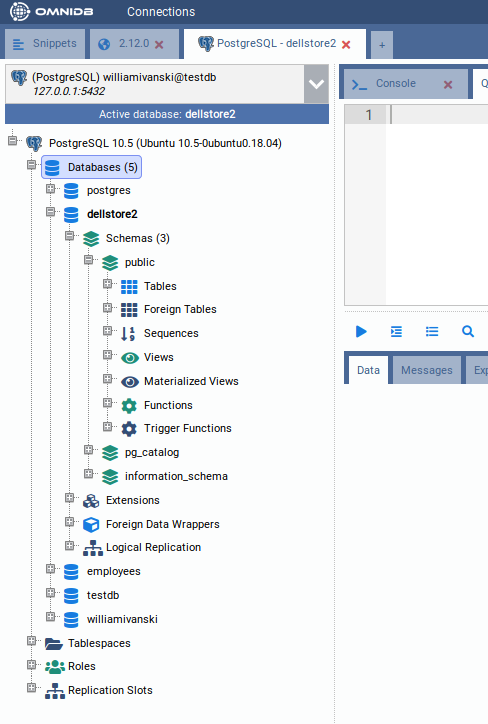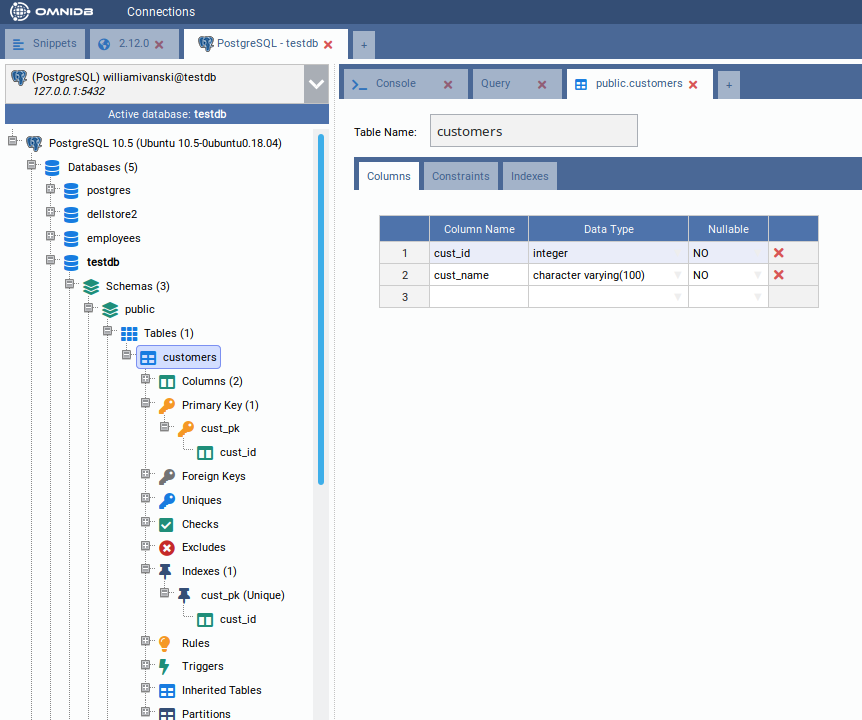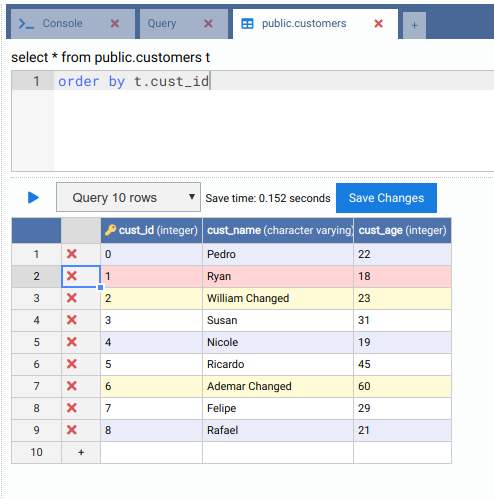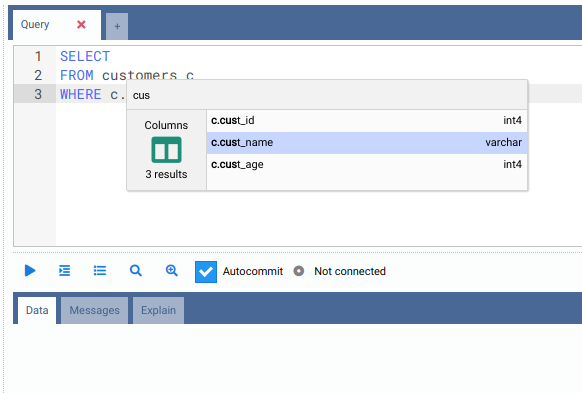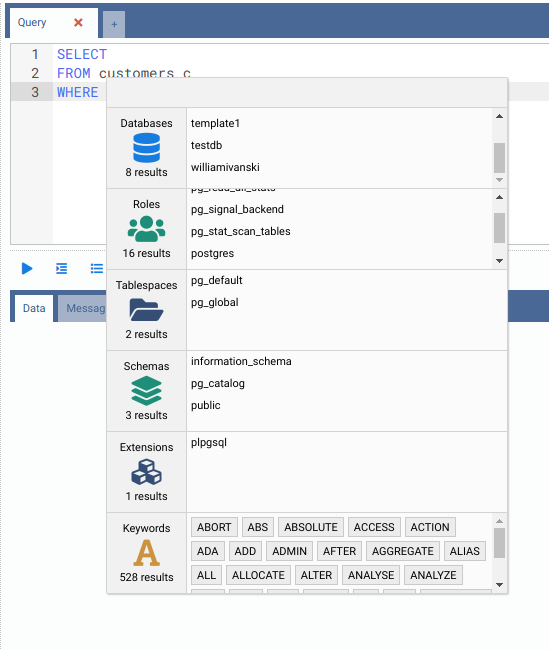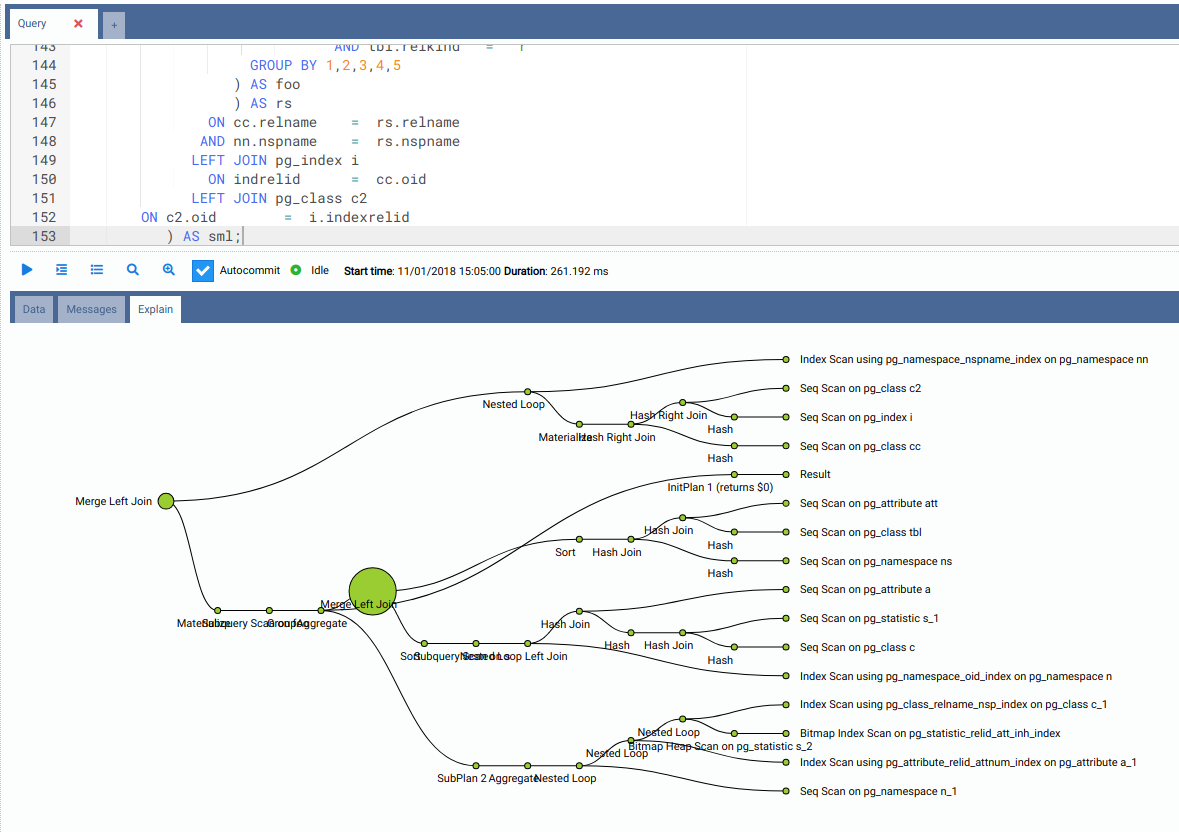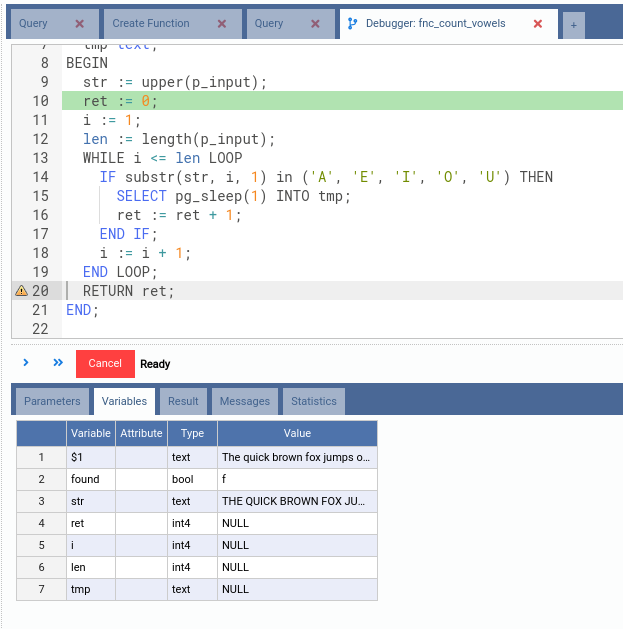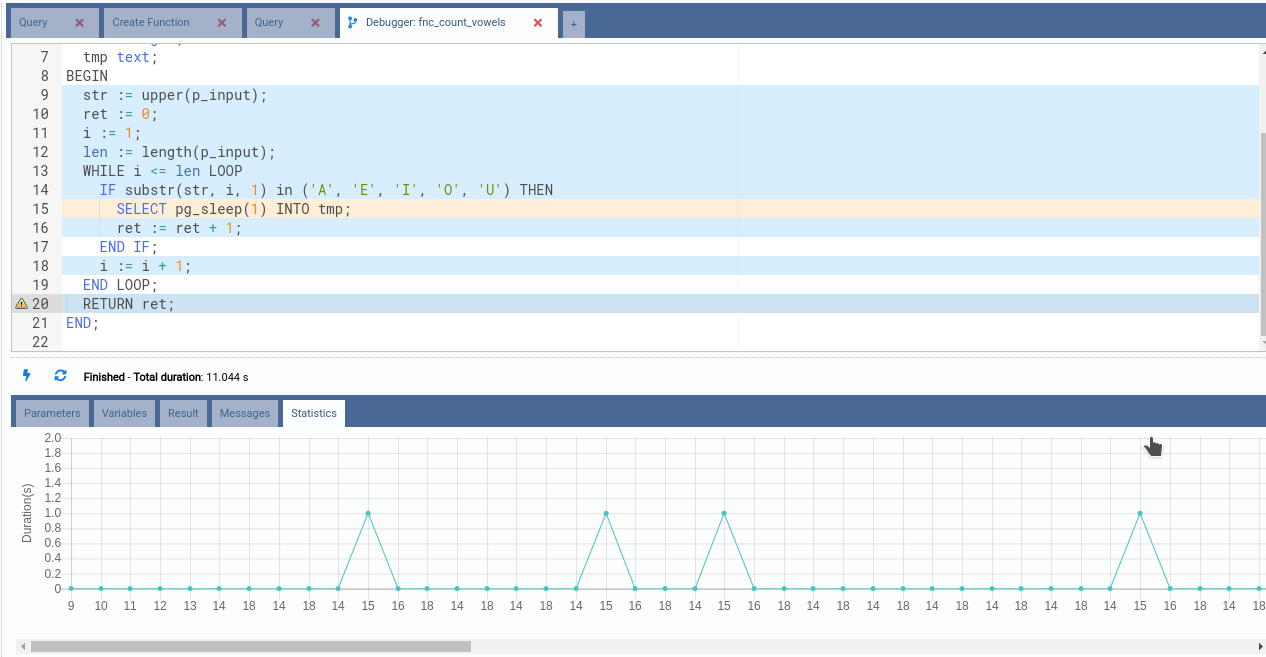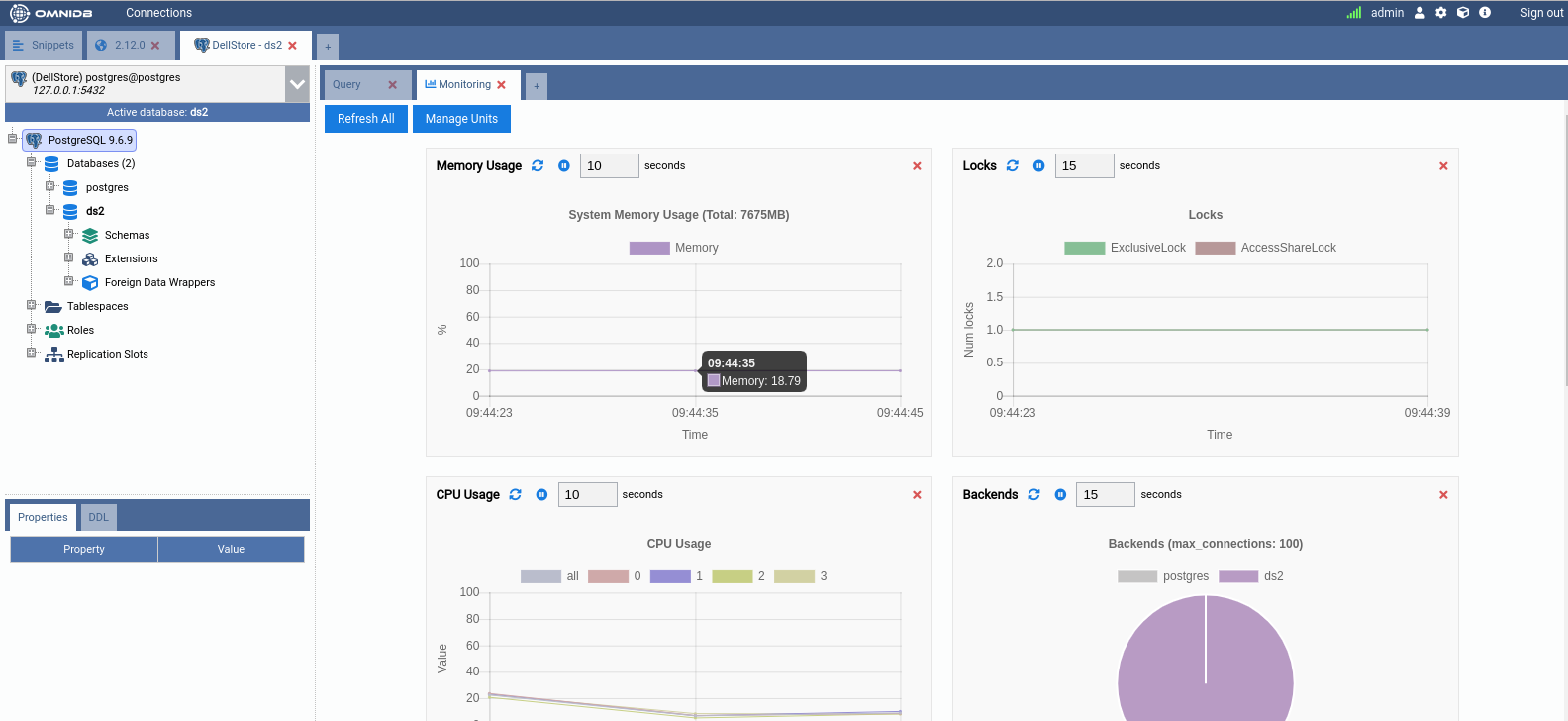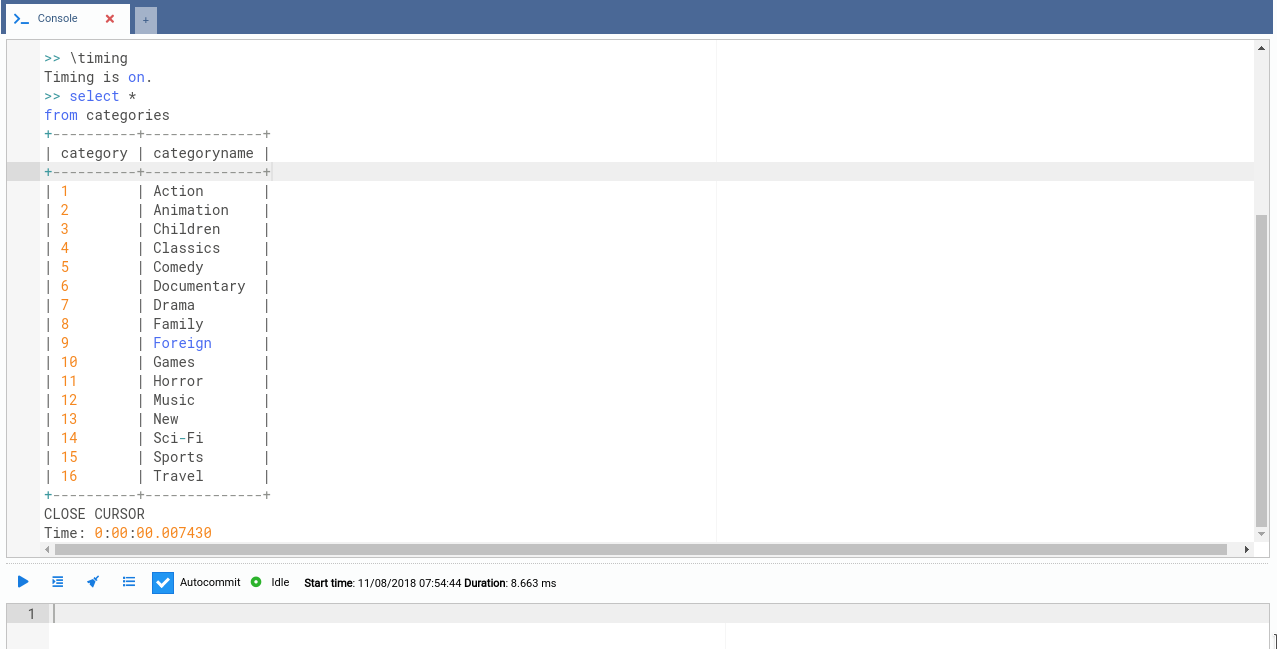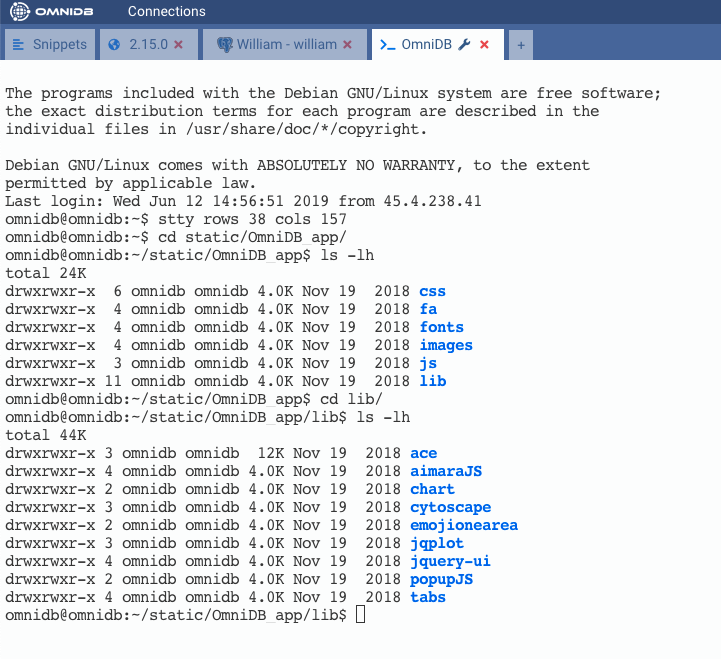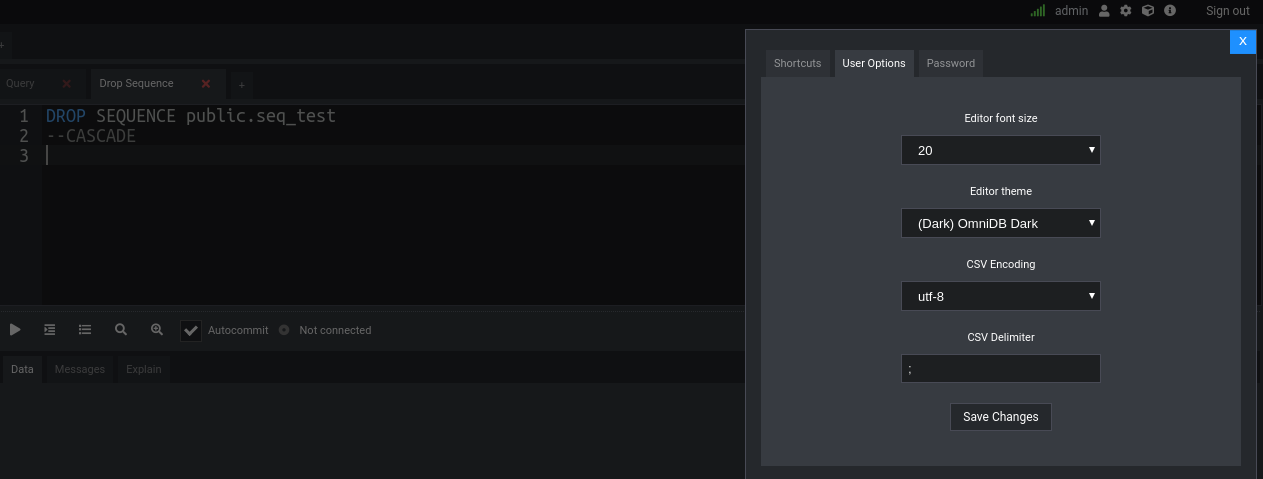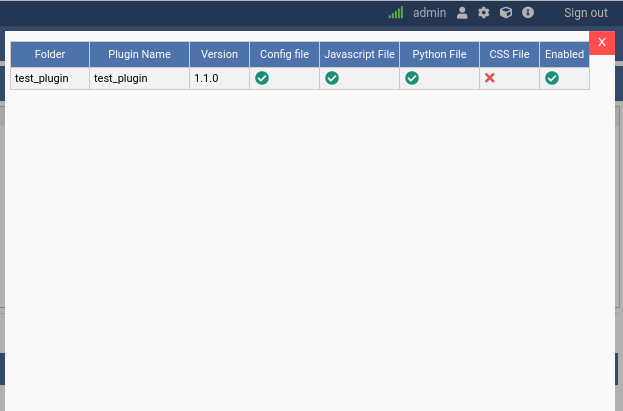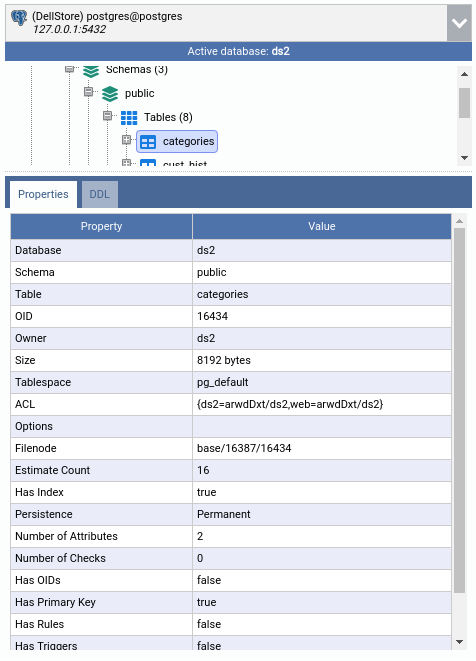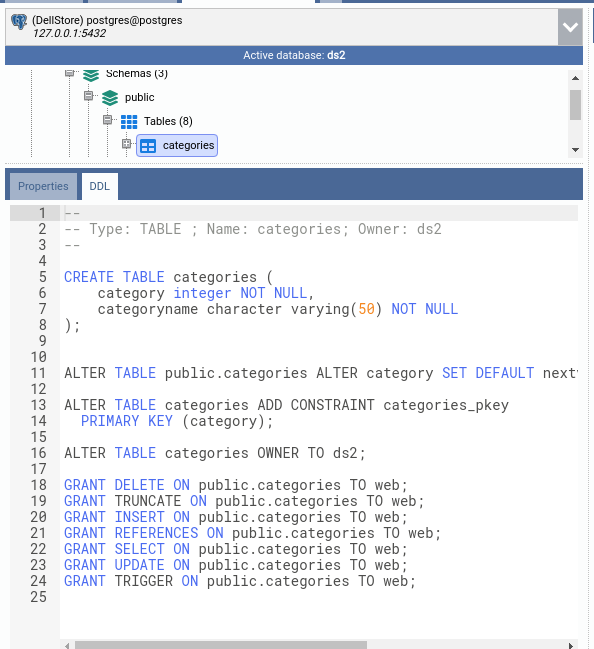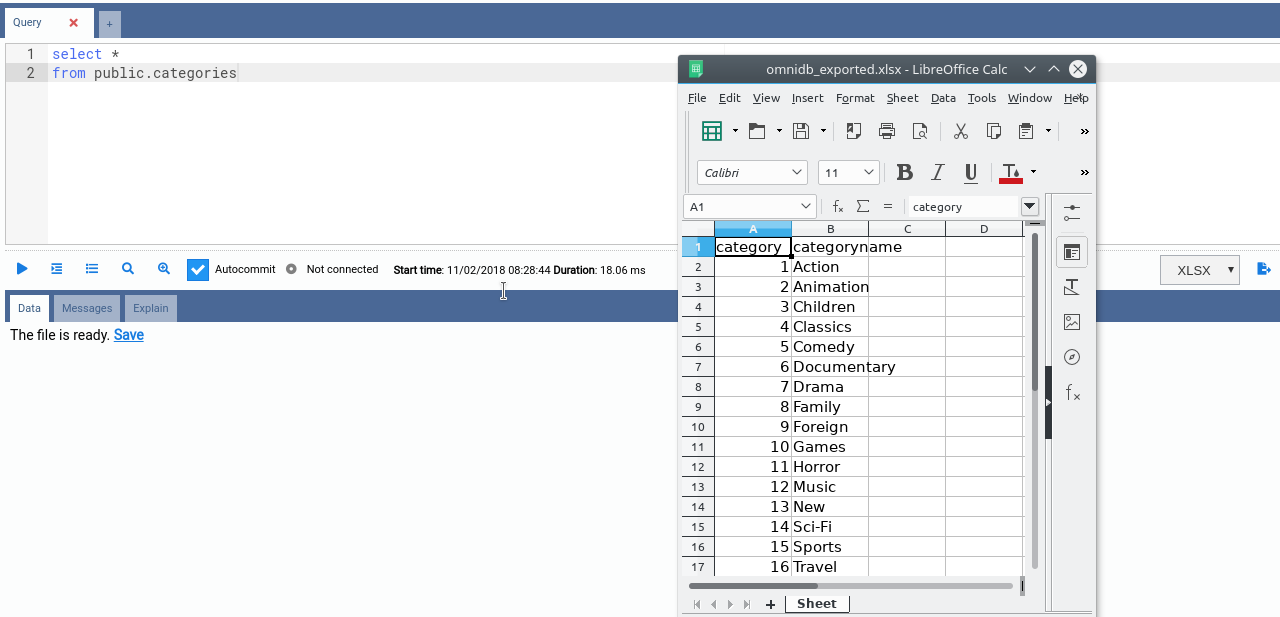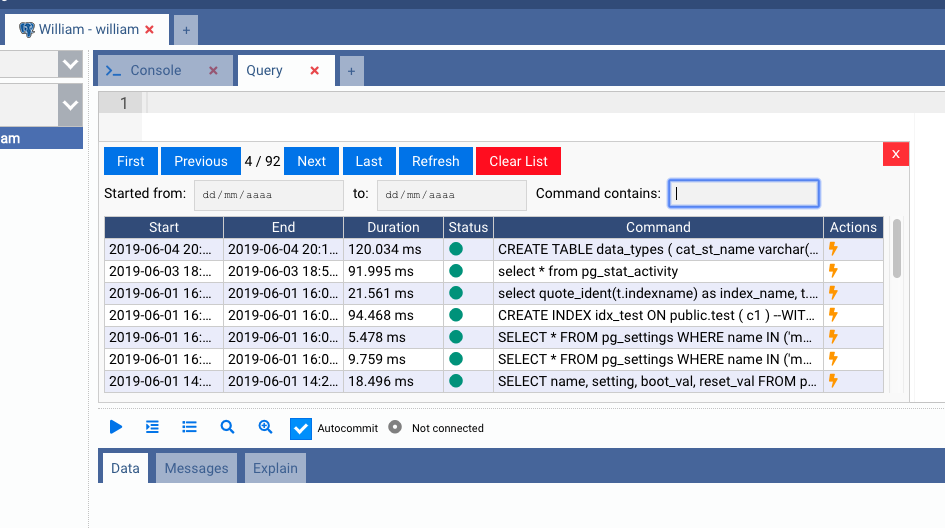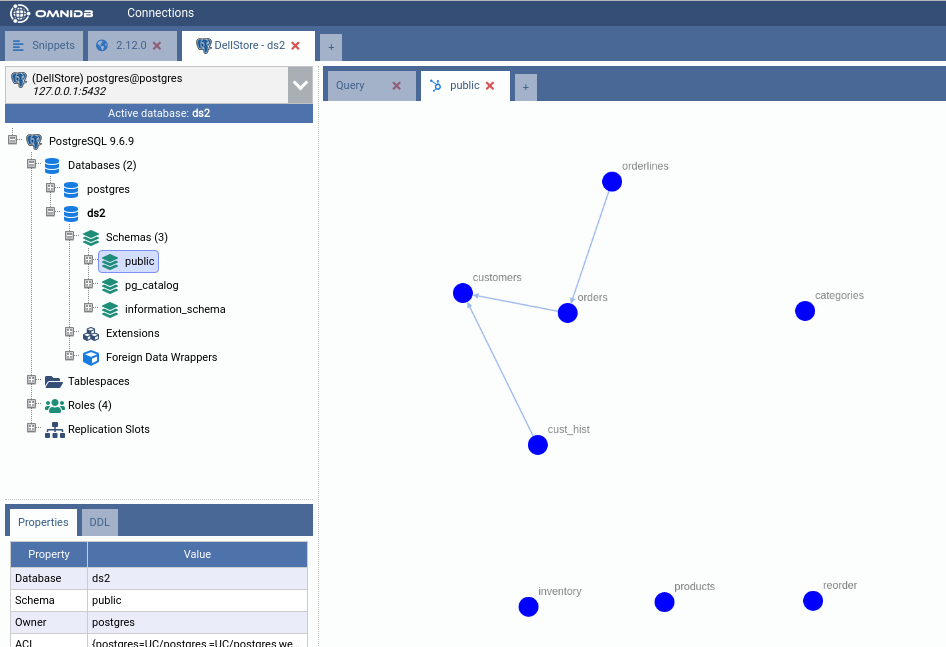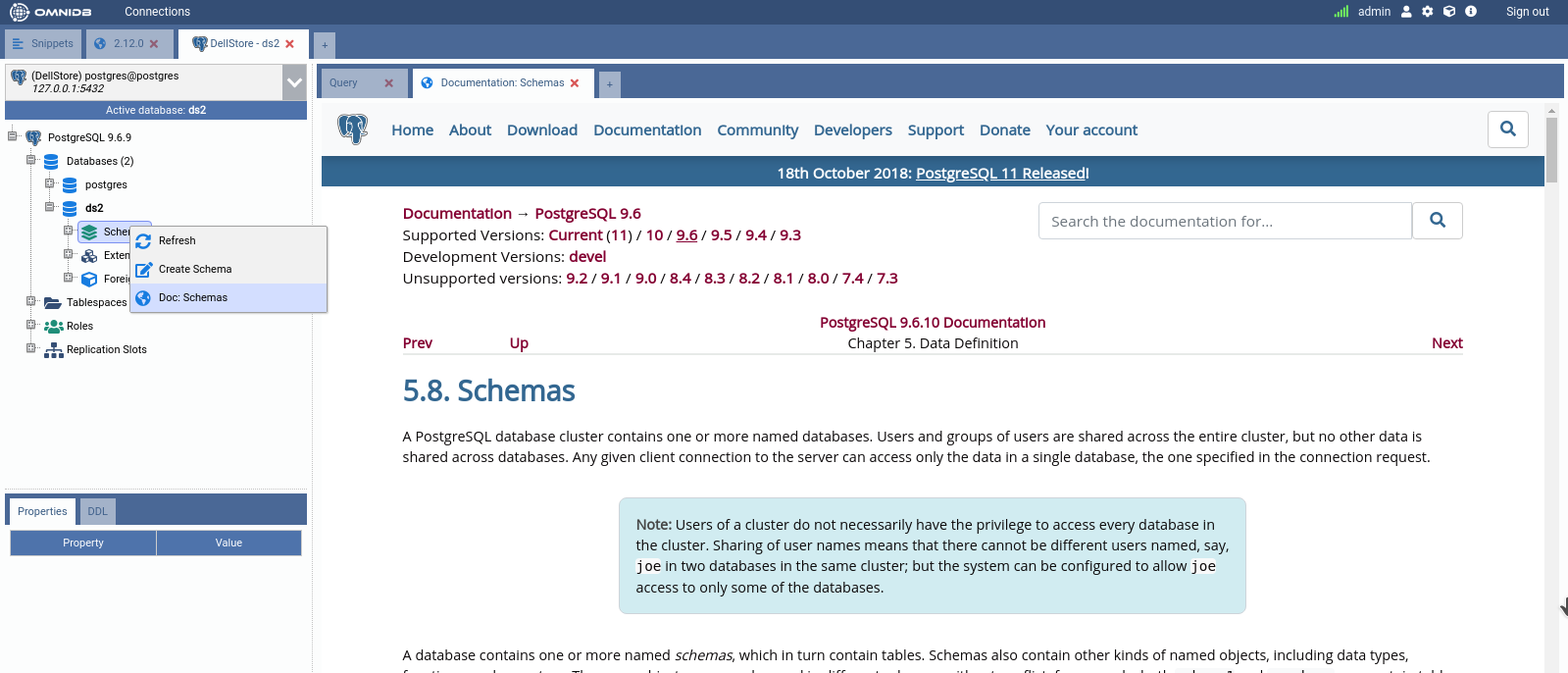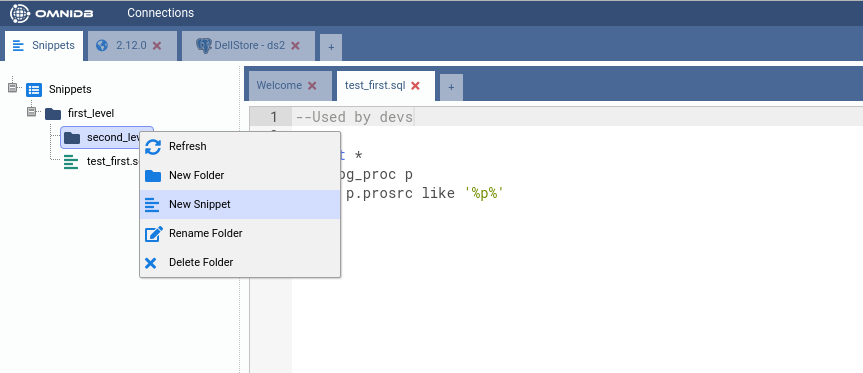- New features:
- Monitoring Dashboard: Graph monitor unit type
- Monitoring Dashboard: New standard units: TPS, WAL Production and Replication Graph
- PostgreSQL TreeView: New groups for partitioned and inherited tables
- PostgreSQL Debugger Plugin: Support for PostgreSQL running on OSX
- Server: Support to run OmniDB on a custom URL path
- Snippets: Run Snippet in Connection
- Improvements:
- UI usability:
- Add Connection list in (+) menu of outer tabs
- Show red X on tabs only on mouse hover
- Color icons in Dark Theme
- Release Notes outer tab now stay closed and only open upon next upgrade
- Other improvements:
- Included procedures in Advanced Object Search for PostgreSQL 11
- UI usability:
- Important changes:
- PostgreSQL Debugger Plugin: Requires a host connection on all platforms
- Deployment:
- OmniDB server and PostgreSQL debugger plugin packages under Debian PGDG repository (thanks to Christoph Berg @df7cb )
- Bug fixes:
- Fixed #768: Monitoring - some units fail on a standby server
- Fixed #836: SELECT ... INTO is not allowed here
- Fixed #845: Partitioned relation indexes
- Fixed #938: Password in connection string not used
- Fixed #940: Unable to change column width of query results
- Fixed #960: Snippet TreeView not rendering properly
- Fixed #970: Focus on change Query Tab names
- Fixed #981: Updatable chart titles
- Fixed #990: Cleanup of inactive web socket clients
Full Documentation: https://omnidb.readthedocs.io
OmniDB is a web tool that simplifies database management focusing on interactivity, designed to be powerful and lightweight. Check-out some characteristics:
- Web Tool: Accessible from any platform, using a browser as a medium
- Responsive Interface: All available functions in a single page
- Unified Workspace: Different technologies managed in a single workspace
- Simplified Editing: Easy to add and remove connections
- Safety: Multi-user support with encrypted personal information
- Interactive Tables: All functionalities use interactive tables, allowing copying and pasting in blocks
- Smart SQL Editor: Contextual SQL code completion
- Beautiful SQL Editor: You can choose between many available color themes
- Tabbed SQL Editor: Easily add, rename or delete editor tabs
Technologies:
- Python (3.6+)
- Django
Supported Platforms:
- Linux
- Windows
- OSX
Supported DBMS:
- PostgreSQL
- Oracle
- MySQL / MariaDB
- Firebird
- SQLite
- Microsoft SQL Server
- IBM DB2
OmniDB is designed for easy database management. Here are some features:
- Tree view showing database structure
- Simple form for table creation and editing
- Tables' names
- Columns: name, type and nullable
- Primary keys and respective columns
- Foreign keys with either table and reference columns, including updating rules and removal as well
- Indexes
- Data management: Add, edit and remove records
- SQL Editing
- Full-featured SQL Editor with syntax highlighting
- SQL code completion for table columns and subquery
- SQL code completion with basic contextual information
- Visualization of explain plan
- PL/pgSQL function debugger (requires a PostgreSQL plugin, please see here)
- Show PL/pgSQL debugging session statistics
- Monitoring dashboard
- Console Tab
- SSH Console
- Full Dark Theme
- Support for external tools available as installable plugins:
-
Other features:
- Object Properties
- Object DDL
- Export Data
- SQL History
- Graphs displaying tables and their relations
- Graphs displaying complete ER diagram
- Contextual help
- Snippet management
Just go to omnidb.org, download the appropriate file for your operating system and architecture and install it.
You can also install from repositories (as root):
apt install apt-transport-https dirmngr
echo "deb https://dl.bintray.com/wind39/omnidb-deb debian main" > /etc/apt/sources.list.d/omnidb.list
apt-key adv --recv-keys 379CE192D401AB61
apt update
apt install omnidb-app # for the app; or
apt install omnidb-server # for the server
IMPORTANT: Currently OmniDB PostgreSQL debugger plugin packages are recommended to be installed from Debian PGDG repository:
sudo echo "deb http://apt.postgresql.org/pub/repos/apt/ $(lsb_release -cs)-pgdg main" > /etc/apt/sources.list.d/pgdg.list
sudo wget --quiet -O - https://apt.postgresql.org/pub/repos/apt/ACCC4CF8.asc | apt-key add -
sudo apt install postgresql-X.Y-omnidb
For more details, please check the OmniDB PostgreSQL debugger plugin documentation here.
IMPORTANT: Currently OmniDB server is also available from PGDG repository, but only working on Debian 10. There are some issues for this package on Debian 9. Please check some relevant issues about this here:
cat > /etc/yum.repos.d/omnidb.repo <<EOF
[omnidb]
name=omnidb
baseurl=https://dl.bintray.com/wind39/omnidb-rpm
gpgcheck=0
repo_gpgcheck=0
enabled=1
EOF
yum install omnidb-app # for the app; or
yum install omnidb-server # for the server; or
yum install omnidb-plugin # for the plugin
For more details about the omnidb-plugin, please check the OmniDB PostgreSQL
debugger plugin documentation here.
If your purpose is to use OmniDB, we recommend installing latest packages as
explained above. But if you are developing for OmniDB, then you can install it
from sources, with system-wide pip or user-wide PyEnv:
sudo apt install python3-pip
pip3 install pip --upgrade
pip3 install -r requirements.txt
sudo apt install git make build-essential libssl-dev zlib1g-dev libbz2-dev libreadline-dev libsqlite3-dev wget curl llvm libncurses5-dev libncursesw5-dev xz-utils
git clone https://github.com/pyenv/pyenv.git ~/.pyenv
echo 'export PYENV_ROOT="$HOME/.pyenv"' >> ~/.bashrc
echo 'export PATH="$PYENV_ROOT/bin:$PATH"' >> ~/.bashrc
echo 'eval "$(pyenv init -)"' >> ~/.bashrc
source ~/.bashrc
pyenv install 3.6.5
cd OMNIDB_FOLDER
pyenv local 3.6.5
pip install pip --upgrade
pip install -r requirements.txt
git clone https://github.com/OmniDB/OmniDB
To start OmniDB server, enter into OmniDB/OmniDB folder and type:
python omnidb-server.py -c omnidb.conf