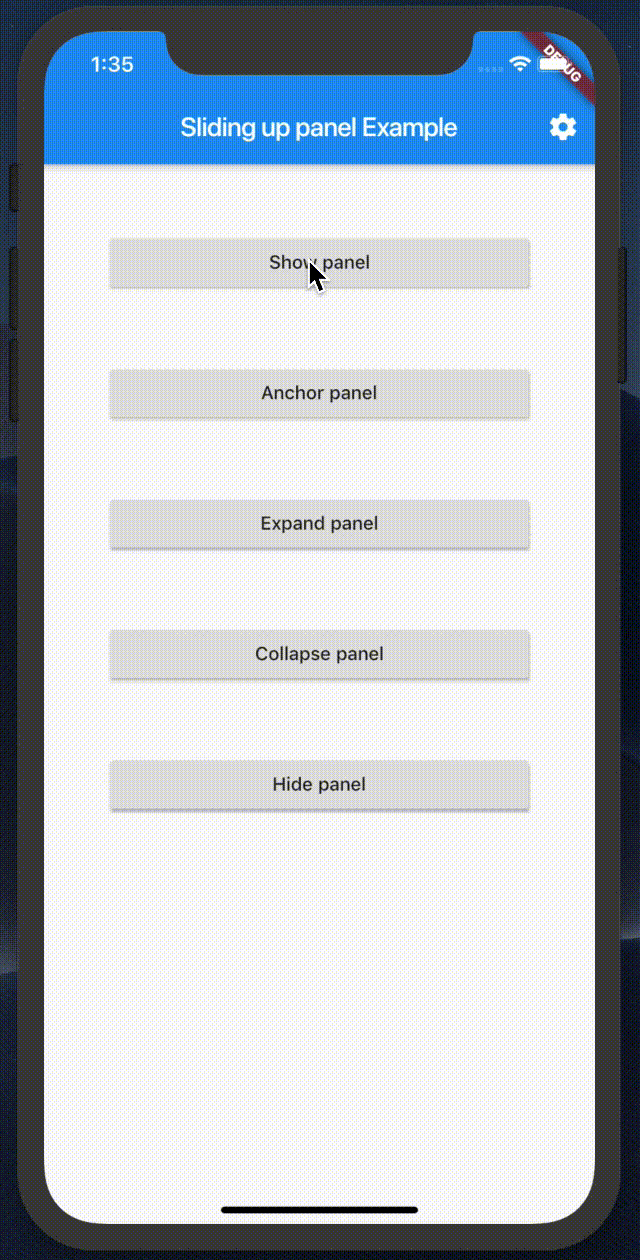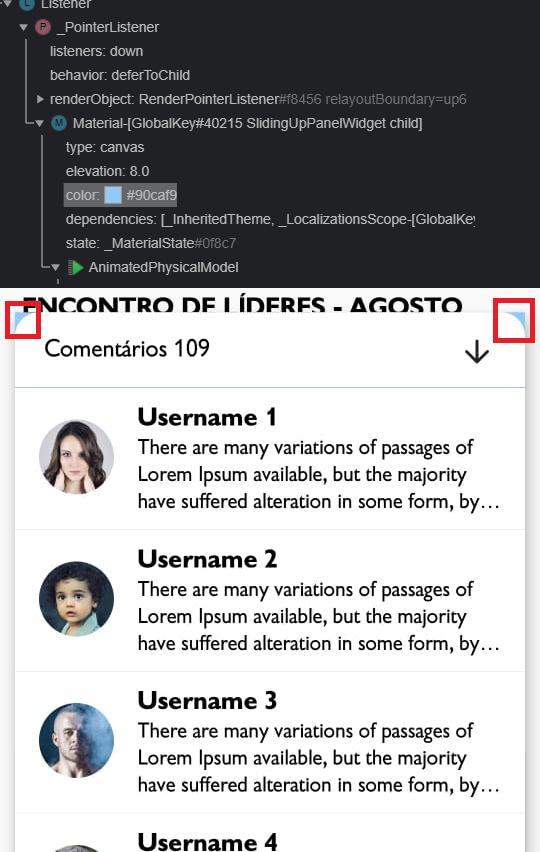A sliding up panel widget which can be used to show or hide content, beautiful and simple.
dependencies:
flutter_styled_toast: ^2.0.1dependencies:
flutter_sliding_up_panel: ^1.2.1import 'package:flutter_sliding_up_panel/flutter_sliding_up_panel.dart';Stack(
children: <Widget>[
Scaffold(
appBar: AppBar(
title: Text(widget.title),
actions: <Widget>[
IconButton(
icon: Icon(Icons.settings),
onPressed: () {
widget.onSetting?.call();
},
)
],
),
body: Container(
child:Center(
child:Text('This is content'),
),
),
),
SlidingUpPanelWidget(
child: Container(
margin: EdgeInsets.symmetric(horizontal: 15.0),
decoration: ShapeDecoration(
color: Colors.white,
shadows: [BoxShadow(blurRadius: 5.0,spreadRadius: 2.0,color: const Color(0x11000000))],
shape: RoundedRectangleBorder(
borderRadius: BorderRadius.only(
topLeft: Radius.circular(10.0),
topRight: Radius.circular(10.0),
),
),
),
child: Column(
children: <Widget>[
Container(
color: Colors.white,
alignment: Alignment.center,
height: 50.0,
child: Row(
children: <Widget>[
Icon(Icons.menu,size: 30,),
Padding(
padding: EdgeInsets.only(left: 8.0,),
),
Text(
'click or drag',
)
],
mainAxisAlignment: MainAxisAlignment.center,
),
),
Divider(
height: 0.5,
color: Colors.grey[300],
),
Flexible(
child: Container(
child: ListView.separated(
controller: scrollController,
physics: ClampingScrollPhysics(),
itemBuilder: (context, index) {
return ListTile(
title: Text('list item $index'),
);
},
separatorBuilder: (context, index) {
return Divider(
height: 0.5,
);
},
shrinkWrap: true,
itemCount: 20,
),
color: Colors.white,
),
),
],
mainAxisSize: MainAxisSize.min,
),
),
controlHeight: 50.0,
anchor: 0.4,
panelController: panelController,
onTap: (){
///Customize the processing logic
if(SlidingUpPanelStatus.expanded==panelController.status){
panelController.collapse();
}else{
panelController.expand();
}
}, //Pass a onTap callback to customize the processing logic when user click control bar.
enableOnTap: true,//Enable the onTap callback for control bar.
dragDown: (details){
print('dragDown');
},
dragStart: (details){
print('dragStart');
},
dragCancel: (){
print('dragCancel');
},
dragUpdate: (details){
print('dragUpdate,${panelController.status==SlidingUpPanelStatus.dragging?'dragging':''}');
},
dragEnd: (details){
print('dragEnd');
},
),
],
);| property | description |
|---|---|
| child | Widget (Not Null)(required) (Child widget) |
| controlHeight | double (Not Null)(required) (The height of the control bar which could be used to drag or click to control this panel) |
| animationController | AnimationController (The animation that controls the bottom sheet's position.) |
| panelController | SlidingUpPanelController (Not Null)(required) (The controller to control panel) |
| onStatusChanged | OnSlidingUpPanelStatusChanged (Called when the this panel status changed) |
| elevation | double (default 8.0) (Elevation of the panel) |
| panelStatus | SlidingUpPanelStatus (default SlidingUpPanelStatus.collapsed) (Panel status) |
| anchor | double (default 0.5) (The fraction of anchor position, which is from 0 to 1.0) |
| onTap | VoidCallback (default is a build-in callback) (Void callback when click control bar) |
| enableOnTap | bool (Not Null)(default is true) (Enable or disable the tap callback for control bar) |
| dragDown | OnSlidingUpPanelDragDown (default is null) (Drag down listener) |
| dragStart | OnSlidingUpPanelDragStart (default is null) (Drag start listener) |
| dragUpdate | OnSlidingUpPanelDragUpdate (default is null) (Drag update listener) |
| dragCancel | OnSlidingUpPanelDragCancel (default is null) (Drag cancel listener) |
| dragEnd | OnSlidingUpPanelDragEnd (default is null) (Drag end listener) |